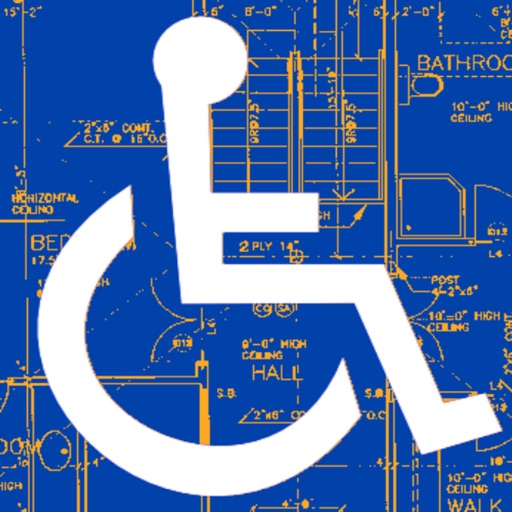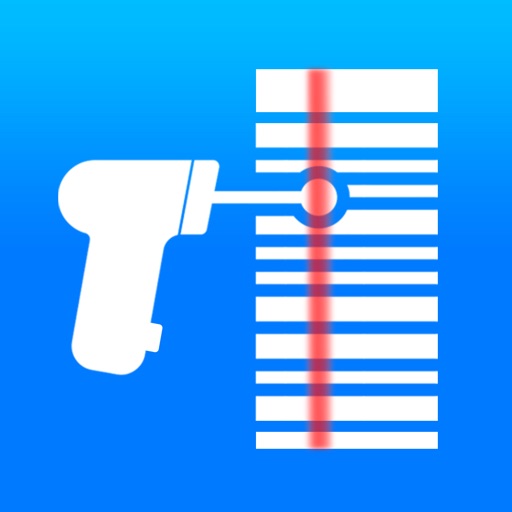
Inventory for Retailer
| Category | Price | Seller | Device |
|---|---|---|---|
| Business | Free | SUPERNOVA TECH | iPhone, iPad, iPod |
Free App supports limited transactions to try out your business. After trail unlock once. There is no subscription or additional charges. Pay once and run your business life long.
App helps to automate the Resellers business. The app supports the functions of create products, buying products, selling products, receive and update the inventory for buying products, ship the selling products, mark the product delivered once the consignment reaches to customer. Apart from these features, this App have various intuitive reports to run and track the business efficiently by reports like Inventory Cost, Sales Report, Purchase Report, Profit and Loss Report, Purchase vs. Sales Report.
App enables sync across multiple devices with iCloud.
1.Business Flow
Setup Product -> Buy -> Receive -> Sell -> Ship -> Deliver
2. Product Setup
•Product can be created manually or by scanning barcode.
•Product can be categorized and identified by location.
•Product information is attached with Unit Selling Price and Unit Buying Price. This will be used to calculate Sales profit and loss. If price changes timely basis and it can be updated in a particular sales or purchase transaction, which will provide for accurate calculations.
•Product screen provides product information with
oTotal quantity Bought and Purchase amount
oTotal quantity Sold and Sales amount
oTotal quantity Shipped
oTotal quantity Delivered
oTotal quantity Received
1.Buying Transactions
•Buy transactions can be created from home screen and from Buy menu or from Product screen to buy a particular product
•Buying transaction contains products as line items and their quantity, purchase price, discount if any. Based on these details total will be calculated
•Items can be marked as received in the transaction or if there any pending items to be received, it can be done from Receive Transaction screen
4.Selling Transactions
•Selling transactions can be created from home screen and from Sell menu or from Product screen to sell a particular product
•Selling transactions contains transaction id, date and products as line items and their quantity, unit selling price, unit cost, discount if any. Based on these details total will be calculated.
•Line items can be marked as shipped and delivered based on line items status. If there is any pending items to be shipped or delivered, it can be done from Ship, Deliver Transaction screens
5.Receive Transaction
•If there are any line items to be received from Buying transaction, it will be displayed here.
•The selected line item will show number of quantities to be received. User can update the received quantity.
6.Shipping Transaction
•If there are any line items to be shipped from Selling transaction, it will be displayed here.
•The selected line item will show number of quantities to be shipped. User can update the shipped quantity.
7.Deliver Transaction
•If there are any line items to be received from Selling transaction and Shipping Transaction, it will be displayed here.
•The selected line item will show number of quantities to be delivered. User can update the delivered quantity.
App presentation in SlideShare
http://www.slideshare.net/SNAdmin/inventory-retailer
App demo in YouTube
https://www.youtube.com/watch?v=e-fbXg1QmrY
Reviews
App requires a subscription
Suntaah
I am about to move my account into an excel sheet because, I was not informed that this app requires a yearly subscription. I paid for the app and now they want me to be pay a subscription.
Trial
Mattlhurst
This is only a free trial. After inputting 10 items they make you pay $9.99 to unlock.
Great start! But....
Hshakdhdusneb
Great start! First, I don't see a difference between "inventory for retailers" and "inventory for manufacturers" other than the scripting of "buy" and "produce". But before I buy the full version I would like to see a screen that tells me my current on-hand inventory quickly (there is a screen that shows how many you have bought, sold, received, shipped, and delivered... I could do the math but it would be nice to have a simple "on-hand" number) in addition to a per-product profit report.
Nice app!
Orlando Raoul
Nice app and clean interface! I'll rate it to 5 if it is able to import/export and edit to spreadsheet
Awful
Foxyroxa
No instructions on how to use the application. Poor tech service. Sent e- mail requesting support. Still waiting for an answer.
Good!
A One Of A Kind Find
This is a pretty good inventory app. It's easy to use. Wish it could recognize my product as I type it in so I wouldn't have to physically look each item up as something sells. But over all, a good product.
A Good App with Good Support
Jc2011100
I find the interface to be intuitive and the reports to be very helpful. I have requested the ability to differentiate Sales from Returns To Vendor and am looking forward to a future update that would include this. The support staff are very prompt to answer questions and offer work-arounds. Well done!