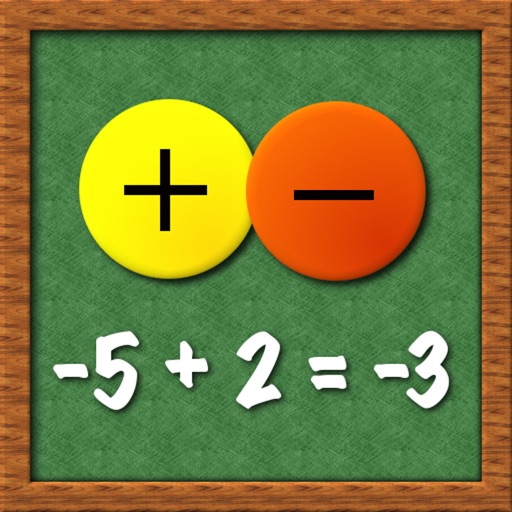
Interactive Integers - Addition and Subtraction
| Category | Price | Seller | Device |
|---|---|---|---|
| Education | $0.99 | TicTapTech, LLC | iPhone, iPad, iPod |
This app provides two fun interactive methods for learning and understanding addition and subtraction of positive and negative numbers. The color tile model and number line model are two of the most common classroom methods for teaching integers. These methods help students visually understand integer concepts instead of relying only on memorization of rules.
★ Color Tiles:
☆ Allows students to drag yellow positive tiles and red negative tiles around the screen to solve addition problems.
☆ Problems are guided with step-by-step directions
☆ Information screen provides detailed explanations and examples
★ Number Line:
☆ The touch functionality of the device allows students to bring the number line model to life.
☆ Problems are guided with step-by-step directions
☆ Information screen provides detailed explanations and examples
★ Practice:
☆ Allows students to practice adding and subtracting integers
☆ Flexible options: # of problems, problem difficulty, add / subtract / both
- Other great math apps by TicTapTech:
★ Math Fact Master
★ Mathopolis: Fire and Rescue
Reviews
Great Visual Teaching Tool
flyinghighgrandmother
Great teaching tool. Visuals are great and students can "get it" due to being able to interact.
Very simple to use
Math Tutor 12
I used this with my student who struggled with basic addition and subtraction. She absolutely loved it and used it to help her study for the test. The visual helped her see what was really happening.
Doesn't work don't download
Reviewer876568
It is a garbage app because you can't use the keyboard to type in answer and have to click tiles certain number of times instead
Review from a Math Educator
catsarecool_007
I had to get my review in quickly after seeing a misleading review about this app. This app only costs 99 cents, which is amazing, because it is a great app. I downloaded it in the last 24 hours, tested it myself, and just used it with one of my students. The main part of the app is a game that quizzes you with addition and subtraction of integers. You can choose easy, medium, or hard; addition, subtraction, or mixed; and how long (how many questions) you want the quiz to be. You are immediately told if you made a mistake and given the right answer. OF COURSE this main component includes a numeric keyboard with a negative sign button to quickly input your answers! In addition to this main part of the app, there are two separate Wonderful "Visual Learning" Teaching Tools, just the way you're supposed to be taught in school. One of them lets you use positive and negative chips to get the answer to an addition problem (with integers). You drag the chips onto a virtual desk, just like you would with real different colored chips (one color representing negative and the other representing positive) in a classroom. If you drag one too many, you can dispose of it in the virtual trashcan. Then you cancel out chips in opposite pairs by dragging them on top of each other, until the chips that remain give you the result...Wonderful. Also, there is another Visual Learning Tool that can be used for (both) Adding OR Subtraction Integers: the number line method. This is the ONLY part of the app where you repeatedly push 2 buttons to make skips on a number line, one way or the other. It would defeat the purpose of the teaching tool to have a numeric keypad for this part of the app, so Of Course, this part of the app does not have one. One could suggest allowing dragging and dropping for this part of the app, but since it is only used A Little compared to the Main Part of the App (which does have a numeric keypad), it's a minor issue. In fact, I think it's a better teaching tool because you can't drag and drop, forcing you to actually have to count skips AND you get to visually see the skips! Thankfully, I didn't let one poor review stop me from ordering this cheap wonderful app...middle schools (and high schools) should provide this app to all their students!
Very helpful
MathAffinity
Great practice tool for my students who struggle with integer operations. It uses both tiles and number line methods, so it's especially helpful for kids learning Common Core math!
This app doesn’t work with new update
mos1401
This app doesn’t work with new update iOS 11 in my iPad





