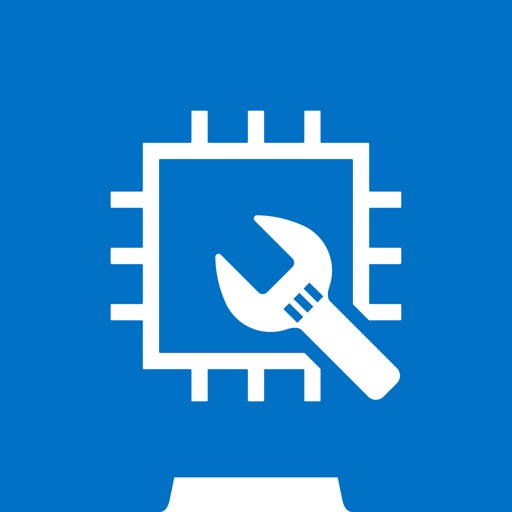Intel® Support App Reviews – Page 4
4/5 rating based on 55 reviews. Read all reviews for Intel® Support App for iPhone.
Intel® Support App is free iOS app published by Intel
Updated responses from Intel ARK team
Ark user
Thanks for the reviews. Hope you find the app useful. Responses: @Belac9615: we fixed that iPad scrolling issue. Hopefully it's working better for you in the latest release. @Pepperdotnet: the behavior you describe was a bug in a swipe-back feature we attempted. Our last release removed that feature and bug. You should not see that scrolling bug anymore. --- ARK Team
Intel Greatness
Mizike4Mula
Wow this app is very impressive. It is very informal of all Intel products. It gives you full details of compatibility. The UI is smooth & easy to navigate. The categories are well organized. Great job Intel, you always guarantee satisfaction.
Freezes when viewing 6 gen CPUs
DJBgmz
The app is great when it doesn't freeze, I do keep it up to date and am using a iPhone 6 so the freezing is probably software related. Still a decent free app for Intel hardware info.
Love this app!
randomperspn11
This is a great app, however I think it should not be web based. Also, I think a barcode scanner should be implemented into the search feature, because it's easy to do. I also love the concept of this app and web based ark, and really would like too see AMD and NVIDIA make something similar for their products.
Logo Change seems unnecessary
PokeCatz
I like the older logo. Had a more "Intel'y" feel to it. Other than that it is a very stable app that just works.
This app doesnt function on the iphone 7+
Slamkwon
Numerous attempts to check CPU specs result in freezes where none of the buttons or menus can be viewed or triggered. As an IT specialist, This app is essential to look up, compare, and verify stats. However, CPUs will arbitrarily dissapear or the screen will freeze. Its strange how such a small percentage of Xeon (server) CPUs are actually listed. Did Intel forget to list the rest or has someone maliciously altered this app (i have not jailbroken my iphone) so that only a limited number of CPUs can be referenced? Intel, please feel free to contact me for more details on the problems that need to be fixed. This app needs improvement, i would like to volunteer to "remedy" the problem(s).
Great app!
Appleboy76
The app has all the info I would need if I ever need to look up a processor for either upgrades or just learning about them. Haven't had any problems with the app. I would recommend this app for anyone who works in computers.
Does it's job
i_like_cake
Simple UI, easy to compare product specs just like on the website. Does exactly what I need, and nothing more.
Works great on iPhone 7 Plus. Essential for computer work!
Sentinel 42
I like ARK website, but I like the app even more because it works off line. I have two complaints: 1. Please give us some kind of tab system, like in a web browser, so that we can quickly have multiple pages open at once without using the compare function. 2. Please fix this issue: There is no way to return to normal app function if the app opens the intel website. There just aren't any buttons like back and forward, or exit, when the app refers you to the intel website. Anyways, thanks for this tool!