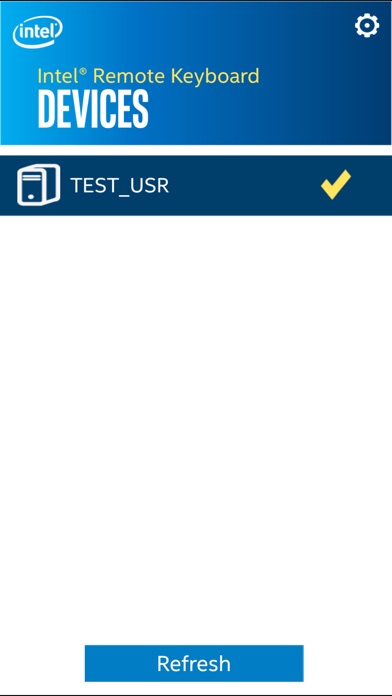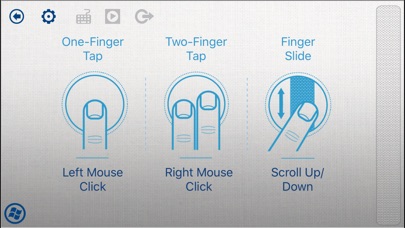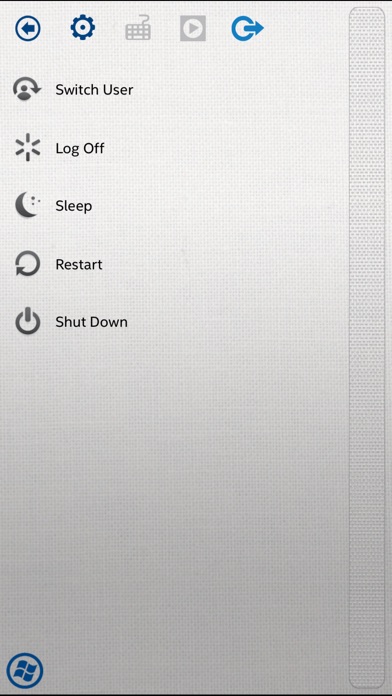Intel® Remote Keyboard
| Category | Price | Seller | Device |
|---|---|---|---|
| Productivity | Free | Intel | iPhone, iPad, iPod |
Reviews
need some features
ksmccc
1. I want apple keyboard. 2. I want another language keyboard. Connection is good.
It looks nicely, but I have minor issues.
Dennekmusic
This is a nice app, it has a good connection and it beats having to have a mouse and keyboard for the compute stick. I have an iPhone 6 and currently, the only flaws I see are as follows: For some reason, when my phone is upright, there is a white bar that is over the c, v, b, and m keys and some of the space bar. If it is pressed, it turns to the native keyboard. The issue is, it is in the way of those keys and I do not always want the native keyboard. I'm not sure why it's there or if it's a bug. A lot of times, it has a ~ in it and I add text to it sometimes (not sure why or how), but I can also select the text within the white bar. I cannot cut it though and I didn't try to copy. My only other problem is it is seriously a battery drainer, but what can you expect. You are constantly moving the mouse and connecting so, it is going to drain quickly. All in all, it's a good app and I will continue to use it. Hopefully the white bar gets fixed.
The best
UlviFerrugineux
All the functions it has and for free.. No ads. Very beautiful user interface. Easy to use. Other programs want money for even landscape mode or just keyboard. But this is whole free and very useful than others. Good job! Thank you.
Fantastic app...simple and useful
Mavco1
Latest revision features solve early problems and make this a must have addition to your phone or iPad.
It's Made By Intel. Of course it's good.
P.R.A.V.I.N.
This app is very useful for saving money on buying another keyboard, and its wireless. Which makes it very useful for computers attached to TV's
Wake on lan doesn't work
Mfcaparso
The app is great, but wake on lan doesn't work on my i5 nuc. I verified all the bios settings and also Windows 10 sleep settings. And I confirmed wake on lan works with a different app(fing) so I am confident it is something the intel remote app isn't doing correctly. Please fix wake on lan!
Wifi connectivity
notEndy
This application works over wifi instead of Bluetooth (probably due to the compute sticks Bluetooth issues). This means you will need a keyboard and mouse to connect your computer to wifi before you can use this application. Also doesn't work on most cooperate networks which was kind of a deal breaker.