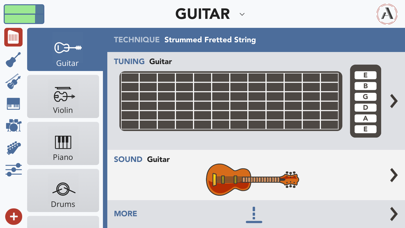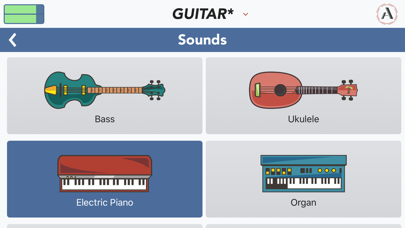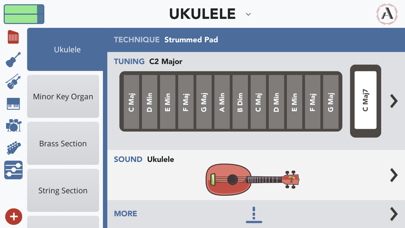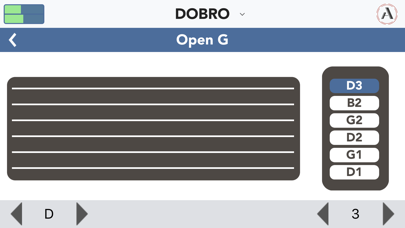Instrument 1
| Category | Price | Seller | Device |
|---|---|---|---|
| Music | Free | Artiphon Inc. | iPhone, iPad, iPod |
• Use the Artiphon app to play a custom-built collection of sounds that includes: guitar, violin, piano, drums, ukulele, bass, vibes, wind, bells, organ, electric piano, square wave, sine wave, and triangle wave.
• Design your own instruments by combining techniques, sounds, and tunings, and then save those custom presets to your personal library.
• Use this app to choose the modes and methods for playing your INSTRUMENT 1. Modes include Fretted, Fretless, Grid, and Pad. Methods include Strum, Bow, Slide, Tap, and iBow.
• Use the app to configure and store custom presets that you can then access when connecting your INSTRUMENT 1 to your favorite music software like Ableton Live, GarageBand, Logic, MainStage, Cubase, and more.
• Use the Artiphon app’s built-in arpeggiator to automatically cycle through notes and chords in Fretted, Fretless, Grid, and Pad modes.
• Use the app’s iBow feature to play the INSTRUMENT 1 using your iPhone or iPod as a virtual bow.
• The INSTRUMENT 1 can also be played with any iOS, OS X, or PC program that accepts MIDI. Try the INSTRUMENT 1 with other iOS apps including GarageBand, Animoog, ThumbJam, and dozens more.
• To customize your INSTRUMENT 1 when connecting it to a Mac or PC, download the desktop Preset Editor app from Artiphon.com.
We invite you to report any issues you observe while using the app to: [email protected]. Thanks!
Reviews
Display does not scale correctly on XR
BongoBeluga
On the iPhone XR, some of the controls are off-screen. Otherwise app seems good with lots of flexibility. Sending Artiphon back because of hardware issue - Capo triggers unexpectedly when playing.
Not what I expected
Wrave
To be clear, this is a review of the app, not the instrument. Artiphon is a very nice MPE controller that is slimmer than most others while offering a grid. I foolishly didn't check out the app or software before my instrument came in the mail. What a disappointment. It's just not intuitive to change all of the elements. They are interdependent when they should be completely open and orthogonal. for example, changing from fretted to unfretted will also change your tuning. What? Why? You're supposed to be able to save presets to the dots but they always revert back to factory settings when you switch away. Presets just forever go to die in the my presets folder. I figured out i could Drag one around but i cant put it anywhere or delete one. Also it's complete crap that I can't change the settings of the guitar, violin, keys, and drums. Especially for the string instruments, I like nonstandard tunings and every time i pick up this thing i'll look at the guitar icon but then have to say to myself "no. Wait. Don't use that one because it's tuned wrong." Last thing: this is a MIDI device so I NEED some control over what channels it's sending. There's a bunch of apps the instrument 1 can't talk to probably because they don't understand MPE. You've got to let users turn that off if they want to. Go back and rewrite this app, Artiphon. You made a beautiful piece of hardware that's just so crippled by the software.
Art iPhone App on iPhone X
yosfr
Also to be clear, this review is for the app itself not the instrument. The app is poorly designed. The UI is not scaled to fit the screen most setting are out of the screen so it’s impossible to set defaults from within the app. Testing it out on desktop and will see how it goes. It’s a shame such a beautiful piece of art to have such a poor interface.
Shockingly deficient quality control
DJ Jazzy Sprinkles
Just got the Instrument 1 in the mail today. I was so pumped... but the app really doesn't work on iPhone Xr because of the screen aspect ratio. Am I really going to have to return my new device for such a foolish mistake of the app developer?
Issue with IOS 13
cantfindbloodynickname?
GUI no longer scales properly on my 12.9’ iPad Pro. Completely unusable at the moment. App needs a complete rewrite anyway, it’s confusing and seriously lacks any depth of real user control.
Updated iOS messed it up
Rammfn
Updated my phone and now the app is zoomed is and I can’t Chang tuning or sound, will get 5 stars from me when this is fixed
App makes your $400 product worthless for lefties
myspace.com/nichcope
Feel like I was just robbed of $400. I’m left handed and your settings are inaccessible on both iPhone and iPad screens, so I cannot flip to left handed as your marketing materials indicate I should be able to. You must either hate left handed people or love selling products not ready for market. Hope you use the $2,000,000 you raised to fix this... with funding 6 months ago and that basic app function still not working, it seems less likely that a fix is coming and more likely that for lefties this is the fyre fest of midi controllers.
Not useable on iPad Pro 12.9
snugsallstar
No idea how this even passed App Store review. None of the App buttons to adjust settings even work on iPad Pro 12.9. The instrument is likely great if you can adjust to your playing style but without a working app, the whole thing is a huge waste of money. Artiphon doesn’t reply to support emails & hasn’t updated app in over a year so it doesn’t look like they care beyond selling you the instrument. What do I need to do to use my Instrument One? Buy an older model iPad? They won’t even tell us that much. If you can’t adjust the settings, it’s just a $400 piece of plastic.
Great hardware, terrible software
computersrbad
I love my Artiphon (well, except for the battery that drains overnight while the Artiphon is turned off, but I digress). However, this software is mostly unusable. On an iPad Pro 12.9”, panels arbitrarily show around the screen, half of the interactive elements don’t respond to touch. And unfortunately it is necessary to configure your hardware—so I am no longer able to change anything on the device itself now. Even when the layout is fine on smaller devices, the UI follows few standard UI paradigms. Managing presets, especially updating existing items, is bonkers. This app could be a beautiful companion to an amazing instrument, but it’s non-functional, difficult to use, and appears abandoned.