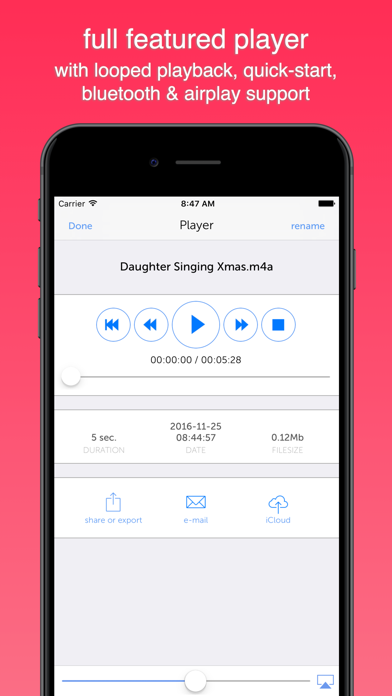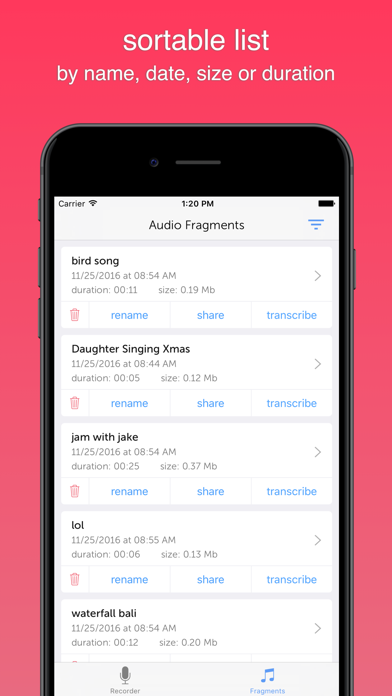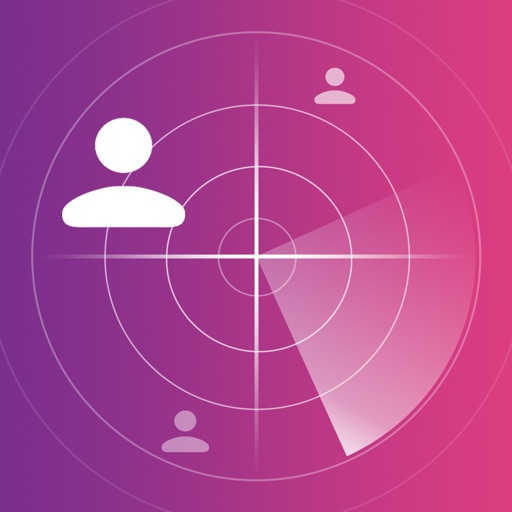Instant Rec Lite: Audio Recorder & Voice Recording
| Category | Price | Seller | Device |
|---|---|---|---|
| Utilities | Free | Wim de Nood | iPhone, iPad, iPod |
Advanced Recording:
- Auto-start recording when app is opened (can be disabled)
- Choose which microphone you want to use for recording
- Pause and resume recording
- Choose between high, medium and low quality recording
- Easily rename your recorded audio fragments
- Keeps recording when you switch to another app
- Volume indicator while recording
- Option to prevent going standby while recording
- Stop and save recording on interrupts (e.g. phone calls)
Flawless Playback:
- Extended playback options
- Loop playback
- Airplay support + volume control in the built-in player
- Sort your audio by name, creation date, duration or file size
Share your audio fragments:
- Upload to Dropbox directly
- Copy to your computer through iTunes
- Share on Social Media like Facebook or Twitter through Chirbit
- Send to family and friends with Email or SMS
- Open recorded audio fragments directly with other apps (for example an audio editor or WhatsApp)
This free version is created to let you testdrive this app. If you like it and use it a lot, then I hope you are willing to upgrade to the pro version. You can upgrade the app with the 'upgrade' button inside the app.
The free version has a few limitations:
- You are allowed to to keep up to five audio fragments in parallel. If you want to record more when you already have 5 fragments, then you have to remove a fragment before starting to record again.
- You cannot export recorded audio fragments to your computer through iTunes.
- The free version comes with built in advertisement
- You cannot pause a recording
- There is a size limit for sharing files in the free version: maximum 10Mb
- Audio quality cannot be changed
Reviews
Question: How do I save my recording to camera roll?
Uvyfoodoydhpp
Hi, so I spent an hour with my brother recording a video using this great app, but I can’t seem to save it. We currently can’t buy the upgrade and I would be sad to lose an hour of hard work because I have to pay money to save my thing? Is there a way to save audio in any way to some other medium than the app on the lite version? Please help! Thanks!
Retarded app (don't download)
Yourmomjames
It records randomly I click it 20 seconds later it records and I don't know it it also garbage bc it doesn't pick up voices so I say you SHOULD NOT!!! DOWNLAOD THIS
AMAZING ?❤️
Add Or Take Away
THIS APP IS AMAZING (Sorry Caps) But it would be a bit better if instead of starting recording in the app it should be that it can start ANYWHERE But still it is AMAZEBALLS❤️??
Purchased the upgrade WASTED MONEY
Spirit620
I can't send my recording through email, text, or anywhere I can keep and save the recording. I've tried everything. Save your money go to another app!