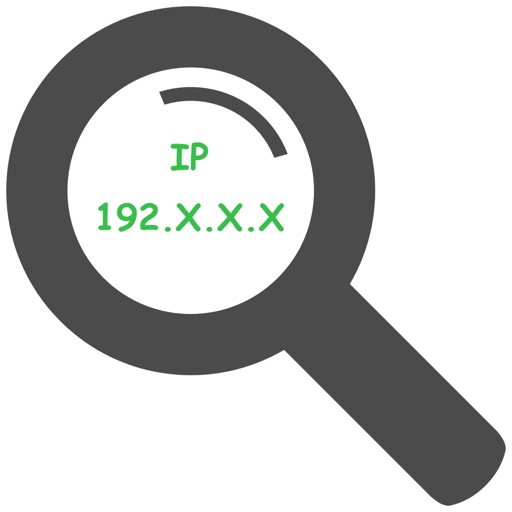iMySystem
| Category | Price | Seller | Device |
|---|---|---|---|
| Utilities | $0.99 | MarkelSoft, Inc. | iPhone, iPad, iPod |
Now includes the photo, video, new photo and new video totals and sizes.
Universal app for iPad, iPhone and iPod Touch. Buy once, run on all devices.
Some of the information in each of the areas are disk space and disk spaced used, screen and device resolution, L2 Cache Size, CPU, GPU, free and used memory, WiFi or cell indication, WiFi SSID and WiFi BSSID, IP Address, Cell Address, Bonjour Services, AirPlay Services, network Tx and Rx, Street address, latitude/longitude/altitude, # apps, photos, tracks and albums, folder names used by iOS and running or being killed processes.
The summary area at the top displays device type, iOS version, free memory, free disk space, # of apps installed, and whether you are on WiFi or cell.
DEVICE included a ton of details on your device including model, system name, disk space, free disk space, CPU, GPU, processors, carrier and much more.
MEMORY information includes wired, active, inactive, other, free, used and total memory. Also included are two graphics for a live status of free and used memory.
NETWORK details include network on, Wifi SSID, cell address, Bonjour services, airplay services, IP address and much more.
LOCATION details includes street address, latitude, longitude, altitude, direction, speed, and GPS signal strength. Also included is a map of your current location.
MEDIA details include a number of photos, number of new photos, number of videos, number of new videos, number of tracks, number of albums and more.
The bottom tab bar shows the areas of information available. Selecting a tab will display the desired information or use a left or right swipe will switch between areas. On app restart, the last selected area is shown.
Click the share icon to send the displayed information to a specific service such as Facebook, Twitter, Email, Tumblr, clipboard, printer or other services.
Use in-app settings icon, upper left-hand corner, to turn monitoring, swiping or map auto zoom on or off.
When monitoring is enabled Device, Memory, Network, Location and Media information are updated as changes occur.
Reviews
Won't open!
Moleman55
After today's update, the App will no longer open on my iPad Air 2. Correct please!
Latest update only shows empty black screen
KenNJ
Details look interesting on App Store but now app no longer works on iPhone!
Does nothing.
Roljac
Gee, a black screen with a settings selection. It does nothing; don't waste your time.
Does nothing
jblanken64
Black display but still asks to use location with no explanation as to why. Uninstalling.