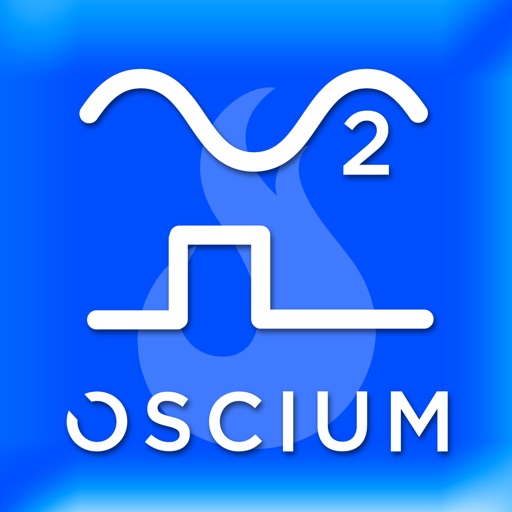iMSO Reviews – Page 3
5/5 rating based on 26 reviews. Read all reviews for iMSO for iPhone.
iMSO is free iOS app published by Dechnia LLC
Great pocket oscilloscope
Herzogst
I've had this oscilloscope for a few years now and it is great for doing field work on things like serial lines. My only wish is that they make it sample faster. True, it doesn't compare to my tek scope, but I leave it in my work bag so I always have it and that's kind of the point. For all those who complain that isn't a free oscilloscope, read the website. This is the software to support the hardware you buy. You don't get a free tv with Samsung remote apps. Same thing
Compact and Handy
Mr. Bill08
My wife surprised me with this for Christmas. I was skeptical until I started to use it. This will never take the place of my beloved 100 MHz HP oscilloscope, but for a lot of what I do, this gets the job done and it does not need a scope cart. I am finding more and more uses for it as time goes on. My iPad 1 will never be without a job now.
Really impressive app
jterry94
The double axis cursors make the measurement far better than the large oscilloscopes that we use in our lab courses. Well thought out app and fast enough to work with our photon detectors.
Very disappointing
muppetly
I had very high hopes for the 204x, based on earlier reviews. Reality seems to be very different. The hardware is possibly fine, but the iOS and Mac apps are so bug-ridden that it is unusable. Specifically, exporting CSV files containing data simply doesn’t work. On iOS you only get one partial channel, sometimes as a row, sometimes as a column, apparently related to time base, but no explanation of why the difference, even in the pdf manual. And if you delete all the files (there is no way to force a new one - that seems to be random), it generally fails to create another one next time you try to start the logger. On the Mac app it uses your iCloud/Documents directory, and shows you all the files in there. And you can’t scroll - it will only advance one file at a time through a view of three files. And if you do, finally, find the log file, the only option is to email it, and if you select that it gives an error that mail is not set up, even when it is. You can’t scroll on the help (i) screens either, so you can only read the top of them. I’m very surprised at the catastrophically poor standard of these apps. The 204x is on its way back to Amazon.