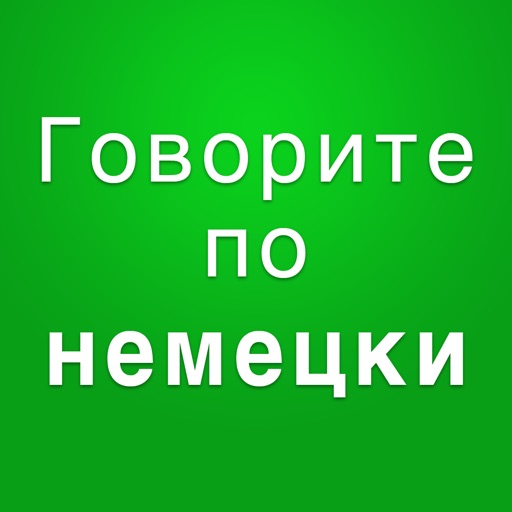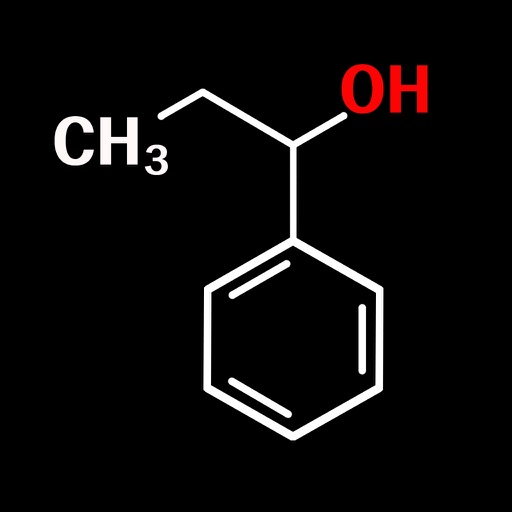
iMolecular Draw
| Category | Price | Seller | Device |
|---|---|---|---|
| Education | $2.99 | song hyunsub | iPhone, iPad, iPod |
The IMoleDraw is an application that can view, edit and build molecules in 2D. Users can easily draw a molecular structure with IMoleDraw.
[Open & Save]
Device
FTP Server
Web(Open only)
Email(Open an email attachment)
User PC:(Need to install IMoleServer. You can download from IMoleDraw Support page for free.)
[Work Tool]
Cursor tool, Edit tool, Add tool(atom,chain,template structure), Delete tool.
Reviews
Good for 2D stuff, has major bug
AlchemX
Looks like a solid 2D drawing tool but can't calculate molecular wt correctly since it forgets to count the hydrogens! There is not a strucure clean up function so try to get it right the first time.
iMolDraw is a great start for a chemistry drawing app.
PhD Chemist
Far better than the only other chemistry drawing app I'm aware of. It's terrific for quickly sketching out ideas or archiving structures for reference. The previous reviewer pointed out a big flaw: the program ignores hydrogen atoms when calculating MW. I wrote to the developer with some questions but have not received an answer. Maybe other users have figured these out. 1) Is there a way to move just a part of the molecule? For example, I can use the lasso tool to select a phenyl ring. I would like to move it out of the way of another group. Every time I try, I move the entire structure. 2) What is the function of the button with the little gear and the label CTL. It doesn't seem to do anything except change color. I also offered two suggestions that would improve the usability of iMolDraw. The program uses the MOL file format which is great for exchanging data with other chemistry programs. ChemDraw is, by far, the most popular chemistry drawing program for PCs and Macs. It can read and save MOL files but the default is its own CDX format. I wish iMolDraw could read CDX files directly. The developer also offers the free iMolServer for exchanging files between a PC and iPhone. I wish for a Mac version or the ability to import files directly from the iDisk. This program is a great start. I've been wanting a program like this ever since I had my Apple Newton. A few improvements and it will deserve 5 stars.
mmm
BioBoi147
This app is ok but would totally top the awesome scale if it were compatible with imole builder so that you could view your molecule in three dimensions.
Great Start
#1Nerd
Very useful chem app. I wish the developer were easier to contact. The only real problem is that it does not count hydrogens when calculating molecular mass, etc. That needs to be fixed. I am also baffled by the ctrl gear button which appears to have no purpose. Anyway, this is an app that I have been waiting for for some time. Mimol was a nice stopgap, but this has a much more professional look and feel, and many more functions. I hope the developer keeps working on it because it could be a must-have science app with a few fixes/improvements.
Not too bad but I need to be able to paste Into other programs.
Chucksz
This is a nice start but it is not finished. What good is building a structure if you can't paste it into other programs? The interface is reasonable. Mistakes are easily corrected and I really like the rotation feature. Being able to exchange structures with other programs would be a plus.