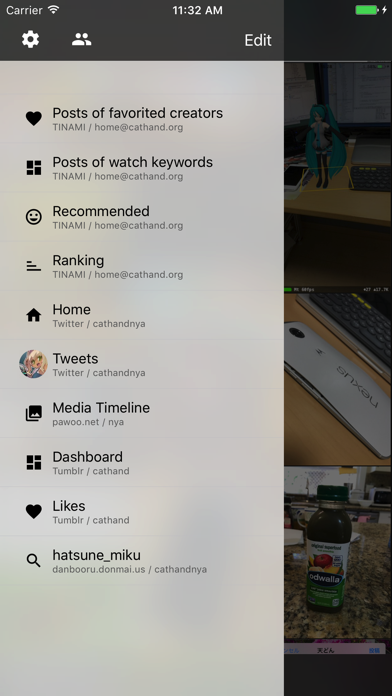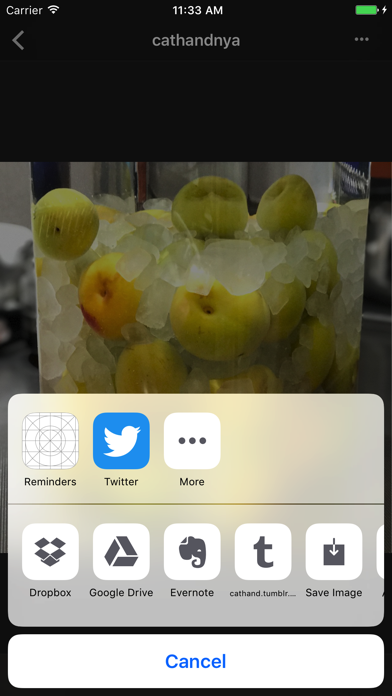Illustail
| Category | Price | Seller | Device |
|---|---|---|---|
| Social Networking | Free | Naomoto Niwayama | iPhone, iPad, iPod |
Easily save the pictures to any place.
For browse:
・TINAMI
・Danbooru
・Tumblr
・Twitter
・Mastodon
・Dropbox
・Photo Album
For save:
・Evernote
・Dropbox
・Tumblr
・Gοοgle Drive
・Photo Album
Reviews
Needs an English localization
The1Flame
Even without English, this is still the best imagesite viewer I've seen. Great for danbooru, and hopefully the others when I figure out how to use them via trial and error.
danbooru pics not showing
Akita Saito
ok, danbooru changed their api settings so only exclusive members can acess, this was made to prevent leeching because the server was overloaded, if you want more info go to danbooru and click the top update
English mothaf&$@a DO YOU SPEAK IT?!
Samuel L Jackson the Third
Seriously? How difficult is it to make a English version of this?
Perfect
CyberNaruto
Has a nice selection of sites to choose from & for all u ppl whining about it being in Japanese, it's ur fault for downloading something in a language u can't read, too bad for u ガイジ⁉
Problems with the newest version
Seriousman83
Illustail is a wonderful app, the best one for search and download images from danbooru. It syncs with Dropbox and Evernote. It used to work perfectly but the newest version doesn't open in iOS 6. It crashes inmediately after I tap the icon. I wait for an upgrade solving this problem because the app really earns 5 stars.
Danbooru update?
Peartato59
Since Danbooru updated, I can't view any images from Danbooru. The app crashes as soon as I do.
Its not bad once you learn what you need to learn
whitehusky
Despite not being able to understand Japanese, I eventually managed to add danbooru.donmai as an image search option for this app. It wasn't hard to find and add it and eventually you will learn how to search for tags and save them for later by experimenting and clicking on various buttons. It does what I expected the app to do when searching for a tag and it displays them as thumbnails on a refreshable scrollable page as you would normally do on apps such as facebook and twitter. You can click on each thumbnail to view each one in its resolution, saving is easy to do if you already have some idea how to do it before on other apps that don't implement the force hold and save mechanic. Overall no problems whatsoever. Fantastic, wish I knew Japanese though.
No video support
Dylan Drazen
One of the only Dropbox slideshow apps I could find, so for that reason alone it’s worth a look. However video files don’t seem to be supported, plus folders that contain a large number of files do not fully load. Tried contacting support but the site isn’t in English. Removing ads for $4.99 simply not worth it until these problems are addressed.