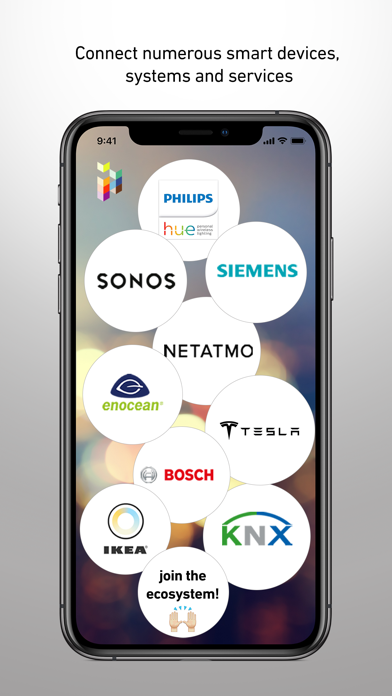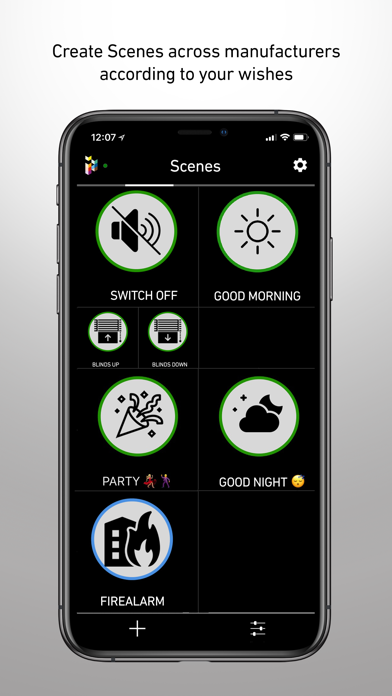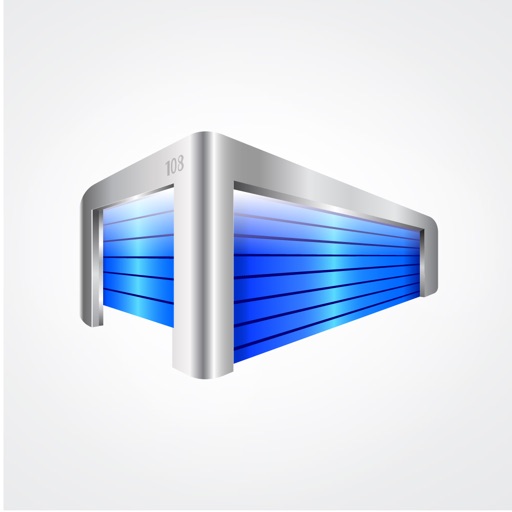iHaus Smart Home
| Category | Price | Seller | Device |
|---|---|---|---|
| Lifestyle | Free | iHaus AG | iPhone, iPad, iPod |
Compatible systems are Apple HomeKit (plugs & thermostats), Alexa & Amazon Echo, Home Connect and KNX. When it comes to entertainment and lighting, iHaus by now supports Sonos sound systems as well as IKEA Tradfri, Philips Hue and Osram lights. The Smart Home App also integrates household appliances from Bosch and Siemens with Home Connect function. Furthermore you can control the temperature at home with the App with e.g. tado°, honeywell oder Netatmo thermostats or connect more devices by using smart plugs like Belkin WeMo, TP-Link or Elgato. In terms of KNX home automation the iHaus App supports heating, rolling shutter, door systems (eKey) and Mobotix door stations.
The intelligent iHaus Smart Home App is independent of brands or manufacturers. It serves as your multifunctional control unit for all IP based devices and technologies. The App comes with a 24/7 server, which enables you to use it, even when you are not at home. You don’t need any additional hardware or hub as server. An iPad, iPhone or iPod or any Android smartphone or tablet, which is permanently connected to your Wifi network, is being used as server and for visualization.
You can login to your iHaus account with an unlimited amount of devices to let all your family members rule your home as well. With your mobile device(s) you can observe and handle your IoT and KNX equipment, no matter where you are.
What makes the iHaus Smart Home App so special:
- Works independently from brands, manufacturers or systems to control the most popular IP based devices
- Easily integrates professional KNX house automation systems
- YouTube Tutorials help you to make most out of your Smart Home
- Push- and E-Mail notifications directly on your smartphone
- Control single devices or connect them within Smart Home scenarios or “If this, then that”-functions
- Download and use the app for free (except KNX Linkit)
- Regular updates with new brands and devices
- Can be controlled via the 24/7 server mode at any time without additional hardware
- Easy to install: download the app, create an account, connect your devices, control your Smart Home
- Allows an unlimited number of users at one account
- Password-protected control when required
- Google Maps and weather service with 3-day forecast are available without any additional device
Basic functions: LINKIT, SUM-IT[UP] and TRIGGER
With a LINKIT, you can integrate web compatible devices into your iHaus ecosystem. Once the device is set up in the manufacturer app, iHaus scans your home network and you can add your devices via plug & play. So you can control your Smart Home and the individual rooms and control the basic functions of the devices like on or off.
It’s getting much more exciting when you connect, combine and automate several devices. The app configures such situations or scenes via SUM-IT[UP]s and TRIGGER, like if this then that scenes.
Example: "Alexa, start scene COMING HOME"
Alexa starts the situation you programmed "COMING HOME". The tado ° heating control turns up, so it gets cozy warm. The Philips Hue LED lights switch on to ensure a relaxed mood, your Sonos audio system plays your favorite music, the Belkin WeMo outlet switches on standby devices, and the HomeConnect Bosch or Siemens oven heats up for dinner.
Find out more about the iHaus Smart home App, the features and many tutorials on ihaus.com
Do you have any questions or suggestions about our app? Which devices would you like to control in the app? Please send an email to [email protected]
We hope you like iHaus 2.6! If you do so, please rate us at the App Store.