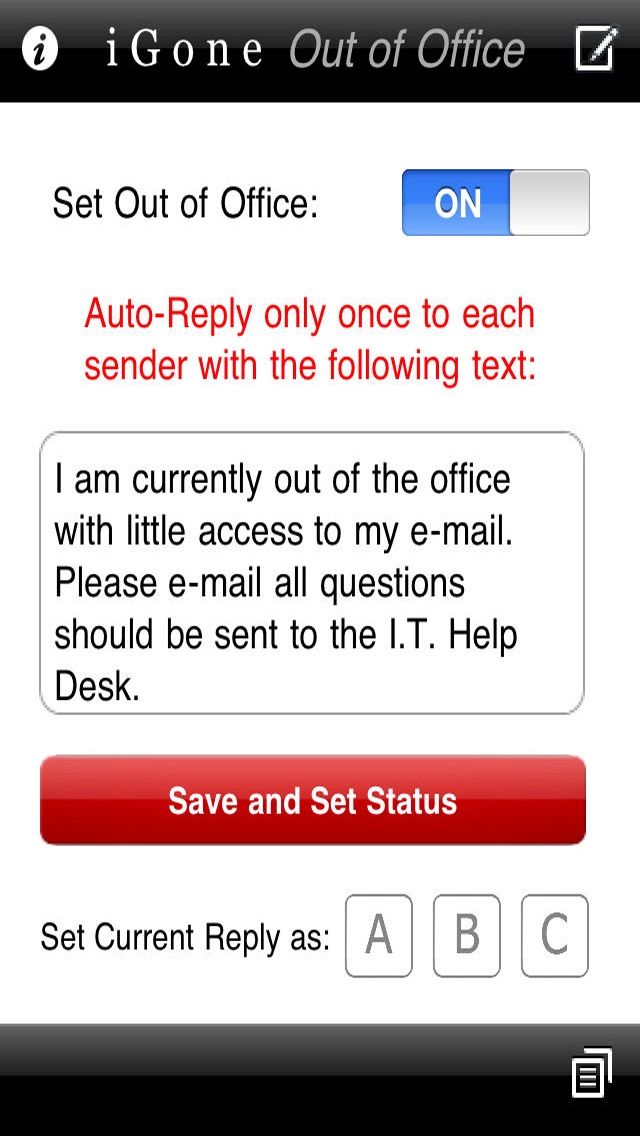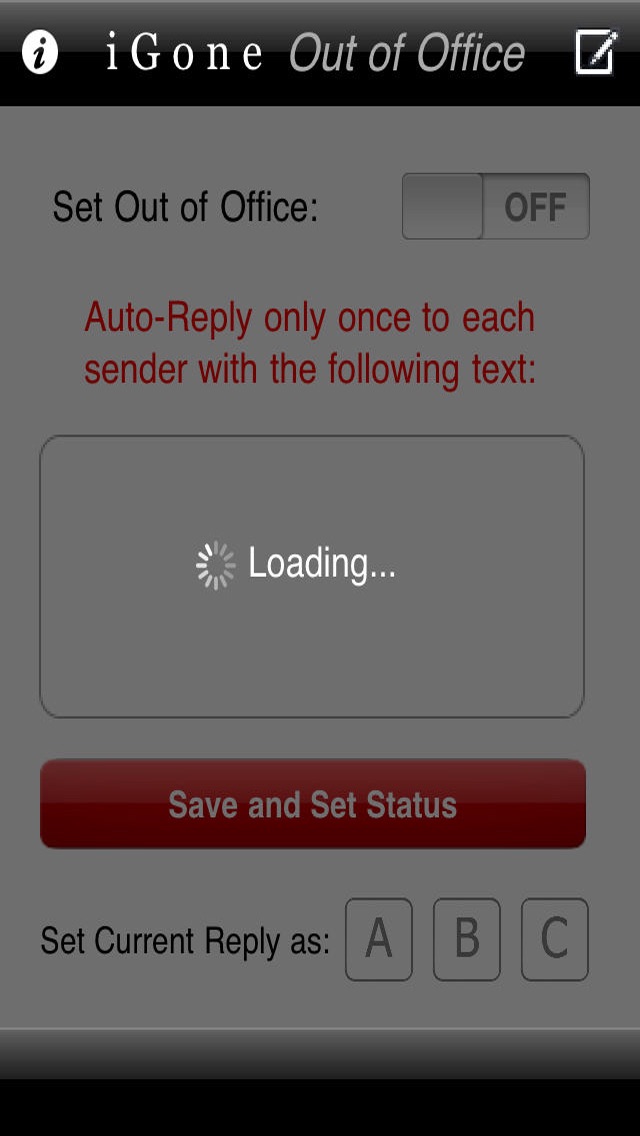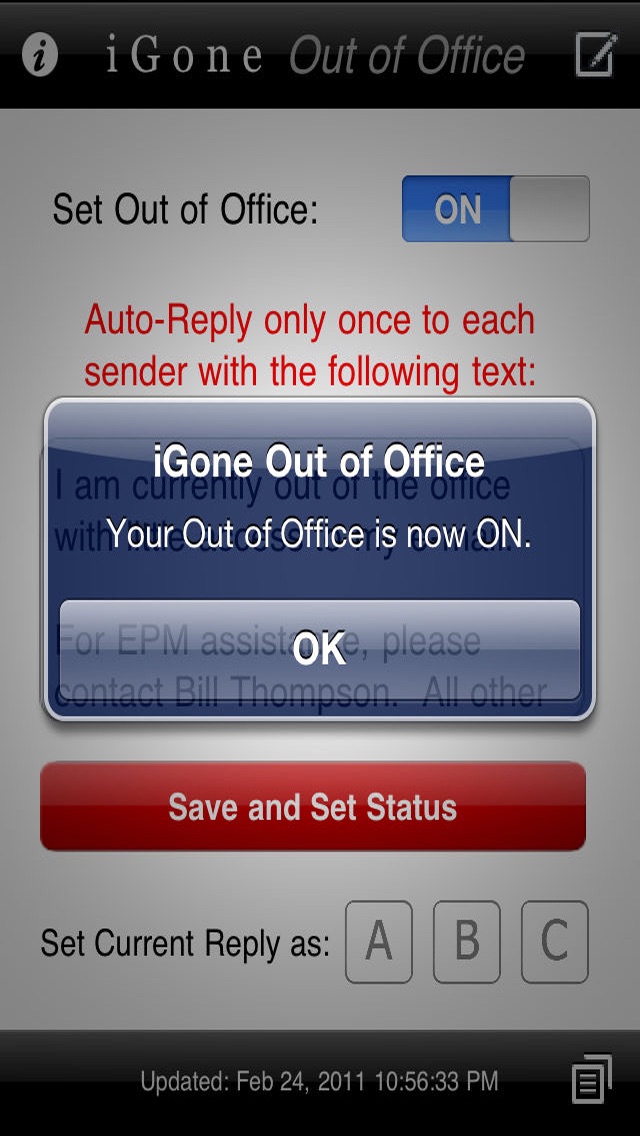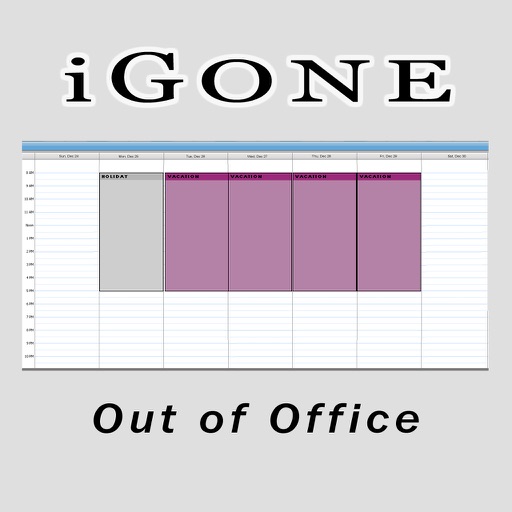
iGone Out of Office (Outlook Web Access)
| Category | Price | Seller | Device |
|---|---|---|---|
| Business | $0.99 | Matthew Schwade | iPhone, iPad, iPod |
Forgot to set your Out of Office on while your away from your desk? Don't worry! This small little app gives you the ability to login to your Outlook Web Access account and set your Out of Office status to On or Off. iGone Out of Office is convenient and works with Microsoft Exchange 2003, 2007, 2010, and NOW Office 365 versions. iGone Out of Office uses three (3) different methods to connect to Exchange, providing more reliability than any other Out of Office app.
iGone will also give you the opportunity to provide an auto-reply e-mail to those that try to reach you while you are gone. Now you can choose an auto-reply from one of your saved custom messages too, making it more convenient than ever. It's never been so easy to set your Out of Office status on and off. iGone.. but now everyone knows it!
SUPPORT: If you have any issues with your connection on iGone, please e-mail support at [email protected]. There are so many different possibilities for OWA that your situation might be a new one that needs to be accounted for in the code. With your help, we will get your account working, even if it means another update to the application.
RSA Tokens: Please note that RSA users will have to type in their token each time the app is opened, unless your token is static. Most RSA setups are supported, but if you can't get the app to work with your configuration, please e-mail support.
**** NOTE: This is for use with Microsoft Exchange servers (2003, 2007, 2010, and Office 365). If you do not have a public OWA url, you will need a VPN connection setup on your phone or in some cases through the web browser. ****
Reviews
Works as intended!
MIS7ERV
Just because you dopes can't get the app to work, of which I'm 100% sure is your own fault, doesn't mean it deserves a 1 star review. Purchased the app, downloaded, installed, configured it for Exchange 2010 OWA and it worked the first time.
Works Perfectly!
NHTwitter
Works exactly as I need it to. Wasn't sure of my Outlook version. Tried a couple and eventually the correct one worked. Great app.
Works but not simple
harveylaw
This app works but was a pain to set up. This might be impossible to roll out on the enterprise level due to the onerous task of setting it up.
IGone is Simple Great App
Papaadams
Those users providing negative feedback are wrong. I've been using for several years. Just purchased a second time for my new user account. It worked immediately. Can't have iPhone without this app. Rod
Frustrating, doesn't work, NO support
AtlMags
Not too hard to set up, but once switched ON it only auto replies to the first email you receive. Subsequent emails receive no reply even though setting is still ON. Same problem even after recycling the settings. Contacted Customer support 5 days ago - received THEIR auto reply that they would respond 'as soon as humanly possible' which I am now guessing is never. Waste of money, don't bother.
Works perfectly!
Samandj
You do need detailed account info, just like when you first set up your exchange account on the phone. I just copied those settings and it worked easily. Yay!
It works. Great Support, too.
Bbgbp
As with most well-written software, this works like a charm when the user input settings are correct. I had a connection issue (which ended up being a server alias issue on our side) which Matt helped me resolve within a few emails. It was not his code's problem, but he stuck with me anyway. That's great support!
An education..
TongueJedi
This is what is required to survive in this world. If you don't know how to use an app..save some money working the fry grill.. from welfare..etc and go back to school!
Obscure settings needed
ANS1977
Know your OWA (?) info to even get this one up and running. If you don't have that, get one of the other apps instead.