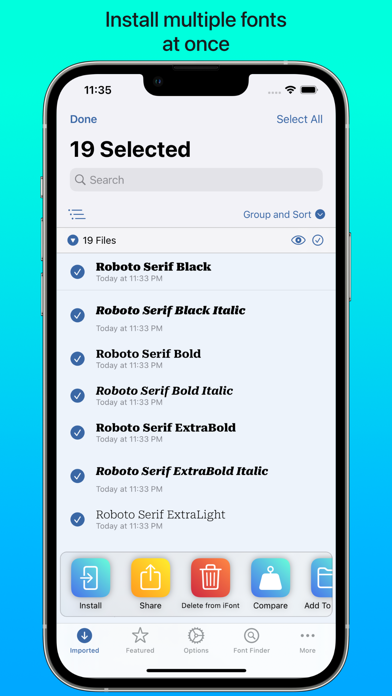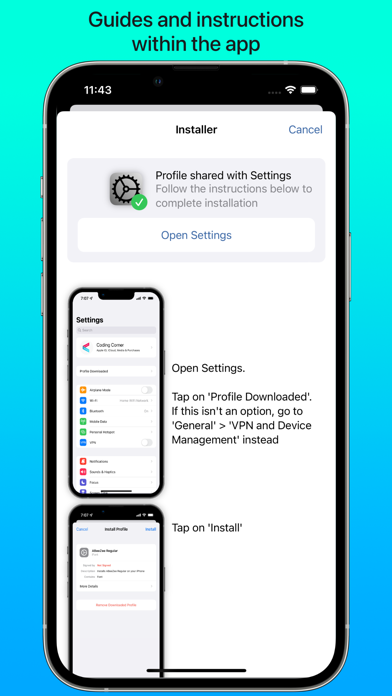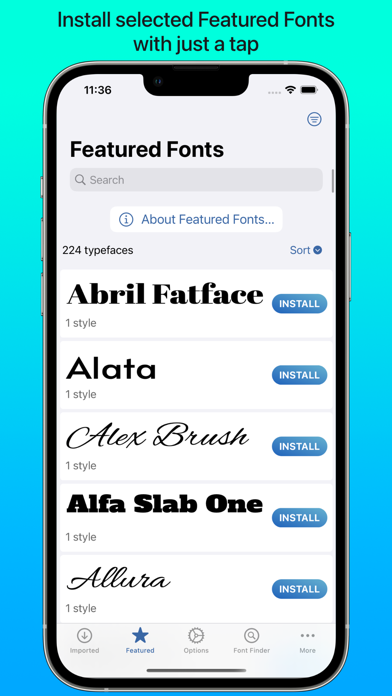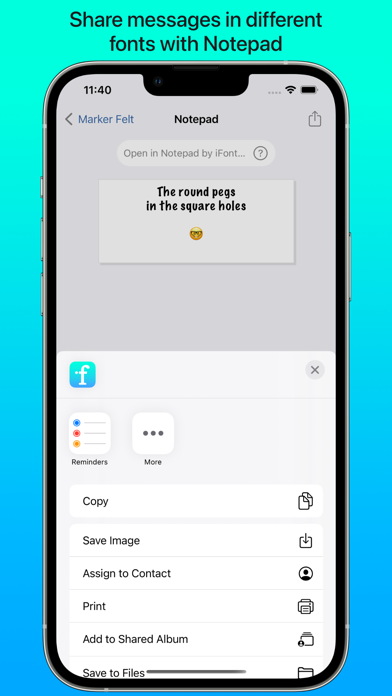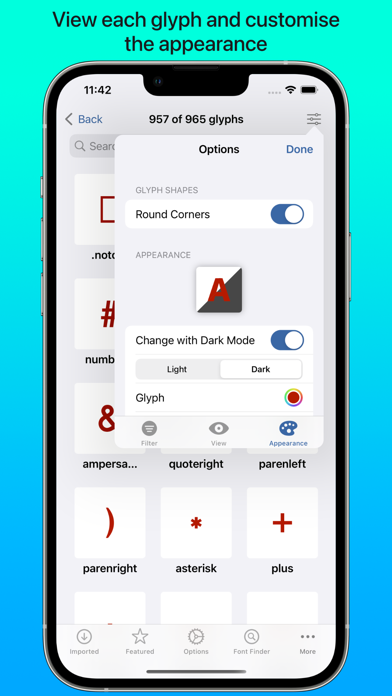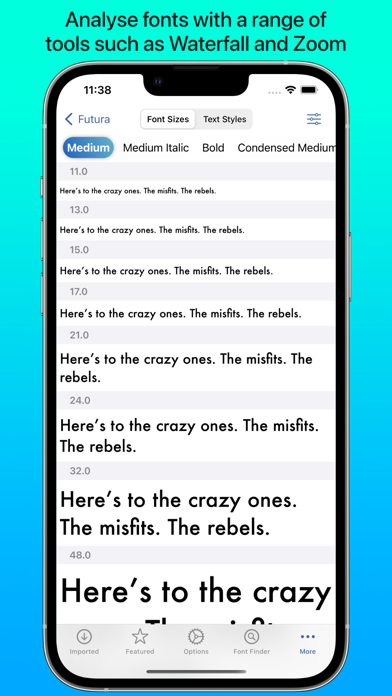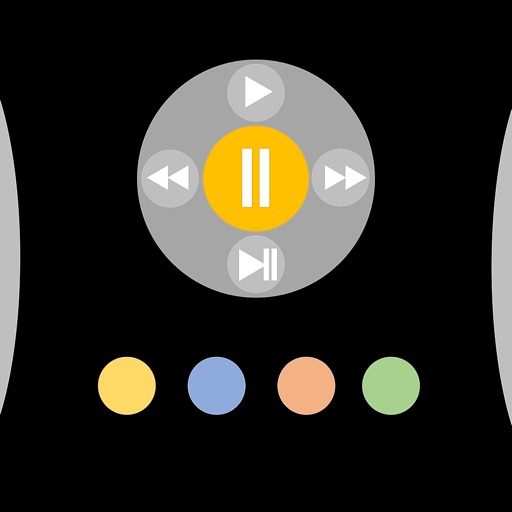iFont: find, install any font
| Category | Price | Seller | Device |
|---|---|---|---|
| Utilities | Free | Coding Corner LLP | iPhone, iPad, iPod |
***
“Without iFont, writing my new book, ‘Ten Seconds To Consider’, would be an impossible task, given that I'm designing as I write. For my Pages documents to be consistent between macOS and iOS now is a game changer. Thank you for iFont!” — Daniel Klein, former Apple employee
***
iFont includes a wide range of features which let you install and view typefaces. These include:
CUSTOM FONTS
Install your own fonts (.ttf, .ttc, .otf formats supported, as well as these formats compressed in a .zip) for use in other apps. Simply download a font in a web browser, open in iFont and follow the simple instructions to install it on your device. You can also export a copy of the font, or send the profile to a friend to let them install it, too. iFont can also open archives containing multiple fonts.
FONT DOWNLOADS
iFont lets you download and install a range of fonts from the Google Fonts library, Dafont and more (including custom sources) within the app. It couldn’t be easier to find a suitable typeface for your next leaflet, poster or financial report.
COMPARE
Compare many different typefaces to see which will suit your intended use. Arial or Helvetica? Zapfino, Snell Roundhand or Savoye LET? Georgia, Iowan Old Style or Times New Roman? With Compare, you can be the judge!
NOTEPAD
The Notepad you find under each font lets you test it out and type a message, and then export it as an image to send in apps such as Messages. Add some character to your texts by using a font which stands out from the crowd!
WATERFALL
See how a font looks at very small or very large point sizes easily using the Waterfall view. This lets you judge which size would be suitable for your use.
ZOOM
Zoom into a font up to 500%, allowing you to see the minute details in each character.
TECHNICAL DETAILS
See information about each font, from the designer and trademark information to the spacing of the ascents and descents.
***
“Missing fonts on iOS is an issue of the past, thanks to apps like iFont… I hope you saw how easy it is to install fonts on iPhone or iPad and I suggest you give iFont a try.” — Michael Kummer, blogger
***
NOTE: Unfortunately iFont is unable to change your system font on your iPhone, iPad or iPod touch, but it does enable you to use your own fonts in apps such as Pages, Keynote, and the Microsoft Office suite.
iFont is also fully optimised for iPad with a beautiful split view experience and a range of keyboard shortcuts.
Reviews
Very disappointing
garbag sote
I purchased this app as a way to manage the many apps on my iPad. Soon after purchasing the app began freezing constantly and refusing to upload my fonts from my files. Now, the font preview isn’t even working either nor can I add new fonts as it is saying I have no space. My iPad still has plenty of space available so the space issue isn’t related to my device… it is strictly in the iFont app that I get this message. The app is completely pointless and disappointing.
WASTE OF TIME
3klubNupe
Failed to install my fonts. The directions were very difficult to follow and not very intuitive. Fail.
Really useful tool!
Johne154
The previews and premium features make this tool complete. Don’t even hesitate, just pay the $1.99 and have a great tool at your disposal. Thanks Coding Corner for this very useful app!!
Might have a virus now
that some other guy1212
It was cool to see that the had the Stander Galactic Alphabet. But when I tried to get it. It made my download a bunch of files. So. I think I’m phone has a few viruses
This app needs to be updated
ZzzzzEeeeeeNnnnnn
This app needs to be updated. The latest updates for my iPad just wiped out all of my fonts that I downloaded. Also the bug will not allow me to re download the fonts that were wiped out.
THE FONT APP TO HAVE.
T. Beetham
I looked through quite a few of the other Fonts apps on the App Store. As far as I can tell, none come even close to this one, because this one links to TONS of fonts from other websites that the others don’t have access to. I have downloaded lots of outside fonts through this app (free for basic use) and they work perfectly with Apple Keynote and Pages. So thankful for the developers of this app... I LOVE IT!
Does not work for iOS 14
markdowntown
Installed fonts worked great on iOS 13. Since updating to iOS 14, these fonts no longer show up in apps. Apple has changed something to do with the way custom fonts are handled. Fonts installed through profiles no longer work. This is not just a problem for iFont. Any app that uses font profiles will not work in iOS 14.
Not comparable w/MS PowerPoint
Timster84
Downloaded a font with iFont and the app shows the font is downloaded and after installing the font in iPad preferences, it is not available in MS Project for the iPad
So easy to use with my phone for Cricut!
Blond boys mama
I love this app! Just purchased the full version so I don’t have to deal with ads, which weren’t that bad, but I use this app so much I wanted to support them. If you use the cricket or any other cutting device you have to get this!
Worked...til it didn’t
Flamey-McFlame-Star
I downloaded this last night and was thrilled at the functions and easy accessibility and such. I downloaded it to help with uploading fonts for my Cricut. I already had about 1,000 fonts saved/installed on my iPad, through other apps, and this app is superior by FAR. Being able to acces DaFont and install, all right within the app!!! Amazing!!! I was BEYOND happy with this.... ...until... I tried to download/install a final 50-60 fonts I hadn’t yet fully installed on my iPad, thru the app. The app got a little glitchy and kept kicking me out. I figured that it was just taking some time due to the larger upload (even tho it was still small, I wanted to give it the benefit of the doubt because of how amazing the app is)... however, now, when I click the app it loads to about 65-70% and then kicks me out completely. I can’t delete and renown load the app because of the fonts I uploaded thru the app. I’m not sure what to do....and I am very disheartened. ☹️