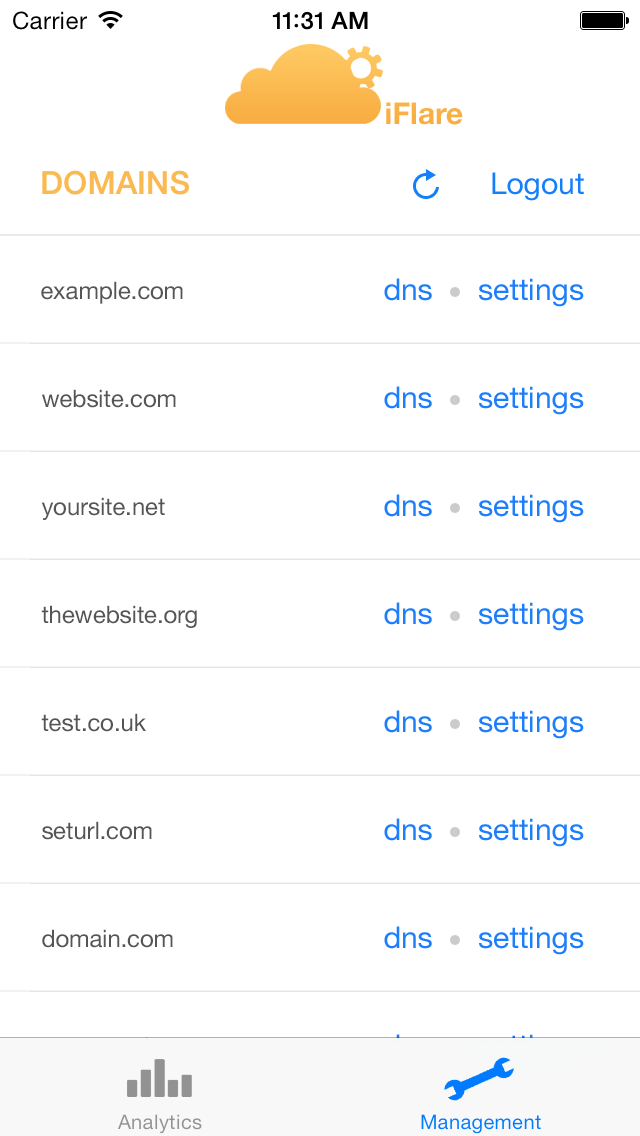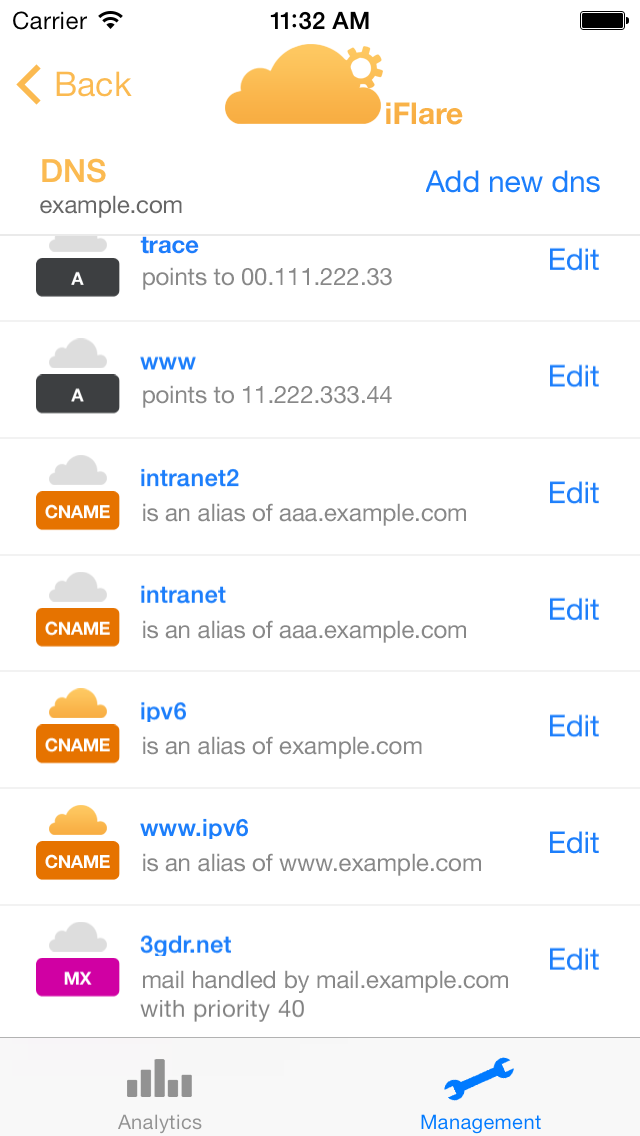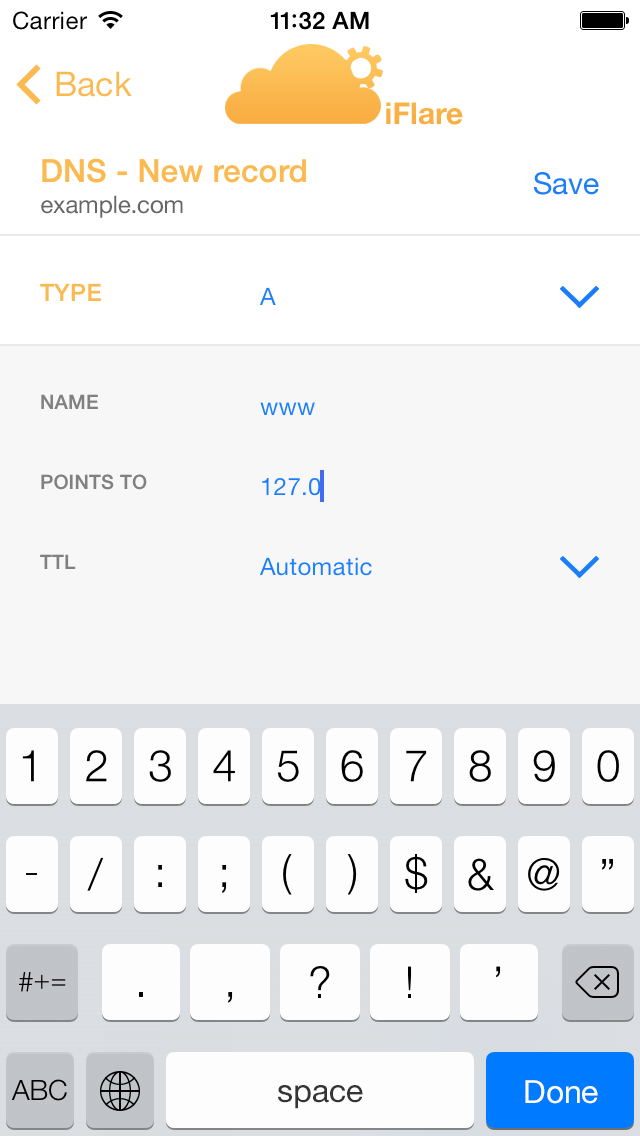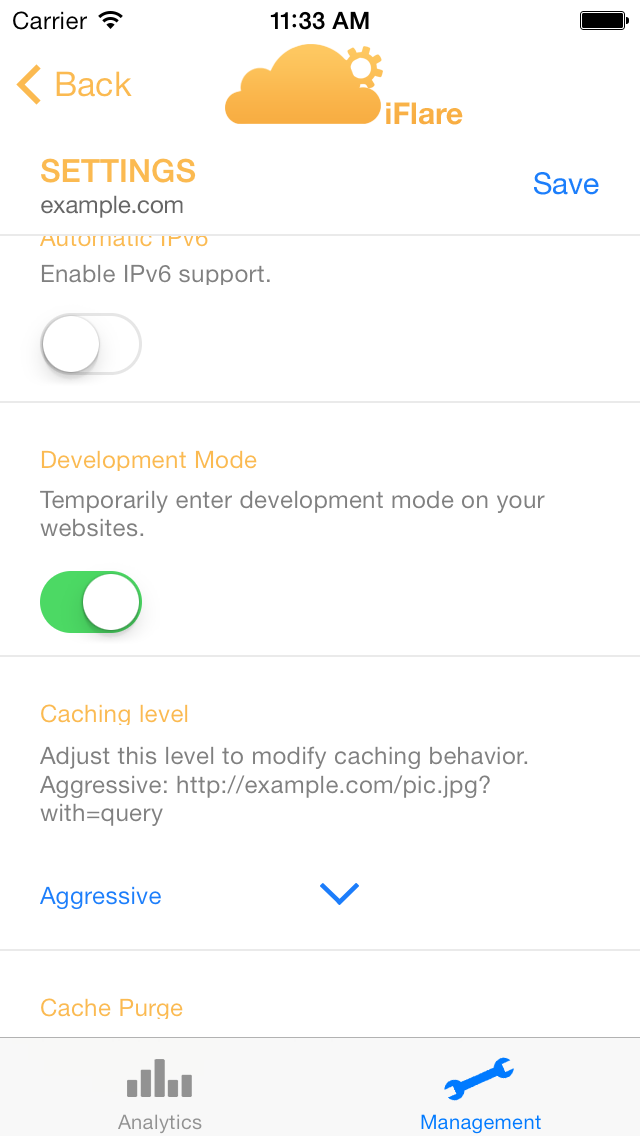iFlare for CloudFlare™
| Category | Price | Seller | Device |
|---|---|---|---|
| Business | $0.99 | RedOn Srl | iPhone, iPad, iPod |
Features
- monitor your sites analytics
- manage DNS of your CloudFlare™ domains
- administer your CloudFlare™ account settings
How it works
- you need an active CloudFlare™ account
- enter your username / api-key and check it out
This application was not written by CloudFlare™, Inc.
Tech info
iFlare is a frontend for CloudFlare™ which makes use of the CloudFlare™ API client web services.
What is CloudFlare™
Check it out on:
https://www.cloudflare.com
FAQ
- If CloudFlare™ service is down you will not be able to login. Please check CloudFlare™ status before giving us a bad review.
iFlare for CloudFlare™, the best companion for webmasters!
Reviews
Have to log out and back in each time I open the app
Herman Schutte
The app looks great but every time I open it I get a message that I need a CloudFlare Pro account (which I have). If I then log out and back in, it works.
Great App for Cloud Flare!
Onebattleman
I've been using this app for about six months now and it's great! It is expensive for an app though. But if you're on the go a lot, ( like I am) then this is perfect to see what's going on with you website. I don't know what problems these other people are having, but I haven't had any trouble with this app.
Awesome
briwilson
Works great with two factor if you use your API key. All the options are there to change DNS changes, domain settings and see stats on the go.
Doesn't work
solwatts
I can't even log in! It's not accepting my password or key, both of which I quadruple checked. I want my dollar back!
Flawless
Ryan Hickman
iFlare is the only application for managing your CloudFlare websites on iOS. Everything works as expected. DNS changes are a breeze and there is no trouble purging caches on the go. The analytics display doesn't seem to account for websites with very high page views, traffic, etc. though. The numbers appear over the graphs instead of moving to the right. Additionally, I think a single file cache purge option would be nice. A site-wide purge isn't always necessary. Last but not least, I would really like to see Threat Control. I'm always on the go and would like to be able to add and remove IP blocks. Thanks for the awesome work!
Network Errors
Jared5595
I'm also getting network errors. The app still has potential though, a cloudflare app is needed!
Doesn't work, save your $5.
Reagent X
Be warned, this app is completely broken, even with the latest update. It only shows "n.d." instead of numbers and doesn't always log you in.