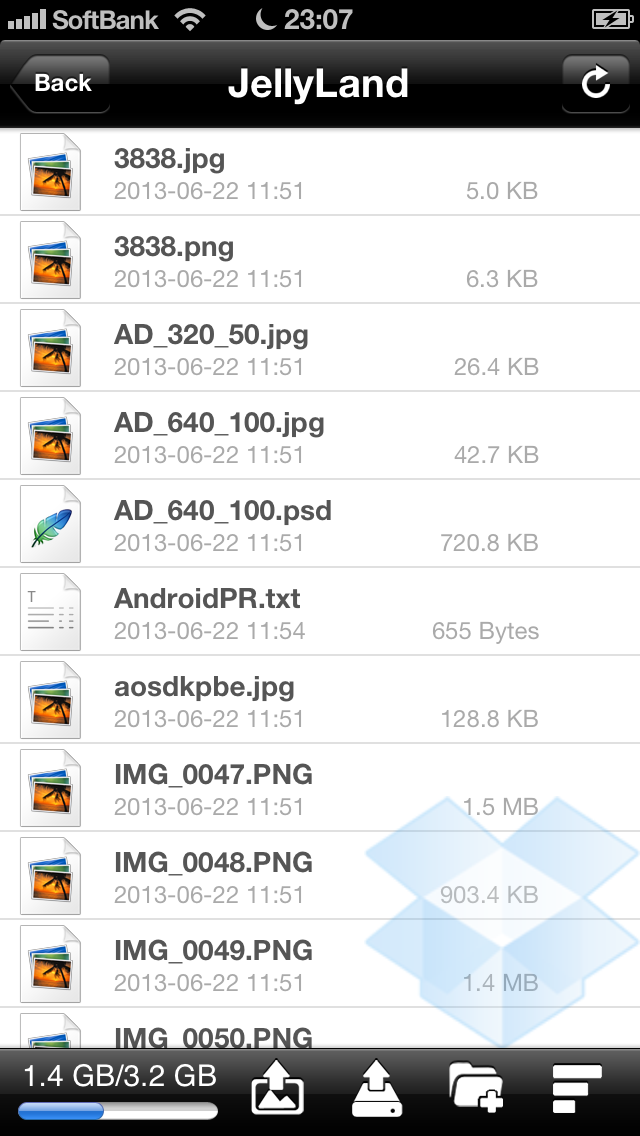iFile (file storage, document viewer)
| Category | Price | Seller | Device |
|---|---|---|---|
| Productivity | $1.99 | Shanghai Gokei Japan Co.Ltd | iPhone, iPad, iPod |
The function of WEBDAV is enhanced in this version.
please connect to the webdav using:
NetDrive (windowsxp/vista)
Cyberduck (osx)
Instructions:
1.You can use iFile to move files from computer(Windows,Mac,Linux) to your iPhone/iTouch with WIFI.
2.You don't need to install any software on your computer,just open your web browser and you can manage the files which on your iPhone/iTouch.
3.You can upload files in any format to your iPhone/iTouch or download files from your iPhone/iTouch by using a web browser.Another view,iFile makes your iPhone/iTouch to a memory disk.
4.You can create a directory in your iPhone/iTouch.
5.You can open the most of the file formats. Ifile can support Japanese and Chinese files.
supported formats
audio:mp3,wav
image:jpg/jpeg,png,gif,bmp,tif/tiff and the formated supported by iPhone/iTouch
video:mov,mp4,m4v,3gp
document:doc,ppt,xsl,pdf,htm/html,safari ArchivePage,plain text(txt,c/c++,perl,java...).
6.Consider the security,iFile can close its sharing,so you can't access any files by using a computer.
7.When you close a file, iFile can remember the last position. Next time you open the file, it will be opened from the last position.
8.iFile supports the automatic screen rotation,and also allows you to turn off the automatic screen rotation.
9.You can zoom pictures or documents by multi-touch.
10.Yon can play a music in the background.
Step1:Make your IPhone or ITouch connect to a WiFi network.
Step2:Open the iFile and you will see the server ip displayed at the bottom of the screen.
Step3:Open a browser on a computer which in the same LAN, then enter the server ip in the address blank and open this link,your will see the upload page opened.
Step4:You can choose the file which you want to upload,then upload it,after uploading,you will see the file displayed on your IPhone.And you can touch the file to open it on you IPhone.
Reviews
Update required
G|N
Please update the app for working with iOS 11 It’s not working with the new iOS.
Update
Danny and amy
It needs an update for iOS. Please I can not get to my files And I do have very important documents in there. PLEASE UPDATE TO THE NEW IOS. PLEASEEEEEE
Awesome!
jm_francis
I can use this as a wireless flash drive! Just what I need this is awesome. Needs many updates and needs to be so u can download them to ur idevice so u don't have to have wi fi to view them
It's a waste of money!!!
Person547
I wasted my money on this piece of junk and won't get it back. It doesn't make any sense at all and it helps with nothing!
Stupid
jared geiger
NOT AT ALL LIKE THE ONE ON CYDIA! This can't do anything but view files. You can't even download stuff in the app! Don't waste your money.