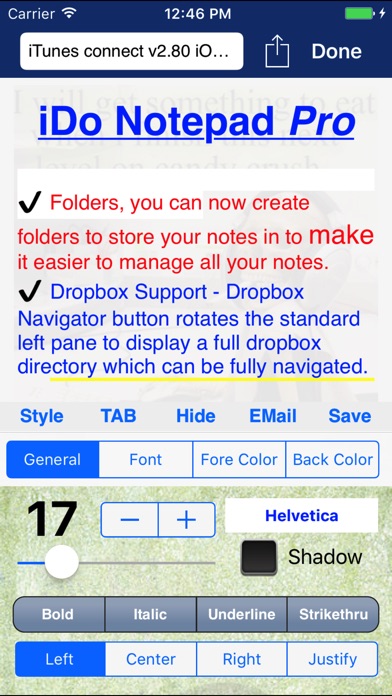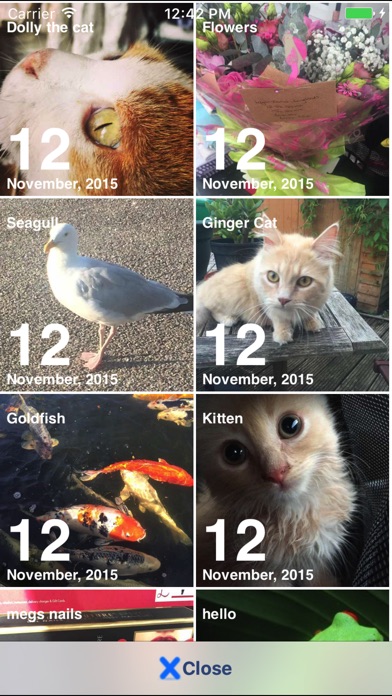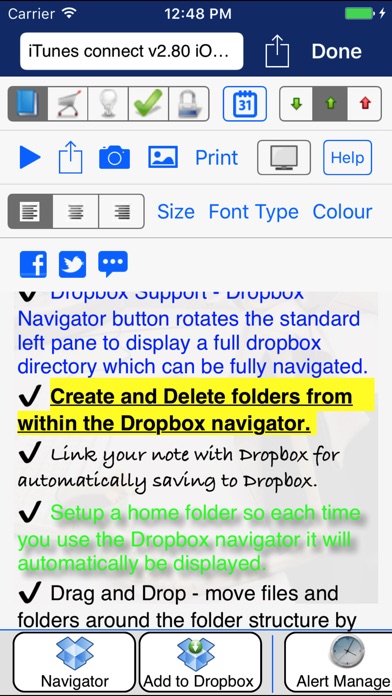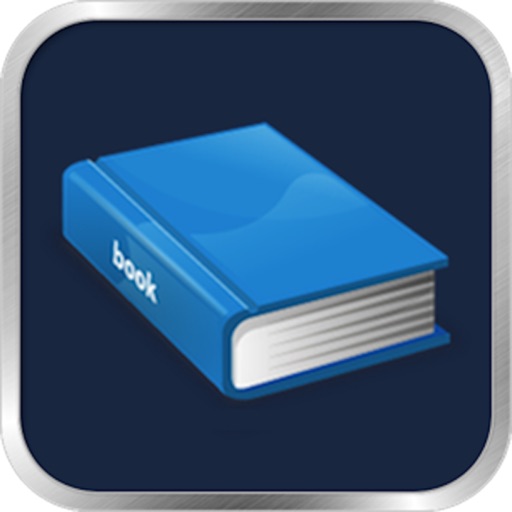
iDo Notepad Pro (Journal/Diary)
| Category | Price | Seller | Device |
|---|---|---|---|
| Lifestyle | $2.99 | Neil Thomas | iPhone, iPad, iPod |
* Supports iCloud syncing and backup.
* Style Manager. you can select text and change its style - Bold, Italic, Underline, Strike-thru, font type, font size, Shadow, background and foreground colours, no more single style for your notes, make then look great. (iOS 6+ Required)
* Attach photos to notes, view and add captions + post to Facebook (iOS6+ Required)
* Post your notes to Facebook or Twitter (iOS 6+ Required)
* Send notes via SMS/iMessage.
* Folders, you can now create folders to store your notes in to make it easier to manage all your notes.
* Dropbox Support - Dropbox Navigator button rotates the standard left pane to display a full dropbox directory which can be fully navigated.
* Create and Delete folders from within the Dropbox navigator.
* Link your note with Dropbox for automatically saving to Dropbox.
* Setup a home folder so each time you use the Dropbox navigator it will automatically be displayed.
* Full screen mode gives you more space to edit your notes.
* Printing - Print your note to a compatible ePrint HP printer.
* Multi Tasking Enabled.
* EMOJI Keyboard Supported.
* Receive and export files between iDo Notepad Senior and other enabled applications
* Import and View PDF and office files (read only)
* Drag and Drop - move files and folders around the folder structure by dragging and dropping the note in the notes lists.
* Alerts - Alerts allow you to set a notification for you note at any given date and time so you get alerted even if the app is not running.
* Alert Manager - Keep track of all you passed and present alerts.
* Files and Folder locking - Lock files so that a password is required to view/delete the note/folder.
* Recycle Bin - When deleting notes they will automatically moved to the recycle bin allowing them to be restored if deleted in error.
* Password security stops people looking at your notes.
* Password Reminder - Option to add a password reminder in settings to help you if you forget your password.
* Supports Text Expander
* Tab button displayed when typing notes.
* Sorting in Notes Lists, sort by Note Name (Ascending and descending) and Note Creating date (Ascending and descending)
* Simple to use calendar allows you to select different dates for your notes.
* Selection of built in icons allow you to identify different notes.
* Easily import icons/images from your photos library to help identify different notes.
* Record voice notes.
* Select 3 different recording levels to save on storage space.
* Easily email your note/voice note to anyone.
* Simple search bar allows you to search all your note titles and full search the body of your notes.
* Ability to group notes by type.
* All notes can have a different priority and can also be searched by this.
* Auto save feature.
* Each Note records the location of where the note was first created and displays this on the stats page using maps.
* Option to disable localisation in settings if required.
* Stats page reports shows when the note was created, last updated, Word and letter counts, font type used, font size, note priority and details about the voice note recorded (length, size, etc).
* View the creation location of your note, see the Longitude and Latitude coordinates, select between Standard, Satellite or Hybrid map.
* Watermark images can be enabled or disabled.
* Calendar day can now start on Sunday or Monday.
* Music Player - Very basic music player added to help select music without exiting/Task Switching our of the app.
If you have any ideas, enhancements, comments or problems please email at [email protected] and we will do my best to help you, please don't leave questions in the reviews as we can't reply to these.
Thanks for taking the time to look at the app.
Reviews
Not pleased with "sorting"
Deutisa
I have had just the "iDo pad" and not the Pro version, just purchased it .... I really like the chronological list for my personal diary & journal, but the "Pro" version threw it into alphabetical order and I can't find anything .... and there doesn't seem to be any support fo putting it in by Date I am not a happy person !! Thankfully I still have the plain iDo Pad version which I will continue to use.
I had an issue but it has been fixed. Wtg team!!
Badgirlsyndie
I had an issue and it seems to be fixed within a week. Very pleased and back to happily using this program again! Thanks for fixing it. I really love the app.
Good app
Karenique
I like it, but I can't figure out how to delete documents. Other than that, it is okay.
Great app
Aham E
Exactly what I was looking for. The security feature takes it to the top for me. Will highly recommend.
Decent journal, doesn't upload photos well
tyler775
This is a good journal app, but I couldn't upload any photos for my diary. Don't use if you plan to add photos to your journal. Otherwise, it is a very good app.
i love it
Willybilly30
i use it for all journaling needs i got all kinds of categories it syncs on all my devices got tons of cool features i have tried many journals and this one seems tha best
Poor!
Franrulez
This app failed to transfer to my new phone which is worrisome since I had personal. Notes saved to it. After downloading it again to my new iPhone it did not sync. My notes, lists, journal entries are gone forever I guess? The help feature is below poor. Find something else that is supported better than this!
Beware won't sync anymore
Wisdomonmylips
I've had this app for years and it was five stars, but since Apple's change to iCloud Drive this app no longer will iCloud sync. I loved this app because you could use it across all devices. Also no longer supported, I would not buy!!
An Almost Perfect Companion...
Sonohughes
Great tool but I still can't figure out how to edit downloaded documents...
Not bad.
Keppekishouheichou
I feel like this app has major room for improvement. The interface is good but could use some aesthetic adjustments. Additionally, it frequently crashes. That is unacceptable for such an expensive app. There should be embedded photos as well. Other than these things, I believe that this is a well developed app with a simple yet hearty interface. It could use a little help but it's overall pretty nice.