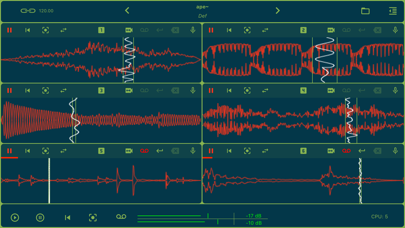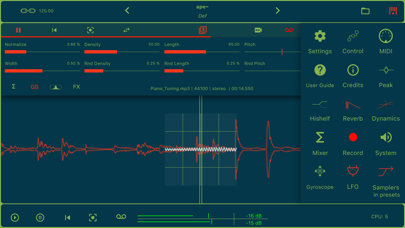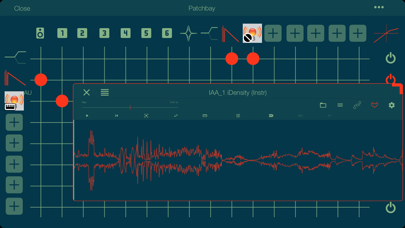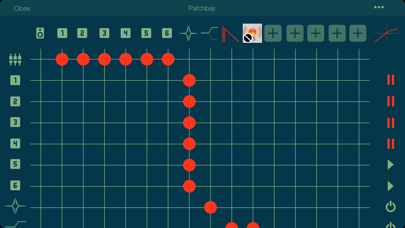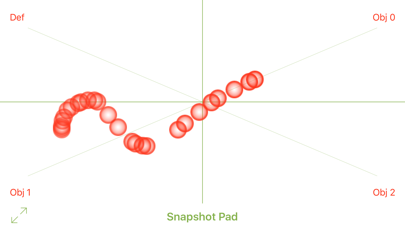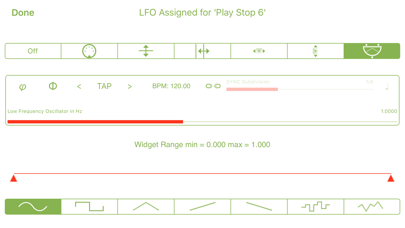iDensity
| Category | Price | Seller | Device |
|---|---|---|---|
| Music | $7.99 | Alessandro Petrolati | iPhone, iPad, iPod |
iDensity is a new real-time software designed for asynchronous sound file granulation, a genuine granular playground able to generate a wide range of usual and not so usual effects: time/pitch shifting, time/pitch jittering, intricate textures, grain fountain/pulverizer, recording and manipulation of buffers, complex scrub pad exploration, dynamic envelope shape and many more. iDensity for iPad will give you all the basic and advanced tools you need to manipulate sound in subtle and surprising ways. All these features are packed in an optimized, user-friendly, visually sharp interface that is easy to access when fast-improvising live, composing in a studio, or sound designing at home and on the go! You will have the power, freedom, and flexibility to create like never before – on your iPad!
Control and shape grains, anytime, anywhere with Density for iPad.
+ Six Granular Streams
+ Full Instr and FX AudioUnit (AUv3) support
+ High Density Granulation
+ Sampled and Live granulation
+ In-Stream Echo and RM post Fx
+ Multichannels Audiobus Inter-App Audio support
+ MIDI, Virtual Midi and Network
+ Sharing common audio files via iTunes, Dropbox AudioCopy etc...
+ Snapshots Presets Morphing Pad
+ Post Fx chain: Parametric and High Shelf Filters, Classic Reverb and Dynamics Processor
+ Scrub Recording and playback
+ etc.
Reviews
Excellent synth for ambient scapes! ??♀️
GadgetMojo
When in standalone mode (or IAA), you get 6 windows to load your audio files. When you load up like 2 or more audio files that’s when the magic begins to happen and you can create really unique ambient scapes. I think it might be possible to “play” it somehow as an instrument, but I find it works best with longer audio files creating continuous motion. It’s pretty much perfect in what it does and how it does it. Beautiful UI and very pleasant controls. When you load it in your dDAW as AUv3, you just get a single window. Well you can run multiple instances in AUv3, so you can basically have more of them, and save them all, along with your project. Still, I prefer to use IAA mode because you just have all the audio files in front of you to tweak, and adjust individually to get the “unified” sound. NOTE: when you tap in the top right corner, you’ll see an icon labeled “Samplers in presets”. Make sure this is enabled if you want to load your saved project as it were when you saved it. Otherwise it’ll load preset of the tweaks, but leave whatever audio samples you got currently loaded. Both options have their place, but can be confusing if you don’t know about this. This is definitely a solid 5-star app. Only one request, please make presets alphabetical. There’s a way to rearrange them, but there’s really no point in doing this extra management when we can just group them “naturally” in alphabetical order. Also please load the existing project name into the Save As. It helps *a lot* when saving successively. Oh, and the same request for ApeMatrix please!! Love your unique apps, thanks for making them!
Crashes
Fretful7
This app worked for a minute or so. Upon recording a test sample with the iPad mic; the app suddenly crashed and hasn't worked since. Will be happy to rerate when this is fixed, but until then….one star. PLEASE FIX THIS
Unable to record audio
Krusecom
I like it but I'm unable to record into the mic. Can you please fix this? Thanks
new release
supercomputerguy
There are no instructions as to how to use this complex app!! Cannot record from built in mike!! (Or I cannot figure out how!!)
On your own
Blorpy
This might be a really awesome app. Or, it might be a complete waste of money. Hard to say, since there is no manual, no help file, no description of the controls, no website support. Nothing. There is a video on the website, but of an older version. Imported sounds are nearly always cut off, and waveform behavior is not logical. Only "plays" the portion visible in the window. $8-really? Curtis is much more useful. 1 star until it's less buggy and has documentation.
iDensity Does it Again!
vurnt22
As far as it goes, this is by far the best granular DSP app for altering sound files and optionally copy/pasting them into other apps. It's one of the very few sound mangling apps that can produce 48k files, making it suitable for film scoring/sound design. Results can be subtle & clean or fetchingly horrendous. I've run iDensity on iPad 2 and gotten great results. I suspect it's very CPU intensive to do it's thing. I've had no crashing problems at all so far.
Nice!
Daath7
This thing is Sick! I'm still checking it out, so far so good. I can see myself using the audio copy alot.
SOLID
emgbeeker
Great app for granular sound dismemberment. X/Y snapshot morphing does not work on iPad 1. Tried lowing both the grain overlap and the playback frequency. Also tried setting up four very simple snapshots...all to no avail. Still a useful musical sound creation tool without the morph pad but could be stellar should it ever become usable.
Very good!
TadbitOmusiC
This app is perfect for mangling beats to smithereens, would love to be able to chop samples, hopefully in an update