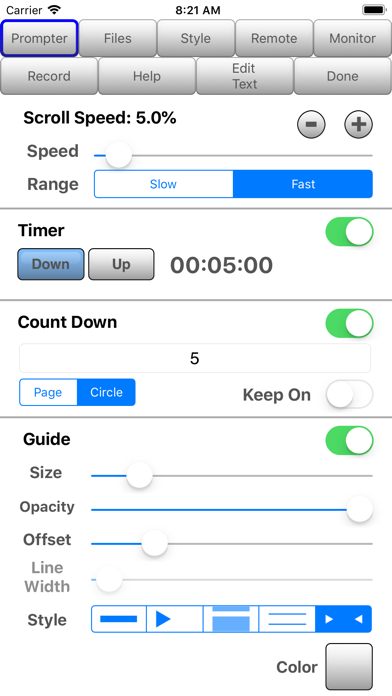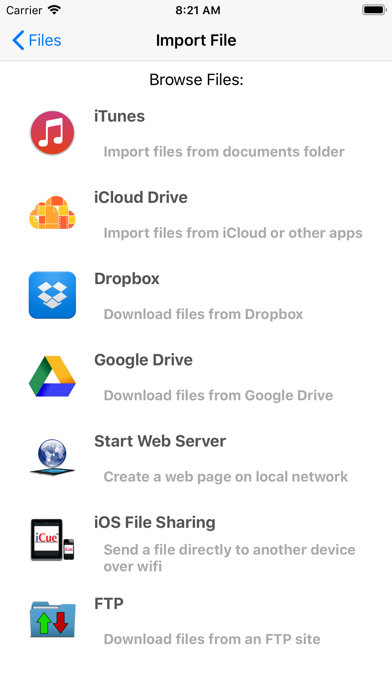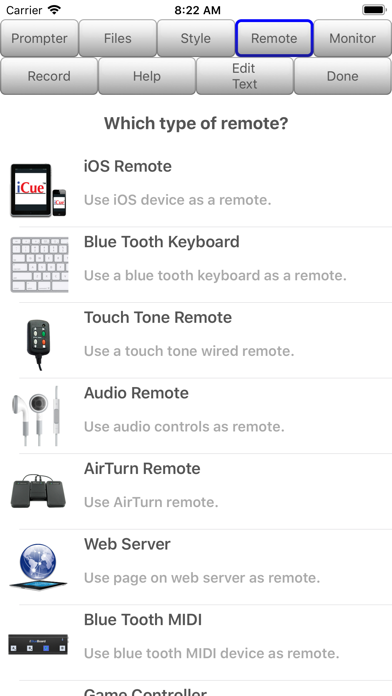iCue
| Category | Price | Seller | Device |
|---|---|---|---|
| Photo & Video | $7.99 | Sunshine Valley Systems | iPhone, iPad, iPod |
Check out iCue Remote, the free remote for iCue.
Easily configure the appearance of the text content to suit your presentation requirements including...
• Font
• Font Size
• Text Color
• Background Color
• Indent
• Text Style
Prompter features include:
• Import File Types: iCue (.iCue), Text (.txt), Rich Text (.rtf), Word (.docx) and HTML
• Export File Types: iCue (.iCue), Text (.txt), Rich Text (.rtf) and HTML
• Four Reading Guide Options: Opacity, size and color, style
• Scroll Speed: Variable with two speed ranges.
• Display mirroring for using a reflective teleprompter
• Countdown: Two styles
• Bidirectional Timer
• External Monitor Support
• Built-in user manual
• More...
• File Sharing
iCue offers a variety of file sharing methods to assist in moving files between devices as well as a computer.
- iTunes File Sharing: Copy files to and from iCue using iTunes.
- Email Files: Email files from iCue and open files from other apps such as Mail.
- iOS File Sharing: Send files directly from one iCue to another.
- Web Server: Host a web page that can be used from any computer to upload and download files.
- Web Server Browser: Use built-in browser to load web page from another web server to download files or the entire database from another iCue.
- AirDrop: Use Apple's AirDrop to send files.
- iCloud: Upload and download files from iCloud Drive.
- Dropbox: Upload and download files from your Dropbox account.
- Google Drive: Upload and download files from your Google Drive account.
• Remote Control
iCue has a variety different remote options.
- iOS Remote: Use another iOS device running iCue or iCue Remote to control iCue.
- Blue Tooth Keyboard: Assign keys of a blue tooth keyboard to control prompter features.
- Touch Tone Remote: Use touch tone signals playing into the microphone line in to control prompter features.
- Headphone Remote: Use the headphone in-line remote or other audio remote to control prompter features.
- AirTurn Remote: Use wireless remotes from www.airturn.com to control prompter features.
- Web Server Remote: Use a web page hosted on the network to control the prompter features.
- Apple Watch: Use the Apple Watch to remotely control prompter functions.
- Bluetooth MIDI: Use IK Multimedia's iRig Blueboard to control prompter functions.
• Monitor Out
Use an external monitor connected to the dock connector or AppleTV to display the prompter content.
- Choose output resolution from supported resolutions.
- Configure output to match device, or device to match output.
- Adjust transform and mirroring for external display independently of device.
- Works great with AppleTV and AirPlay.
Coupled with a Prompter People iPad prompter iCue is perfect for video production, public speaking, electronic news gathering, music, school, business presentations and more!
Reviews
Icue a disappointment so far
bezosnot
They give you a lot of information and there are some interesting options but they never really tell you how to turn it on and start it. Thus I cannot use it.
Excellent promoter app!!
Liquid Church Video Team
This app offer so much flexibility and customization if using the iPad as a promoter or as a screen and controller for an external display. Formatting is brought along from a google doc very well, excellent app all around!
Awesome the app is still maintained
Switchedtofruit
Great Teleprompter app. I researched for a few weeks before deciding on this one. It works very well for for my videos. There is a learning curve when using markers etc... but it’s beyond flexible regarding what you can do. It’s more Teleprompter than I need for a great price. No subscription nonsense here. This also works very well with the remote app for the phone.
Others are better
AVidiot
Bought this because it was recommended by the people that built my iPad prompter rig. Does not work nearly as well as the proprompter app I already had. This app is cumbersome and I would not recommend it.
Great app...but how about this...
Ron Gee
Unless I am missing something, if I am using an iPad as prompter monitor and iPhone as the remote. In order to see where the script is I need to have a visual on the iPad, or scroll the script on the iPhone with my finger (which is choppy). How about adding a simultaneous scrolling of script on the remote so you know where you are? All in all though, it s a great app that works great!
Good but needs security
GACuser
It works ok, sometimes has syncing issues when using two ipads at once with a 3rd iPad or iPhone as the remote. This application is completely missing any security feature to limit who connects to the iCue setup. If I were to run this in a live environment, I would want a password protection option so that people can't just download the remote app and start controlling the prompters at a press conference when they're on a wireless network. Sure I can set up my own separate network/AP and have that password protected, but thats one more thing to haul around/set up when most buildings I would be using this in already have an enterprise wifi environment deployed.
Love this App
CHP of Avaya
I found this app through Prompter People as I have used there Teleprompters for years. I need a new Ultralight iPad Teleprompter for my field production work and started using this app with my iPad 2. The ease of use with equipment I travel often with is critical for this "one man band" of a producer.
Can't monitor
Moonjc
Ability to monitor scrolling text from remote does not work. TelePromp+ is more helpful despite some glitches.
One Suggestion
mgreennews
I find this app to work quite well. One suggestion for a future update would be to allow the iPhone volume buttons to speed up or slow down the text. That would make it more user friendly.