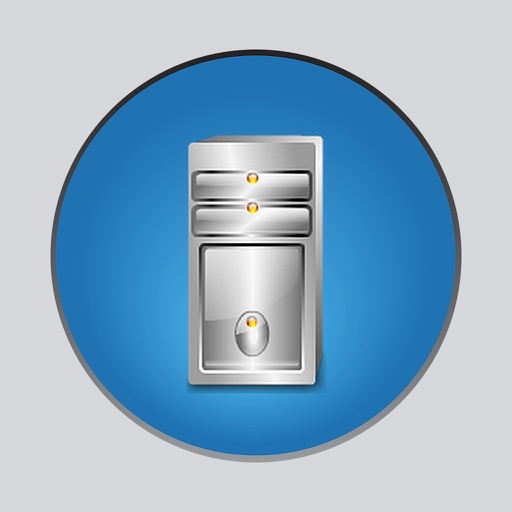
iControlBox Remote
| Category | Price | Seller | Device |
|---|---|---|---|
| Business | Free | Umair Cheema | iPhone, iPad, iPod |
The app requires FREE iControlBox Server application available from www.icontrolbox.com to be installed on your Mac/PC.
iControlBox Remote automatically discovers all computers on your network and allows you to connect, view and control any computer on your network.
Thanks to the dedicated buttons for controlling PowerPoint and Keynote Presentations, It is an ideal tool for Businesspersons, Managers, Professionals and Academicians.
FEATURES:
+ Remotely Control your computer using your iPhone
+ Use your iPhone as a full fledge TrackPad
+ Use your iPhone as a Remote Mouse
+ Use your iPhone as a Remote Keyboard
+ Launch, Manage, Control and Close any Application on your computer via iPhone
+ Control Presentations using your iPhone with dedicated Buttons to move between slides
+ Dedicated Buttons to add and remove On-Screen Annotations while giving Presentations
+ Take a Screenshot of the Remote Computer Screen and Share
+ Rotate your iPhone to Landscape and view Remote Desktop in Full Screen Mode
+ Move iPhone in the air in Kinetic Mouse mode to control remote Mouse
+ Connect to computers using Wi-Fi,Ad-Hoc Wi-Fi or even via Bluetooth tethering. (Bluetooth tethering works with Mac only)
IMPORTANT REQUIREMENTS:
* FREE iControlBox SERVER SOFTWARE to be installed on your computer. Server Software is Available for download at http://www.icontrolbox.com
*iOS 6.0 or greater
Mac
----
*Mac with Mac OS X 10.7 or LATER
PC
----
*Windows 7 Professional/Windows 7 Home Premium Windows 7 Ultimate, Windows 8 Pro
SUPPORT:
If you run into any problems, please email us at [email protected]. Consider us at your beck and call. Please do not ask questions in an iTunes review as we have no way of contacting you to respond to your issues
Reviews
Great app with great features
Shane000
Love the presentation mode feature and how easy it is to control the desktop.










