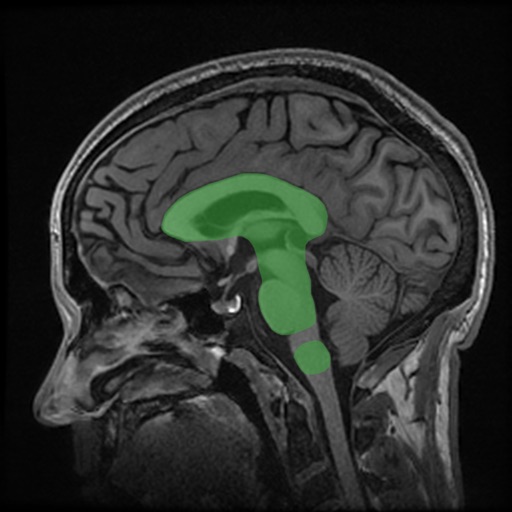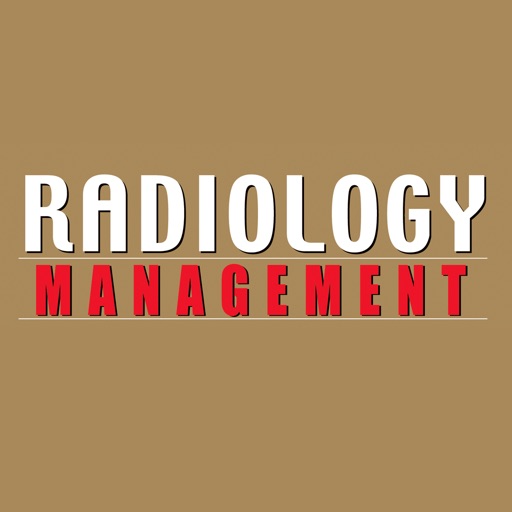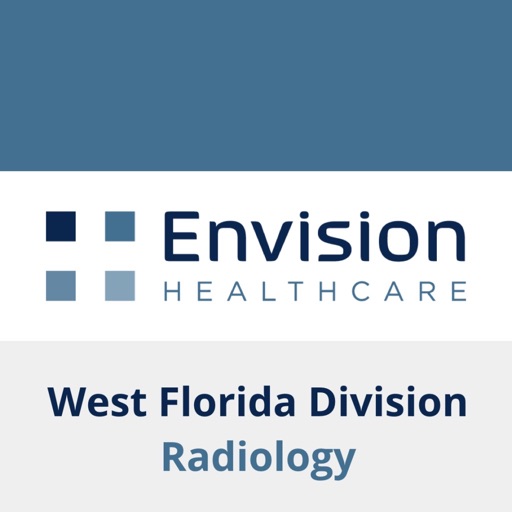iConnect - Notes Edition
| Category | Price | Seller | Device |
|---|---|---|---|
| Medical | Free | JEFFREY JOHNSON | iPhone, iPad, iPod |
What do you want to keep track of?
***Please read tips for use at bottom so you can get the most benefit out of this app. See what's new in this version to see how to backup and restore data.
As a homecare physical therapist, I always need information at my fingertips. I want the ability to type or record notes, take photos, and then email patient information to anyone, from my iPhone(while following the laws to maintain your protected health information policy).
Every day examples:
-If I'm stuck in traffic, I need to call and let my patient know, but I'm driving and can't just flip open my laptop.
-I need a map and directions from where I am to my next patient
-If a patient has a change in status, I need the physician's phone number.
-I may have to remember if a patient has a certain allergy.
-I want to be able to record a quick message that a patient prefers a Monday/Thursday appointment next week.
-I want to be able to document the progress of a wound, with pictures, and then email the pictures to the covering physical therapist, while I'm on vacation.
These are just some of the reasons I love iConnect - Notes Edition. I will no longer have a messy calendar full of scribbles and scrawls each month, because I have found the perfect way to keep pertinent information at my fingertips!
This organizational tool allows me to be more productive, and better prepared for my patients.
iConnect - Notes Edition is the perfect tool for anyone who wants to take written or recorded audio notes on the fly, and take pictures and attach them to an event.
The benefits are endless!!!
TIPS FOR USE:
1) Enter email address you mail info to the most in Settings
2) Enter password to protect your notes when opening the app. Leave blank for no prompt.
3) Click on plus sign in upper right to add people or notes
4) Date must be in format Jan 09 2010, 07:36 PM to change date properly
5) Image buttons(from top to bottom) on data screen will open map to address from current location, call phone number or send email
6) Image buttons on note screen(from left to right) will edit pictures(rearrange order or delete), use picture from your camera roll, or take picture with camera
7) To record audio note click on record button, when done recording click on stop button, once recorded you can click on play button and pause at anytime, or record a new audio note. Using the microphone and headphones works the best for recording
8) Click on email button on note screen to mail individual note, or Mail All Notes from Notes list to email text notes, audio notes, and any pictures you have added
Reviews
Great way to document quickly!
AAC Girl
This app was written by a therapist on the go like I am. It will be very useful to me once I put info into it regarding my clients. Very reasonable in price too! I can take photos of an activity and send it to my email for efficient documentation. Keep up the good work! I love iRewards and ICommunicate also!!!
Great for on the go
Kel D
You no longer have to carry a clipboard with you. You can jot down notes and even take a pic while you are treating a patient (great for monitoring edema or wounds). Also has audio to record your notes to refer back to. Great app for the future of therapy!
notes
jacksonovich
Excellent way to keep notes for everything. Particularly effective due to the fact that you can use photos, audio and text.
Really useful
BrendaLJohnson09
I'm always jotting down notes and to do lists for myself. This app is perfect for me. I love how it keeps everything organized and puts everything at my fingertips.
Almost there.
opinyn8d
There is few apps to compare. I'm using it to keep track of clients for hairstyling. I wish that I could choose between date/time stamp (which is what it does) or be able to enter the date for notes.
I think it will work
Bossot
I bought this app. because I too am a traveling therapist and by the end of the year I am carrying so much in my day timer that I end up dropping it outside patient's homes. Now i carry only the ipad and always have "pen and paper". This will allow me to jot down reminders for when I have to write the full note on the form. Taking pictures and the voice is great as well. A lot of time my pts fall and to be able to take a pic and send to MD or N will be real handy!
Wow
BandyRodeo
I was looking at apps that cost 8-9$ and just wasn't happy with what I saw I am a massage therapist and needed something simple to use that was easy to navigate who would have thought that I would not only find it but for free as well I am so excited to use it for work it is going to make my job so much easier to keep track of my clients thank you!!!
Just what I needed!
Laura_paulson
Thanks to this simple and easy-to-use app, I can do my charting (and then e-mail it to myself) right after each session, when it's still fresh in my mind, instead of having to scribble down notes on bits of paper (which I have a tendency to misplace) or wait until I get home to do my charting. My only suggestion might be to have a few other categories on the patient information screen, such as fee or diagnosis codes for quick reference. It might also be helpful to be able to categorize the notes into folders (ex. Session notes, Communication with other providers, etc.). Thank you for a wonderful app!
Great But Somethings Missing
ThatGirlMarie
This is a fantastic app but there are a few key things missing that I'd like. I am an LMT so this is super convenient for me. But we need a way to name notes for a specific client/patient and still retain the time/date stamp, also the ability to delete notes within a specific client as well. If thats possible, it's not obvious and I haven't figured it out. Otherwise, it's perfect and a great idea.