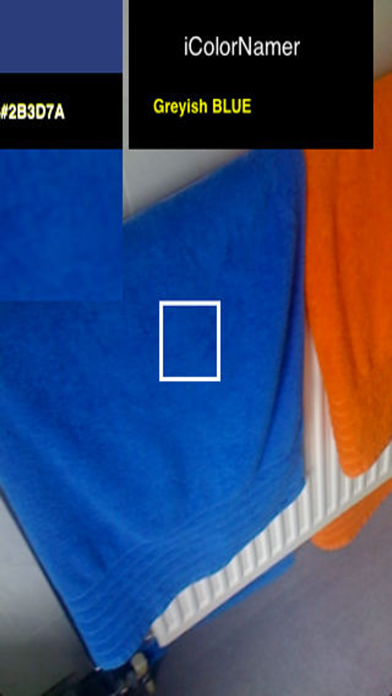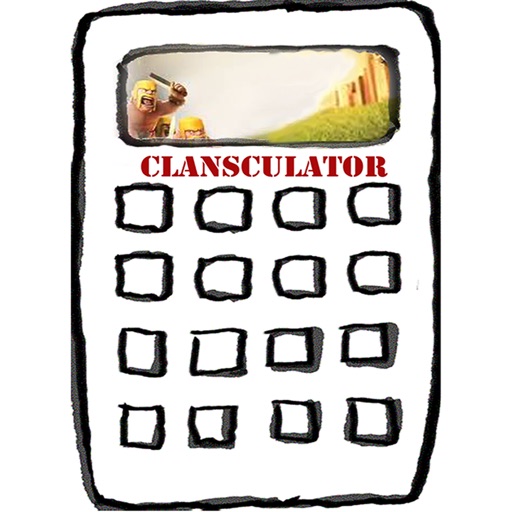iColorNamer4
| Category | Price | Seller | Device |
|---|---|---|---|
| Utilities | $0.99 | Nicholas Wilson | iPhone, iPad, iPod |
=========== =========
http://www.iColorNamer.wilsonsn.com
by Simon Wilson
iColorNamer should help normal, blind and color blind individuals to identify/decide color names for every day objects.
iColorNamer streams live iPhone camera data into a colour recognition algorithm. The algorithm averages color information within a central square, displays and announces color names via audio.
The algorithm used is the result of a UK Manchester University project into developing a more perfected and universally understood way of presenting color information to blind people.
Please note, the color algorithm was originally developed on a webcam. It was found to be 86% accurate in day or fluorescent light (white light) and 65% accurate in halogen or tungsten light (yellow light). This app is not a perfect solution but we found it improves on both accuracy and clarity of many commercial algorithms (It sticks to clear, universally understood and standard color names) .
Kind acknowledgements
====================
Manchester/UMIST University
Dr. Gareth Evans
Dr. Paul Blenkhorn
Mr. Lee Smith
Mr. Sanket Sheth
Miss. Abbie Overington
Mr. Vasillis Erotokritou
Mr. David Etchen
Reviews
Great idea but imperfect execution.
Let's Be Objective
Version 1.1 now available. Unfortunately as far as I can determine nothing has been fixed. The color being analyzed seems to stem from the upper right corner of the image, BUT not from the white square. And the color "naming" continues to be inaccurate. I can go from a gray to a white and the identification remains grey. Again I am using the screen shots on the developer's web site as examples of how the app is supposed to work. And it doesn't work as the examples suggest. And again I would be happy to contact the developer directly via e-mail, but cannot find any contact address. Initial Review: I encounter two major problems. First what was under the white square target was not the color that was being analyzed in the upper left window. Second the spoken name of the color that was being analyzed in the upper left window seemed not to correspond to what color was appearing in the upper left window. Also would be nice to be able to adjust the volume of the audio. Hoping for some fixes here. I would e-mail the developer instead of leaving a review, but couldn't find any address.
Owner
Jchristopherservices
As soon as you touch the icon it gives you no stop or start options. A speaking computer voice starts spurting off everything in the color spectrum as if it as torettes syndrome. (I know wrong spelling of of this syndrome) however it never stops and it's wrong. This will not help a color blind person either because it will not settle on any color. Again it won't shut up. It's free try it for a laugh. I hope alot of time and energy was not spent to create this app.
not accurate
JeepGrrl98
this app does not give accurate colors or shades of colors that are scanned or given to the icolor speaker and readings. maybe there should be an update to make more accurate colors and have the bug on the app be changed or fixed. if you're looking for an app like this, wait for the update to come out and it might be more accurate. thank you for reading.
Awful
Hoolyghans
It thinks everything is grey or greyish-whatever. I could understand some confusion but this is way wrong far more than it's right