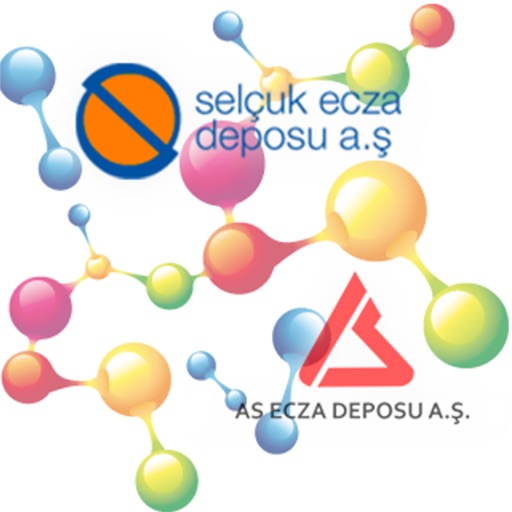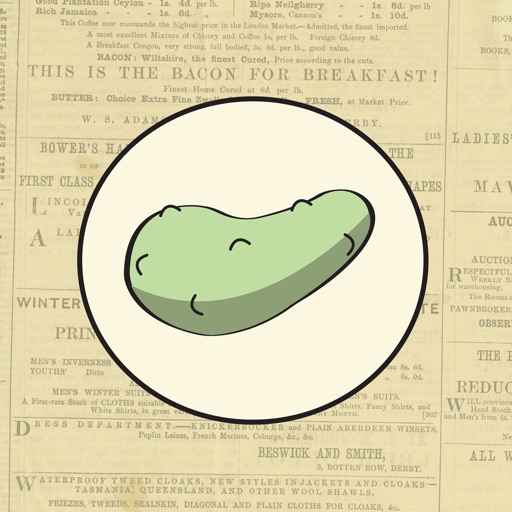iCardShare - Send Contact Details via SMS and email. Include / Exclude fields and convert to PDF, text or vCard
| Category | Price | Seller | Device |
|---|---|---|---|
| Business | Free | Paz Labs Ltd | iPhone, iPad, iPod |
Contact Field Selection
You might want to share a contact, but do not wish to include their home number or a personal note that you have. You can now share only specific contact fields, by selecting or deselecting them.
Share with any phone / email
Using our text feature the contact is converted to plain text, so you can send it to any device that can receive messages or emails. This eliminates the long copy-paste method that was used in the past. You select the contact, the fields you want to share and a text message or email is automatically created. Type the email address or phone number you wish to send it and done.
PDF Share
If you wish to impress and be compatible with any device that can read a PDF file. iCardShare can email a PDF file for any contact you choose.
vCard Share
The same way you iPhone is sharing your contacts, but you can now select the fields you want to share. Unfortunately due to an operating system limitation only email is supported using this way.
Quick Send (Premium Only)
Using our settings you can preconfigure the way you send contacts (PDF/vCard/Text and email/SMS) and send them much faster. This feature is only provided if you purchase our premium in app purchase.
Extended Fields (Premium Only)
By touching the more button, you can even select if you wish to exclude the name or company fields of your contacts. This feature is only provided if you purchase our premium in app purchase.