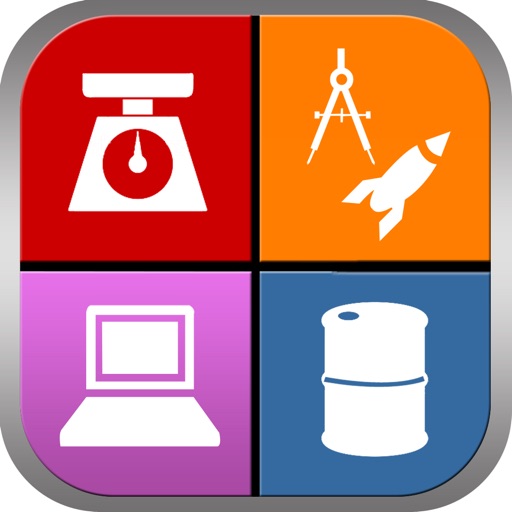iCamViewer: CCTV Camera Pros
| Category | Price | Seller | Device |
|---|---|---|---|
| Utilities | Free | CCTV Camera Pros, LLC | iPhone, iPad, iPod |
Below is a list of some of the main manufacturers that we are integrated with.
iCamViewer Compatible IP Cameras
============================================
At this time the iCamViewer camera viewer app is compatible with the following surveillance equipment:
iCamViewer iPhone app compatible IP camera manufacturers:
~ CCTV Camera Pros
~ Zavio
~ Vivotek
~ Axis
~ StarDot
~ Mobotix
~ LinkSys
~ Panasonic
~ D-Link
* Additional camera manufacturers and models are added often. Please download the app to access the very latest compatibility list.
If you would like to request that a certain camera be integrated, please email [email protected].
iCamViewer iPhone app compatible network video server manufacturers:
~ CCTV Camera Pros
~ Vivotek
~ Zavio
~ Axis
~ StarDot
* Network video servers are also sometimes referred to as IP video servers.
iCamViewer iPhone App Compatible Surveillance DVRs:
~ iDVR-PRO8
~ iDVR-PRO16
iCamViewer iPhone app Compatible USB cameras:
~ iCAMView USB to IP camera converters
~ iCAMView PRO iCV-32
~ iCAMView Plus iCV-22
~ iCAMFeeler iCV-33
Users can remotely view cameras from all types of supported surveillance equipment. For example, camera 1 can be configured to connect to an Axis IP camera. Camera 2 can connect to a Vivotek network video server that is streaming video from a analog CCTV camera. And cameras 3-6 can be configured to connect to 4 different channels on an iDVR PRO surveillance DVR.
The iCamViewer app also has a blog, twitter, and youTube sections in the app that allow you to keep up to date on product and information related to the iCamViewer, CCTV Camera Pros, and the video surveillance industry.
Major features:
* Configure up to 16 IP or CCTV cameras for remote viewing
* Shop for compatible IP cameras
* Shop for other surveillance equipment that supports remote camera viewing from iPhone, iPad, and Mac
* View CCTV Camera Pros library of surveillance system related youTube videos
CCTV Camera Pros developed this app with the goal to have the best free video surveillance iPhone app available. If you have any recommendations on how we can improve it or if you would like to request that we add support for additional camera manufacturers and models, please contact us at [email protected].
Reviews
Oops, can’t delete camera
Kevin71481
What do you mean “oops, you can’t delete your last camera. Yes I can. It’s one of the first things you allow your app to do. Delete the cameras that aren’t working. Even if there is only one. I’m not wasting my time trying to get it to work if his is how bad it is.
One step above bad
Ibphd
1. Crashes often 2. Good camera support 3. The reviews are very obvious fakes
Works great, no nonsense
Chad von Nau
This app works reliably with my Panasonic BL-C140A, and doesn’t harass me with ads or other shenanigans.
App problems
Robert#
Unfortunately the app would not let me delete or edit my camera, when attempting to delete I got an error message saying that camera couldn't be deleted, to edit instead, no edit option?! No PTZ controls either.
Awesome Camviewer App
The Other Bell sister
This app provided more than I expected. I was able to view one of the indoor cameras. It provided excellent demonstrations for purchasing higher quality outdoor surveillance cameras.