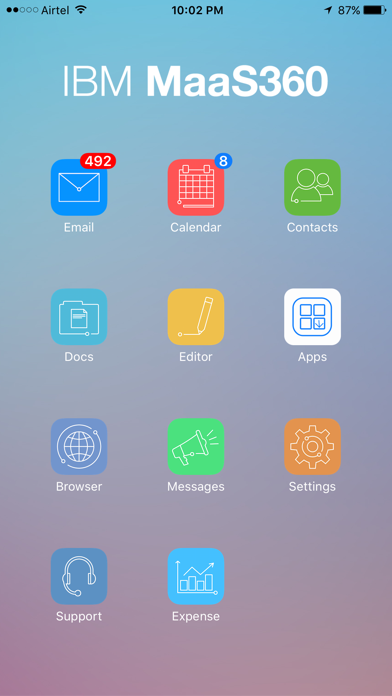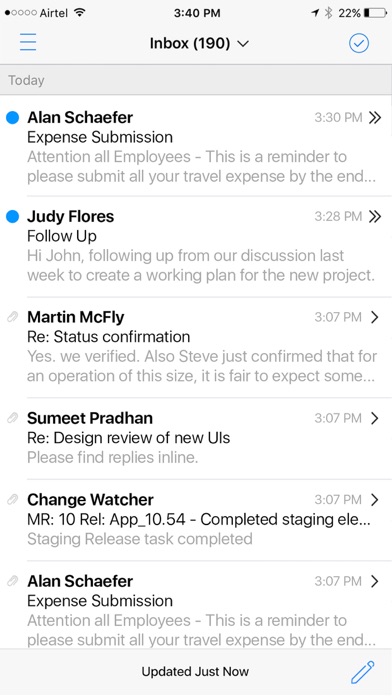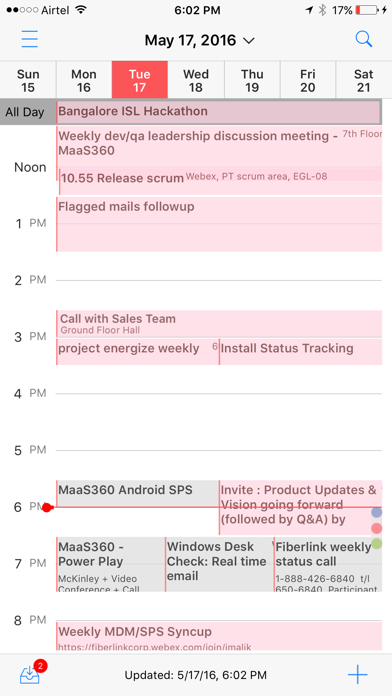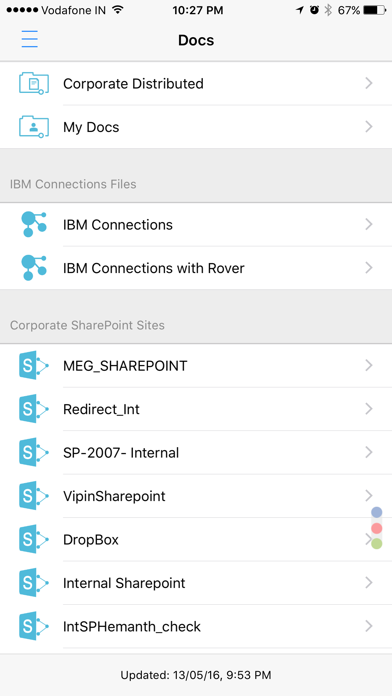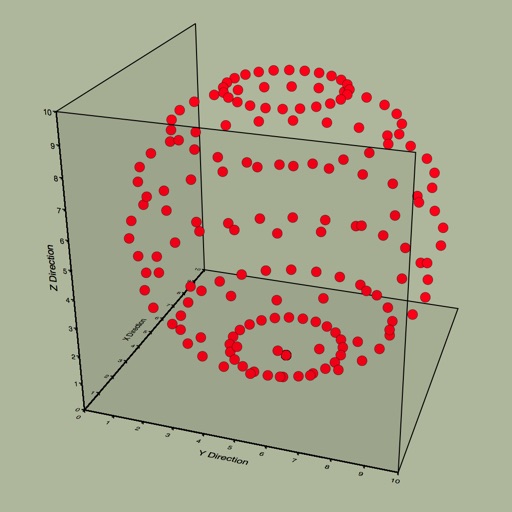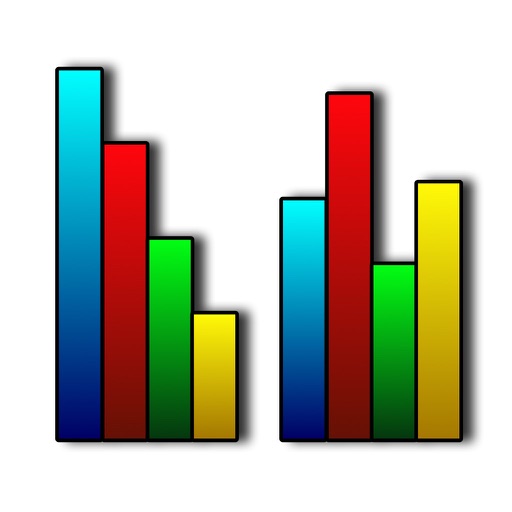IBM MaaS360
| Category | Price | Seller | Device |
|---|---|---|---|
| Business | Free | Fiberlink Communications Corporation | iPhone, iPad, iPod |
- Get work email, attachments, calendar, and contacts.
- View published documents and videos
- Access resources from company file shares, such as SharePoint and Windows network drives.
- Receive messages and alerts from your company Help Desk
- Determine last known location of your device
- Monitor your data usage
Notes: This application requires an enterprise account with MaaS360. If your company uses MaaS360, please contact your Help Desk.
Continued use of GPS running in the background can dramatically decrease battery life.
Reviews
Quick switch alignment broke
mazzanic
The quick switch alignment won’t hide. It automatically stays right or left on ipad and iphone. Most up to date ios and app version. Other issues continue to add on. Get your crap together.
Constant Crashes!!
Colbert1234567890
Cannot reply to emails because it crashes every time you hit “reply”!
Don’t love it
shelllllleeeeeyyyyy
I have this app installed for work, but I actually never used the app. I was able to get my email account added to the native apple email app and it worked great. Until I got a new phone. Now it shows the account, it knows it exists, but the actual email never gets pushed through. So, I have to sign into this app in order to get which is a HUGE pain. I have to sign in with my corporate password, and a alphanumeric PIN for Maas itself (or Face ID) and then I can get to the email. But only momentarily because if you read one and go back to the inbox, you have to sign in all over again. And it will randomly say authentication success, only to moments say authentication failure. All I want is my email pushed to the apple app. But it won’t work and no one knows how to help me. Edited to add getting any kind of support for this app is IMPOSSIBLE because they make you jump through so many hoops in order to even hope to talk to someone ? Create an account with a corporate email (which I have extremely limited access to given the problem I’m having) to even open up a ticket? Why is all that necessary??
Notifications Stop Working
Adrienne Francine
I have list the ability to receive email notifications on my phone from the app. It has worked for years then stopped this week.
One of the worse, if not worst, security solutions ever
YM76
Being the new IT manager of a company who uses this software, I will get rid of it as it’s utter rubbish and provides no real solution for iOS devices.
Unreliable
Jms
Not sure what the deal is but the app has just stopped connecting to my employer. I can’t check my emails or calendar.
Never loads, never works
landsurfer22
Slow to load and crashes easily. Updates come once a month at best and the updates do not address common user issues. If your employer requires you to use this ap for work email then you are out of luck and you will struggle to stay on top of your inbox, and communicate with your colleagues.
Absolutely awful - This action is not allowed as per the Corporate policy.
Fantastic tool
Drain on productivity Poor search capability Crashes Can not forward email attachments consistently Does not sync with contacts in phone Separates email, calendar, and contacts from iOS applications Does NOT work effectively with Box