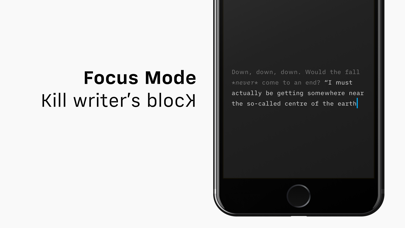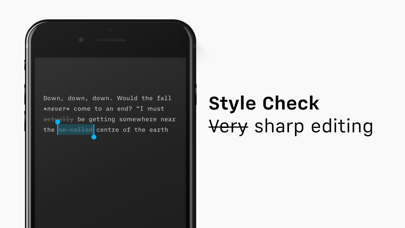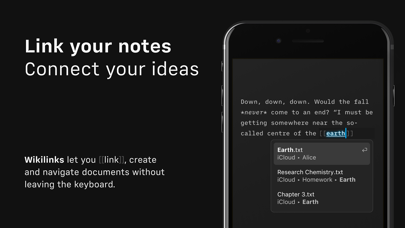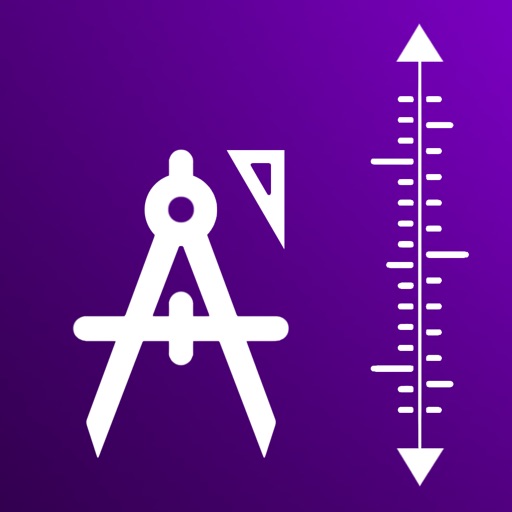iA Writer
| Category | Price | Seller | Device |
|---|---|---|---|
| Productivity | $49.99 | Information Architects AG | iPhone, iPad, iPod |
“iA Writer is an example of how powerful simplicity and accessibility can be.” ***** The Guardian
“iA Writer is all about textual production—writing this phrase, this sentence, this word at this moment.” ***** WIRED
4 x Best of App Store Winner
# The Simple Writing App
iA Writer removes distractions. Giving you a calm, focused, writing space, so you can express yourself clearly.
# Focus
Focus Mode dims everything but the current sentence or paragraph, helping you stay in the flow.
# Start
Don’t worry about the format. First, write in plain text. Then preview in HTML.
# Organize
Search, sort, and quickly swap between documents from different clouds.
# Customize
When you tap and hold a key in the command keyboard, you’re given the chance to choose your own layout. Rearrange your keys, or pick new ones from the extensive list.
# Search
You can open documents and launch frequent actions in no time with the new Quick Search. It lives in the keyboard so it’s always close at hand.
# Work
iA Writer includes an inverted light-on-dark-mode, perfect for working day and night.
# Clean
Spot superfluous adjectives, weak verbs, repetitive nouns, false conjunctions and clean your text of the usual rumble.
# Shape
Customize your templates and export to WordPress or Medium, HTML, Microsoft Word (.docx), or PDF.
# 100% Text
Embed links, pictures, tables and text files in plain text and see them in preview.
# Get in Touch
- Visit ia.net/writer for more information
- Visit ia.net/writer/support for support and feedback
- Let us know what you think on Twitter @iAWriter
Reviews
The limited Formatting ruins the experience.
Cpdb
This app needs a Product designer with a focus on Customer Experience. I have been writing a History book packed dates and headers. This requires only 3 levels of hierarchy and the appropriate spacing between the headers and between the body to create the right visual relationship so that it’s scannable. However there is just one very large distance for the line height, between all of the headers. There is no way to adjust the gap height, between headers H1, H2, H3 etc... or body. It’s always a double return amount of space. I don’t know what you call it in Markup. But I just want the character size to be different, with a simple return to the next line. I don’t need a giant double spaced gap between each header. If I don’t separate with a double return, then the body gets grouped into the header. A simple 1 return doesn’t have any effect. In the editor it looks like it’s a new line, but I you go to the publish view all the text runs together as if it’s part of the header. It’s the Same with all the H’s. I managed to make it kind of work with H3 and H4. If I could paste their format into H2 and H3, maybe I could get some use from this. The other problem is return doesn’t return. It’s really a pin to go through and add a double space to every line. If I don’t then it groups all the text into header. The Only way to get the body back down to body size is the space and double return, and then there are all these giant gaps between every date and location. Which is about every 8-20 lines. Probably no big deal for a developer. But for someone whose trying to write content, not code. It’s a real pain. The other problem, is the *preview button* keeps going away and there is no way to pull it up except poke around on the top of the screen. So every time I want to check if it’s formatted correctly I have to tap around to try to find the hidden button. Of coarse then my curser has selected some other line of text and things start popping off, and then the whole page starts scrolling to the top loosing my place. This really ruins the experience for me, because now, when the button finally appears, I’m buried somewhere in the middle of 18,000 -30,000 words. Trying to find my way back is a real pain =(. It makes it impossible to concentrate on what I’m actually trying to do, >write. The #1 goal I have is to write and markup my sections so the dates and titles are easily scannable. I didn’t buy the software so I could “play” with the cool apps features. I know how difficult it is build an app. But I feel like the Users goals are left out the build process here and instead all the energy went into engineering and implementing “features for developers”. I guess it’s not for long form writers. I don’t know what I can use to format this project. I feel like email or notes works the best, but they just can’t handle that much text. I give 3 stars just because there is so much potential in this app and I really hope they can hire some UX help to figure out what writers want to do (not just devs). And there is a lot of thoughtfulness in it, so I’m hopeful basic formatting will improve. But for me it’s currently not even as useful as the notes app. Which breaks my heart. Because I know how hard it is to build something like this.
Almost perfect!
crestfallenDeus
This application coupled with an iPad Pro and a magic keyboard have, quite frankly, made my on-the-go writing experience... magical! I’m not a professional by any means, however, as a college student I have had almost nothing to complain about when using this application. My only grievance, you guessed it, is more customization! This means more fonts, more color palettes, and more storage solutions like Google Drive. I totally understand that IA Writer’s aim is to be minimal and focus driven, but more “optional” customization features wouldn’t hurt anyone in my opinion. Overall, this is a wonderful application as is. My only suggestions would be to look into the “show stats” feature as I don’t like how it hangs over your text indefinitely... maybe move the word count to a corner where it doesn’t interfere with your text or perhaps set it to timeout after a few seconds. Also, there’s a wonderful feature labeled “syntax highlight” that I believe shouldn’t be buried within settings but would be of greater use somewhere next to the “aA” button. All the colors hurt my eyes so I never turn it on for long, however, occasionally using the feature helps me identify a myriad of adjectives and nouns to replace without having to read my entire essay again!
Did not preform
Sassy&Classy19
I do not think this app was worth the 9 bucks, wish I could get that money back!
Needs more sync options
pnlawlor
Great app so far. Would be great to have a wider array of sync services integrated as well as iCloud is (e.g., Google Drive, Sync.com)
Great!
zabetprof
I used to do a lot of writing in textastic. iA writer let’s me focus better. Are there plans to add support for shortcuts?
Nice if you can log in.
Brassbird
I have 2FA on Wordpress.com. There seems to be no way to log in with 2FA. I end up in a loop asking me to create an account because I have to close the app to get the 2FA code. Nice editor, but not directly in WP. Update: Ok. Finally got logged in. My problem was figuring out how to correctly move between 2FA and iAWriter without losing where I was in iAW. Simple enough to fix.
Can’t create a new file
mendozajesse1997
iA Writer claims to support Google Drive synching, but this is partly misleading. I was able to edit a txt document already in my Drive with no problem. When I tried to create a new txt file in the same Drive folder, however, the app confusingly didn’t let me. After adding the file name in the new doc pop-up, nothing happened. I don’t use iCloud, so this is a bummer after paying $8.99 for the app! Update: I’ve had to uninstall and reinstall the app after it failed twice to open a file from my Google Drive. It opens it successfully a few times, and then fails to do so after reopen the app a while later.
ePub export support
showgood21
So far I really enjoy using the app, but really wish it could add ePub export support for one or multiple markdown files, please consider it, thanks!
Do not buy this app
Hl Jones
I bought this app so that I could get some writing done using my IPad. This one was highly rated. I don’t know why. The dashboard is unintuitive and for a program that is supposed to be for writers not programmers should be able to synchronize and save files without doing any research. I wrote a paragraph and when I tried to save to iCloud it deleted everything. I reconstructed the paragraph. When I tried to save to files everything deleted again. I have used many programs before I can recover lost data files I am not a computer novice. This program is buggy