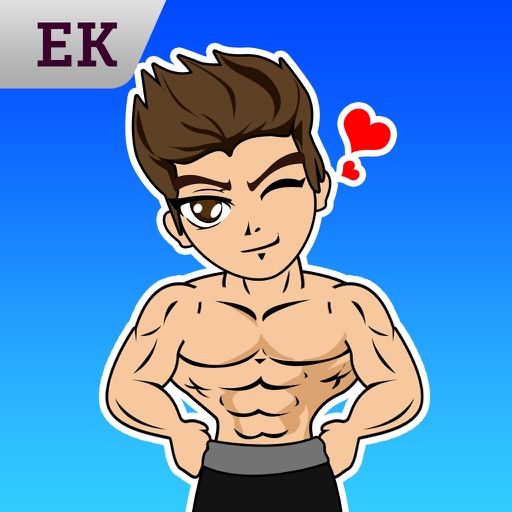i Scan QR Code
| Category | Price | Seller | Device |
|---|---|---|---|
| Utilities | Free | APEXMOBI PTE. LTD. | iPhone, iPad, iPod |
User's Guidance:
1. Open iScan app, there will be five buttons at the bottom of the screen, each button corresponding to different functions
2. Scan button is the core function, aim at the target to be scanned, and the scan result will be displayed
3. History button is the record that has been scanned, if it contains a url link, you can open the browser to visit the site
4. Creating button can help users output 8 types of QR codes, such as email, phone, contact, location, calendar event, URL, SMS, Wi-Fi, etc.
5. Favorites button is convenient for users to collect important information or content that has been scanned or created
6. Setting button is for personalized settings and product-related information, so that users can have a better experience and know more about us
Features of iScan
- Easily scan QR codes and create QR codes
- Efficient QR code decoding speed
- iSacn is convenient for users to create QR codes of encrypted information and share them with relatives and friends
- Easily create encrypted QR codes for daily common information
- Scanning QR codes or barcodes does not require the Internet
- Easily save and share encrypted information
iScan app is a popular application that integrates scanning QR codes and creating encrypted QR codes. Everyone deserves it. Please download it now, it will become your most efficient scanning assistant.iScan, It does more than just scan, you can also use it to create QR code and creating encrypted QR codes,including contacts, products, URLs, Wi-Fi, text, E-mail, location, calendar, etc.
User's Guidance:
1. Open iScan app, there will be five buttons at the bottom of the screen, each button corresponding to different functions
2. Scan button is the core function, aim at the target to be scanned, and the scan result will be displayed
3. History button is the record that has been scanned, if it contains a url link, you can open the browser to visit the site
4. Creating button can help users output 8 types of QR codes, such as email, phone, contact, location, calendar event, URL, SMS, Wi-Fi, etc.
5. Favorites button is convenient for users to collect important information or content that has been scanned or created
6. Setting button is for personalized settings and product-related information, so that users can have a better experience and know more about us
Features of iScan
- Easily scan QR codes and create QR codes
- Efficient QR code decoding speed
- iSacn is convenient for users to create QR codes of encrypted information and share them with relatives and friends
- Easily create encrypted QR codes for daily common information
- Scanning QR codes or barcodes does not require the Internet
- Easily save and share encrypted information
iScan app is a popular application that integrates scanning QR codes and creating encrypted QR codes. Everyone deserves it. Please download it now, it will become your most efficient scanning assistant.
SUBSCRIPTIONS
- You can subscribe for PRO account with no ads
- Subscription options are: 1-week with 3-day trial, 1-year with 3-day trial
- Subscription automatically renews for the same price and duration period as the original "one week", "one year" package unless auto-renew is turned off at least 24-hours before the end of the current period
Terms & Conditions: https://iqrscan.com/legal
Privacy Policy: https://iqrscan.com/privacy