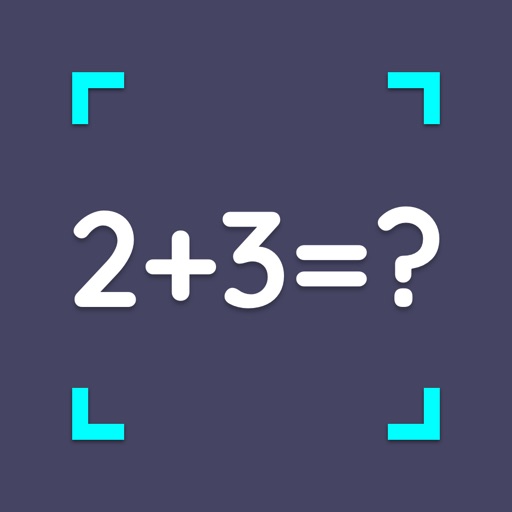I Do Lists
| Category | Price | Seller | Device |
|---|---|---|---|
| Productivity | Free | Less Code Limited | iPhone, iPad, iPod |
==========
"Ridiculously simple and straightforward, allowing you to quickly and easily add new lists and new items in your lists." - beautifulpixels.com
"For those that like very simple and minimalistic, beautifully-designed to-do apps, I Do Lists is worth a try." - Christine Chan, AppAdvice
==========
• Designed with extreme efficiency in mind, for all kinds of lists, not just to-dos or shopping lists.
• Share lists with anyone by email or SMS.
• Quickly add multiple list items, and rearrange them instantly. Long list items automatically expand to two lines as needed.
• SMART PASTE: Just copy and paste to instantly create lists from email, SMS, web pages and more.
• Swipe to mark items as done and they move to the bottom of your list - easily see what you've achieved and give yourself a pat on the back!
• Tap and hold to instantly highlight priority items that need extra attention.
• LOCK MODE: Lock the app to prevent accidental taps and stop your device from going to sleep. Perfect for shopping lists and recipes!
• Search within lists to quickly find items.
• Choose from six beautiful, minimal and artistic background themes.
• Create lists in any language.
• Edit in both portrait or landscape mode.
This free app is ad-supported. If you like it, you can remove ads with an in-app purchase.
Thank you and enjoy :)
Reviews
Simplicity is Key
Abobeck11
This is a powerful app, yet so simple to use. I also love the smart paste feature–it gave me a reason to keep this after the iOS 5 reminders app came out.
Nearly perfect
Tetryl91
I've tried other list apps, but they either didn't do enough or did too much. All I want is a few lists with items that I can manually sort, and that automatically move to the bottom of the list when I'm done with them. This does exactly that without a bunch of other features I don't need clogging up the UI. If you need a list app that's simple and to the point, this is it. [Update] After using this for over a month now, there is one little thing that could be improved. When hitting return after adding an item to the list, I have to wait a second or so before it registers what I type in the next box. If the cursor would go to the next box immediately after pressing return it would be perfect!
Definitely 5 stars!!
Jesusfreak3214
This app is really nice especially because it's free. It works great, is simple to use and comes in really handy.
simple but highly functional
njnotekeeper
I have checked (and bought) tens of apps to keep track of never-ending to-do lists from elwork that I don't want to enter on events calendars. This app is one of the top 3 apps I've decided to use for project lists. I recommend it. It would benefit from subject tabs for folders along the vertical side and a selectable scaling priority system with multi-colored flags. But so would many other apps. Nice app.
Simple, Great!
ColorPics99
Been using this for 6 months...the longest that I've consistently used any to-do system. Reasons: simple, well-organized, flexible, and the name: no more to-do, just I Do.
Needs undo-all
jlhjlhjlh
This app is great except that I have to mark items undone with individual swipes. I have several checklists that I reuse daily, so a simple undo-all would be super helpful.
Love it!
Namecreator12
Just what I was looking for! Simple and practical app to manage multiple lists and share them. Thank you!!!