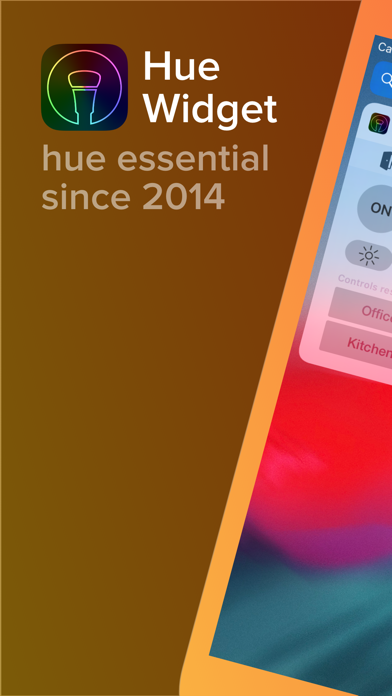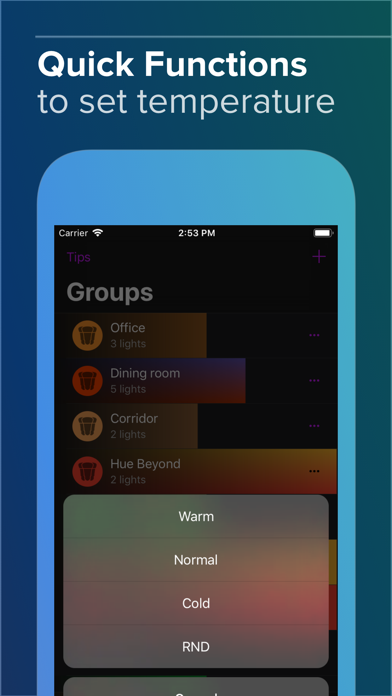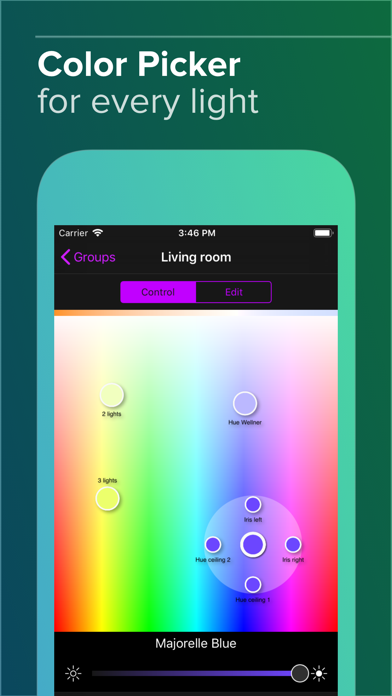Hue Widget
| Category | Price | Seller | Device |
|---|---|---|---|
| Lifestyle | $1.99 | Marcel Dittmann | iPhone, iPad, iPod |
Switch your lights on or off from the Notification Center - This is the idea of Hue Widget.
Turning on or off of your Hue lights has never been so easy. Just select a group , and your actions are limited to this group. The innovative widget allows you to control your lights through different views using its vertical Tabbar. So you can decide whether you want to manage your groups, individual lamps or scenes.
The integrated brightness control of the groups or lights view provides you for every situation in your daily life an appropriate brightness level. So you can use your lights quickly as a nightlight, subtle lighting while watching TV, as normal lighting or very bright lighting. In addition, the widget contains a random button. Be inspired by the random button by leaving your lights shine in random colors.
The app itself allows you to configure your widget. The widget uses the connection to the bridge that you have set via the app. In addition, you can control and manage your lights, groups and scenes. As in the widget you can quickly select between different views by the Tabbar. In each view for controlling the lamps, groups or scenes you can tap the left button to turn your lights on or off. By simply swiping over one row you can control the brightness precisely. With a tap on a row you will reach the detail view of a lamp, group or scene and can configure more detailed settings.
Addon Store
Expand Hue Widget with addons. You can find the Addon Store in the settings menu of Hue Widget. Currently you can purchase four addons.
- Buttons Plus Addon
The Buttons Plus addon includes additional features for Hue Widget.
Alternative Functions
The control buttons of the widget provide alternative functions if you tap them twice . For example you can tap the ON button twice to activate lights in your favorite color.
Fade
If you hold a Control Button you activate its function in a transition. For example you can use the OFF button to turn off your lights slowly over time.
In the app you can use the additional functions by tapping the „more button“.
- Color Schemes Addon
With this addon you can create your own Color Schemes and manage them. The widget receives an additional button to circle through your Color Schemes. In the app you activate a Color Scheme in the detail view of a light or group. A Color Scheme represents a set of percentage distributed colors. If you use a Color Scheme, the specified colors are randomly assigned to your lamps.
- GUI Color Addon
With this addon you can use your favorite color to give your widget a personal appearance.
Follow Hue Widget on social to stay updated.
Facebook: www.facebook.com/HueWidget
Twitter: @HueWidget
Reviews
Has not worked properly ever
Jack D-port
Constantly having issues with working it from the iOS pulldown menu. Very disappointed given the fact that I paid for this app. Wish I could get a refund
Seems good… Very confusing
erik907
I just got this app a few days ago and I have to say, it seems like it has a lot of great features. However, the app is very confusing to use. There is little, to no, directions or tutorials. There is a "tips" section but it only has some very basic information. I believe this app has the ability to be a four or five star rated app, but I just don't know how to use it.
Wish no changes had been made
Mister Microphone
Initially, this app was perfect, but the developer has been tweaking it a lot lately and things keep breaking, now the widget won't show any scenes even though I can see them in the app itself. Really disappointed
Dang, it really doesn't work.
Sapols69
Downloaded the app, widget only displays "No bridge selected" after *very briefly* flashing what appear to be the normal controls.
Please fix
Narmur19
I would love this app if it worked. As it is, kind of a waste of money since the widget keeps crashing. Please fix!
Won't work over cellular
LuciusArtoriusCastus
Can't get the widget to work over cellular. The actual hue app still works over cellular
Rarely works $&&?!$
BDoc 555
I have never written a review before. When this app appears it's great. However mostly it's blank on the Notification Center. Please fix!!
Works fine for me
Leeabe51
The app works fine for me and I have not had any problems on an iPhone 6 with the latest version of iOS. Very handy app to have. Well worth it.