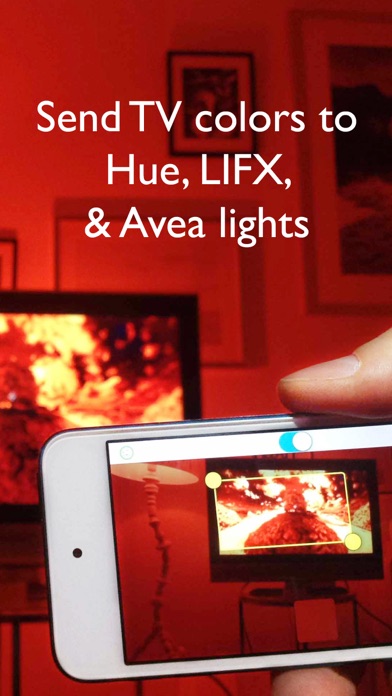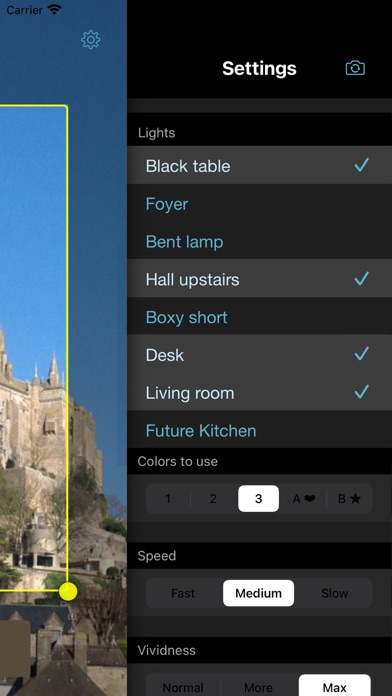Hue TV
| Category | Price | Seller | Device |
|---|---|---|---|
| Lifestyle | $2.99 | Flaming Pear Software | iPhone, iPad, iPod |
Using your device’s camera, the app chooses the most important colors in the picture – up to three – and puts you in the show. Even add extra, harmonized colors for a sophisticated effect.
Too bright? The global brightness control lets you dial it down for a quieter mood.
- Change the speed and vividness to your taste
- Selection tool lets you focus on just one part of the screen
- Quick on/ quick off switch
- Use up to fifty bulbs
- Remembers your settings between uses
- Use Hue, LIFX, Lightify, and Avea together at the same time
To use Hue TV you need at least one of...
- a Philips Hue bridge with at least one controlled bulb
- LIFX bulbs
- an Osram Lightify hub with at least one controlled bulb
- an Elgato Avea bulb and an iOS device with Bluetooth 4.0
LIFX bulbs should have the latest firmware update from http://www.lifx.com/pages/updates .
See meethue.com, lifx.co, osram.com, or elgato.com for more information.
Reviews
awesome app! best of it's kind
jaybird2017
this app is worth every penny. it's more accurate than any other app out there as far as reproducing the main colors on the tv. it's really well-developed and absolutely effective. I adjusted my settings, propped my phone up, zoomed in on my tv, and the results were impressive. until they develop a smart tv app that will communicate directly with hue lights... this is your best option for enjoying hue lights syncing with whats on your tv.
Better than Hue Camera
n0nsense
The fact that you can resize the area to be captured made a whole difference!
Does exactly what I dreamed of.
Jon2theGram
This app transforms your hue powered room into an immersive experience. The app works as advertised with a clean user interface. Last night I propped my phone up on my coffee table cropping the yellow bound box to focus on my tv. I then started to watch BBCs Planet Earth and selected three lights. My entire house reflected the energy of the screen. As predicted, I have a slight delay, maybe half a second, but it is understandable. Use this app with certain movies, and sports, that may not change scenes so often. Totally worth it and effective. Thanks for developing.
Nice early version
Gdgtguy
I really appreciate the ability to crop the TV screen within the cameras view. Surprised similar apps haven't done this. Need some info on initial setup and finding hubs. Can't wait to see what updates bring.
The best option
Veryous
While it's not perfect this is a way better option than the other app out there that I wasted my money on. Plus this one actually let's you focus and gets updates. This is a far better option. Does what it says it'll do but do expect a little latency.
Just OK
Vistaist
Everything works fine, except that it can't focus very well on the image. I can't figure why. The camera focus works just fine using the camera app of the system itself. My device is iPad mini 2. Could you please check it out?
Sweet!
Jwwann
Works great. Music videos like Hotline Bling work awesome. Live music Concerts are awesome too. Like it a lot.
Love it but needs updates for ios10
jimmyselix
Love all but would love to see ability to tag lights and if on left or right side of tv. Also need more options for the camera since colors wash out when in a dark room with only a few lights on. Besides those points. Not a bad app!