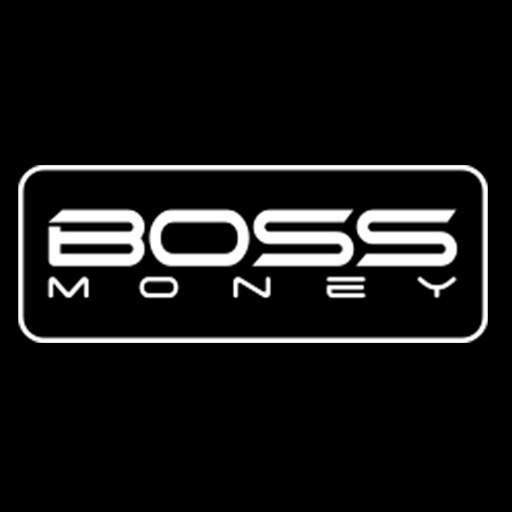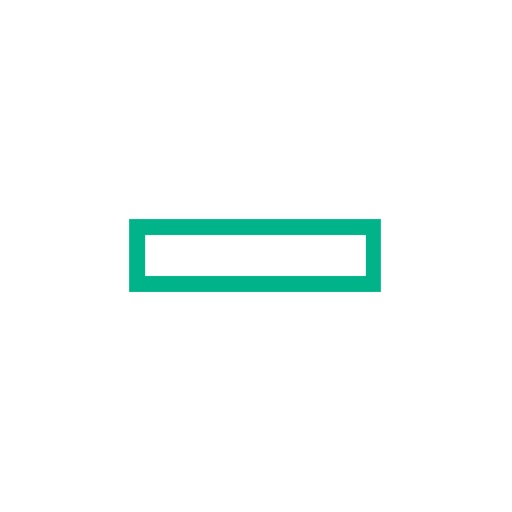
HPE Synergy AR tool
HPE Synergy AR Tool asks you to scan your room and then lets you virtually ‘place’ an empty true-to-scale 3D-model HPE stack. You start with an empty stack, by selecting the modules you need for your solution the stack will fill itself up and give you a look at your new HPE Synergy solution.
| Category | Price | Seller | Device |
|---|---|---|---|
| Business | Free | 05 animatie & videovormgeving | iPhone, iPad, iPod |
The HPE Synergy AR Tool let’s you choose from a variety of HPE modules such as; premium flash-storage 3PAR, the predictive all-flash / adaptive flash storage NIMBLE and SYNERGY the integrated composable infrastructure platform by Hewlett Packard Enterprise.
To use HPE Synergy AR Tool:
* Make sure the room is well lit and hold your phone steady in front of your chest.
* Scan an empty piece of the floor where you want to place the stack, move around your device a little for more accurate placing.
* When placed select the modules you want in your stack.
* Start designing your own HPE Synergy Solution.