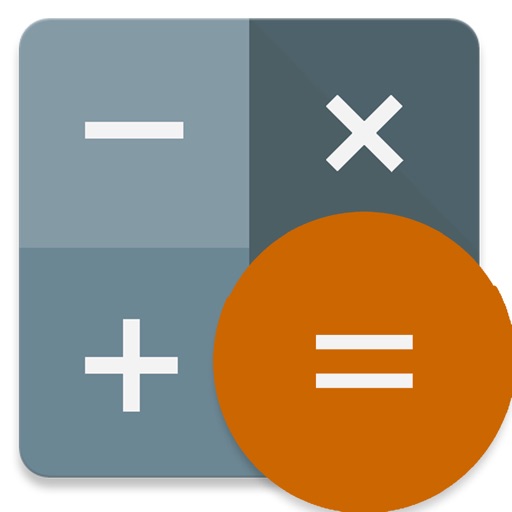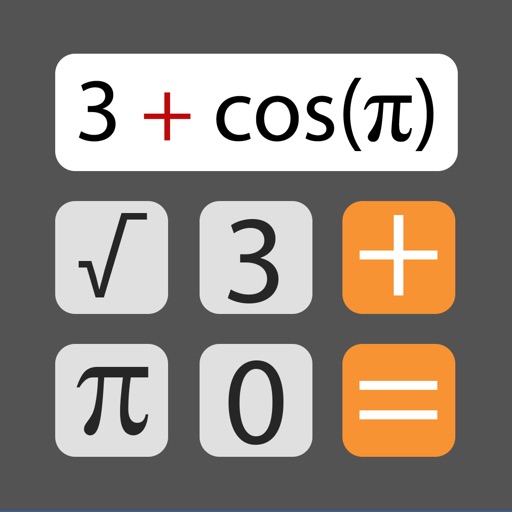Hoverpad- Wireless Gamepad
| Category | Price | Seller | Device |
|---|---|---|---|
| Utilities | Free | Robby Kraft | iPhone, iPad, iPod |
Once connected to your computer, your iOS device appears internally as a virtual USB gamepad, with 3 axes (pitch, roll, yaw), and zero gamepad buttons. The controller becomes available to any software able to interface with gamepad-type HID devices.
Version 1.0 was initially conceived of as a tool to explore alternatives to keyboard-walking-around while inside virtual reality HMDs like the Oculus Rift. The first priority was navigation, and thus the easy-access full screen button for gyro re-aligning.
Reviews
Nice idea!
mrtn242
I haven't really had a chance to test the app in a game due to my iMac being too old for the companion app. When the developer refers to "low energy" it basically means that you need Bluetooth version 4.0 minimum. With that out of the way, I was able to contact the developer and in theory, a Bluetooth 4.0 USB dongle might work if you don't have that version installed from the factory. As soon as I can find one of those to test it, I will edit my review with the results.