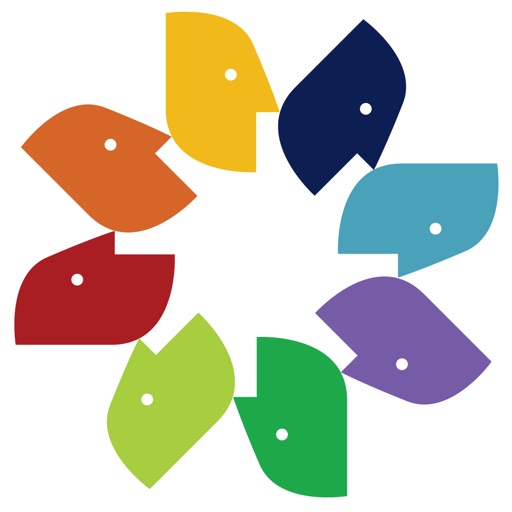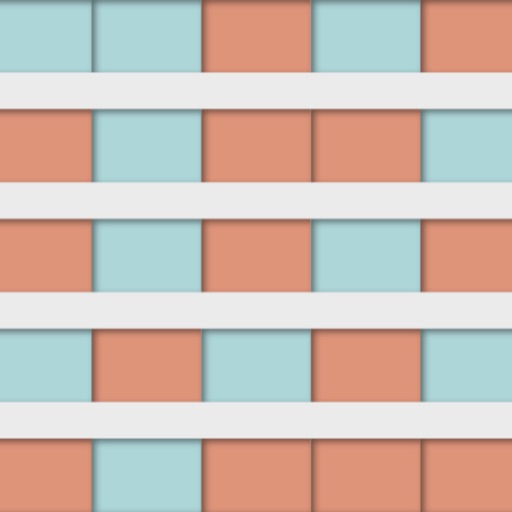
House to House Records
| Category | Price | Seller | Device |
|---|---|---|---|
| Productivity | Free | Katherine Jenkins | iPhone, iPad, iPod |
House to House is designed to make recording not-at-home's and future return visits from your field ministry fast and easy.
How to use House to House:
1. Create a new record when you begin field service on a new street, adding the street name and the range of numbers to use.
2. House to House creates a grid of numbers, representing possible address numbers.
3. Time to record an address that was a not-at-home or that will be a return visit? Find the number in the grid. Tap once if it is a not-at-home. (The rectangle will become orange.) Tap twice if it will be a return visit. (The rectangle will be dark blue.) The third tap on a rectangle will clear this information. (The rectangle will become light blue again.)
Features:
- Mark not-at-home's, returns, and do-not-return's on a street by tapping a color-coded grid of address numbers.
- Add quick notes for return visits; the date is appended to the end when it's added while you're using a grid mode.
- View all numbers, or view only even numbers and odd numbers, for visiting one side of the street.
- Adjust the range of address numbers when you need to.
- View your list of not-at-home's or return visits, export your record as a PDF, or email it as text.