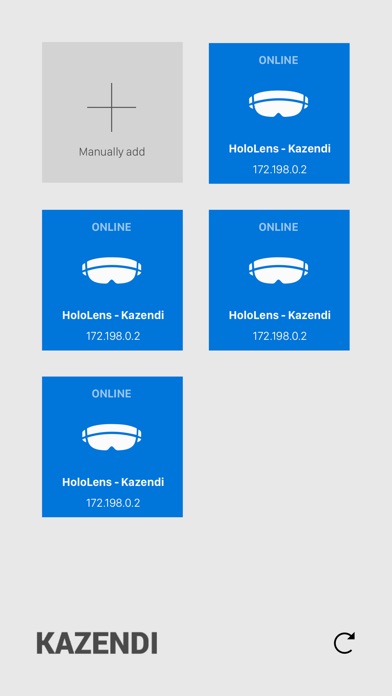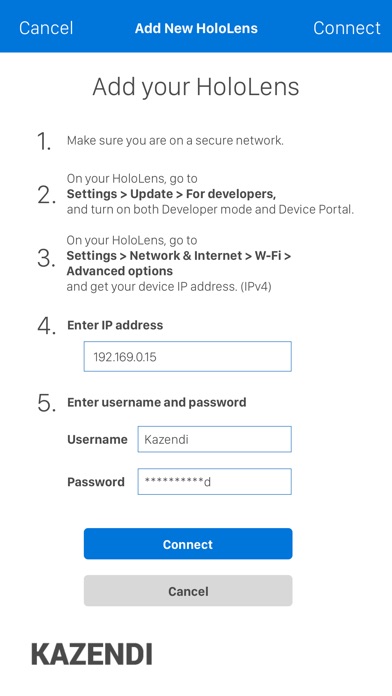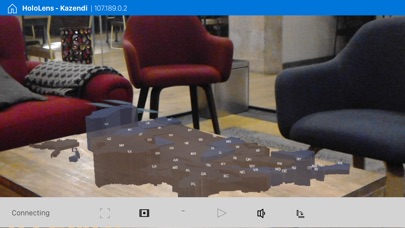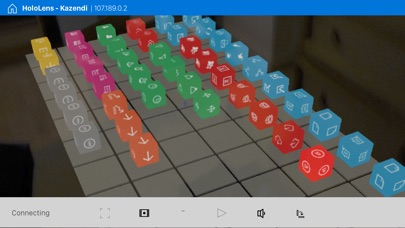HoloStream
| Category | Price | Seller | Device |
|---|---|---|---|
| Productivity | Free | Kazendi Ltd. | iPhone, iPad, iPod |
Seamlessly choose between high, medium and low quality to best suit your bandwidth. Feel free to add as many HoloLens headsets as you want (they will be shown, named in the main menu) and switch between them at your leisure. Not only do we have an inbuilt video recording feature (which saves to your phone), but in the borderless fullscreen mode HoloLens screenshots have never been easier to capture!
We hope you enjoy the app!
Features:
* Don’t sweat demonstrating your HoloLens: Reliable video streams from the HoloLens headset to your iPhone or iPad
* HoloLens autodetection on your wifi network: Simply enter the username and password to access the stream
* Choose between Low, Medium and High quality streaming
* View your stream in Portrait, Landscape and Borderless Fullscreen
* Auto-restarting for stalled streams
* Record videos of your live stream to your phone
* Take Screenshots
* Auto-detection is limited on personal hotspots to make it easier on your data plan!
* Manual addition of HoloLenses by typing in their IP address
Compatible with: iPhone, iPad
Reviews
Works well!
cuidguy
I wanted the means to demo the capabilities of HoloLens. However, when someone is wearing a HoloLens device, one can’t tell exactly what they are seeing. HoloStream allows one to see the user’s view on one’s iPhone or iPad. Initially, I had trouble getting the connection to work. Thanks to Max via the website chat feature, I was able to solve the issue. The solution involved setting up the device portal correctly. To do that, I tried connecting from my PC web browser by putting in the HoloLens device numerical IP (https://“yourIPaddresshere”). One first gets a certificate error. One needs to click on “continue to website anyway.” You will be prompted to set up a user name and password and download a certificate. If you restart the browser and put in the IP address again you will reach a webpage that says the status of the HoloLens. Now, you can start HoloStream on your iPhone or iPad, follow the directions of putting in the HoloLens IP, entering the user name and password that you set up, and then you should see the video feed from HoloLens. I was hoping that the view on the iPhone would be through the phone camera vantage point using scene anchors, but it is from the perspective of the HoloLens wearer. However, it serves the purpose of showing what the HoloLens wearer is experiencing. On my network there was about a .5 to 1 second delay between the HoloLens view and iPad view.
Amazing application
KNected
I tried to use app and it did not work but the founder of company showed me what to do via skype and it is great. Thanks Max!