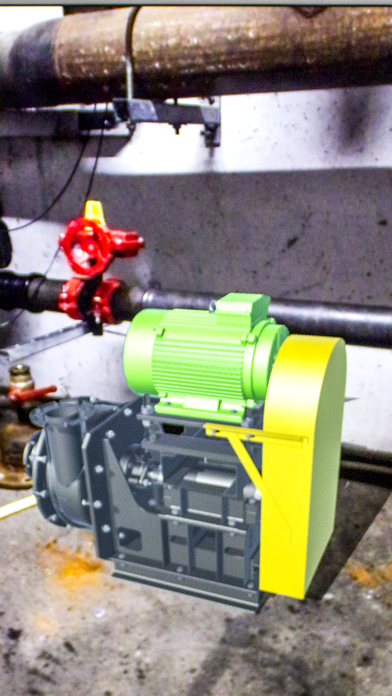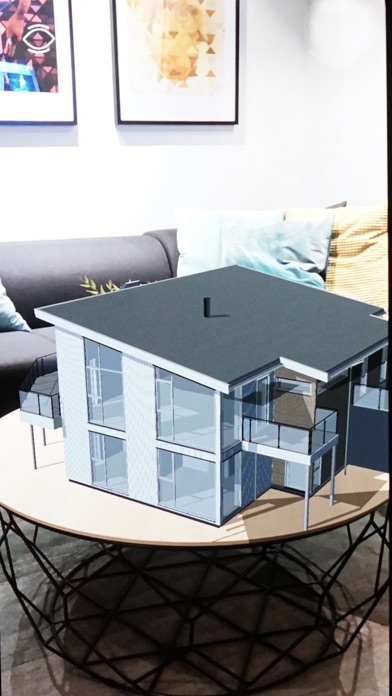Holopipe
| Category | Price | Seller | Device |
|---|---|---|---|
| Productivity | Free | Pointmedia AS | iPhone, iPad, iPod |
- Scanning
Just scan any surface then place your content. There is no need for QR codes or augmented image/custom tracker.
- Build
Build, share, edit and remix your own voxel-based holograms
- Draw
Draw in 3D space, put your mark in the world with your personal art.
- 3D content (40+ supported formats!)
Upload your content to www.holopipe.com, and download to view it in our app. Check holopipe.com/wiki for supported formats
- Videos (MP4)
Upload a video and place it in AR
- Audio (MP3)
Put audio in 3D space.
- Picture
Place your favourite art and pictures around your home
* Rotate, scale and move your content around
* Not limited to 1 model, place a lot of content
* Easy to share content with others
* Place holograms freely on any surface
* Perfect tool for industrial workers
* Be your very own interior designer, and place furniture in your house
* Capture the moment with screenshots
* Public library with many models. Wide range of different selections, from cartoon characters to 3D scanned humans.
* Give comments to the creator.
* The app contains In-App Purchases.
We made Holopipe as an easy-to-use app, it works perfectly in classrooms - but also for architects, real estate agents, interior designers and anyone who needs to visualise anything in augmented reality. Holopipe has the new ARKit2 framework to scan any surface you choose to place any content on. So you’ll need an ARKit-compatible device (iPhone 6s or newer).
Holopipe is made with a team from Pointmedia (www.pointmedia.no), and we specialise in augmented reality, we can’t wait to see what you can do within our app!