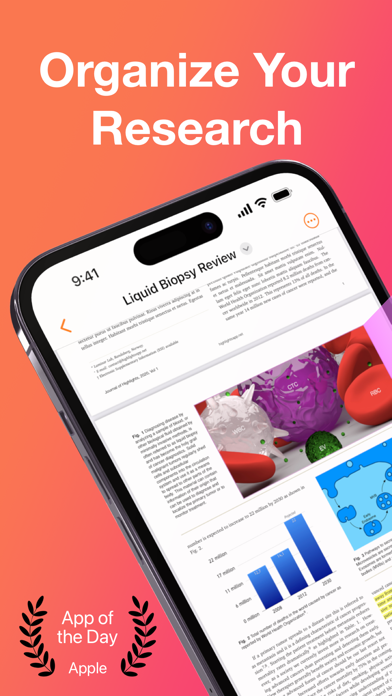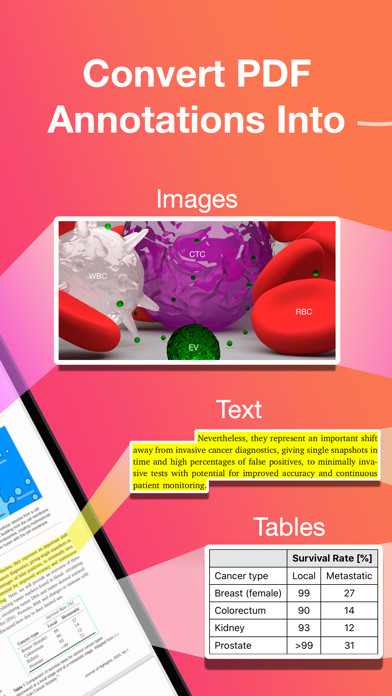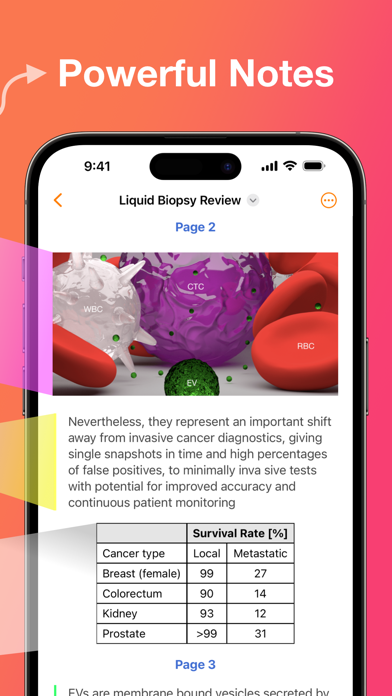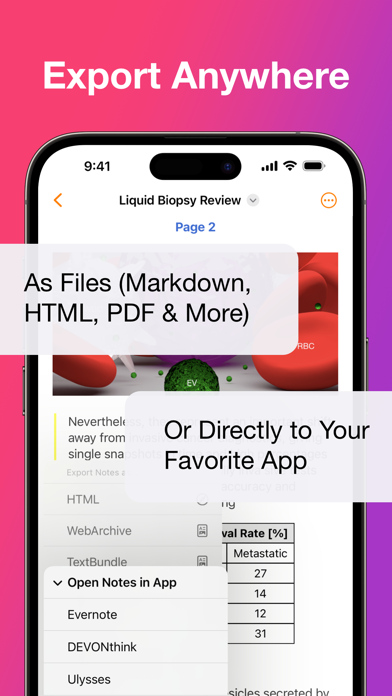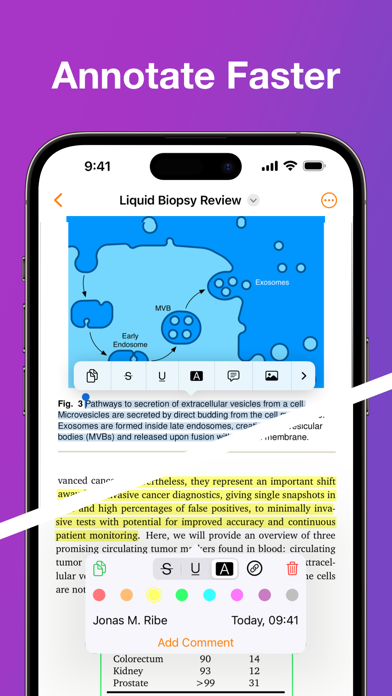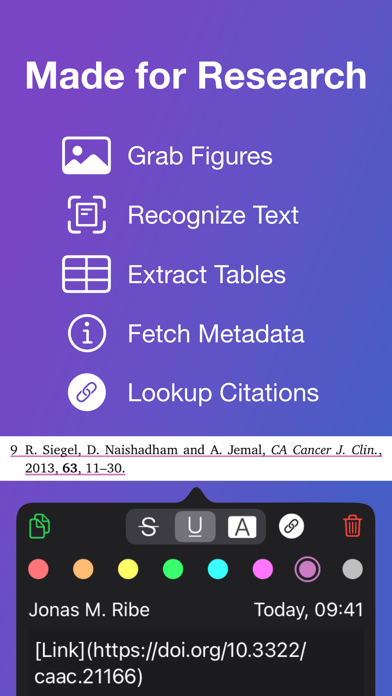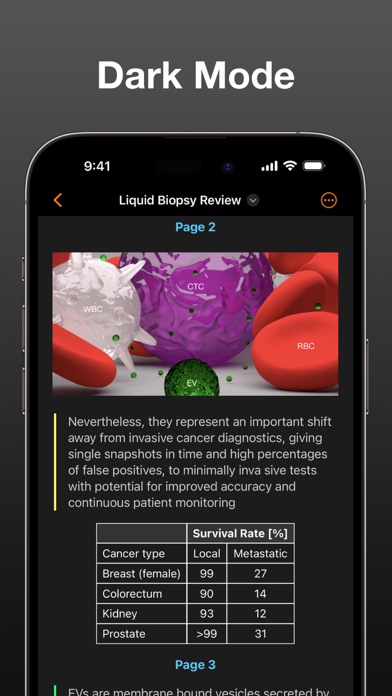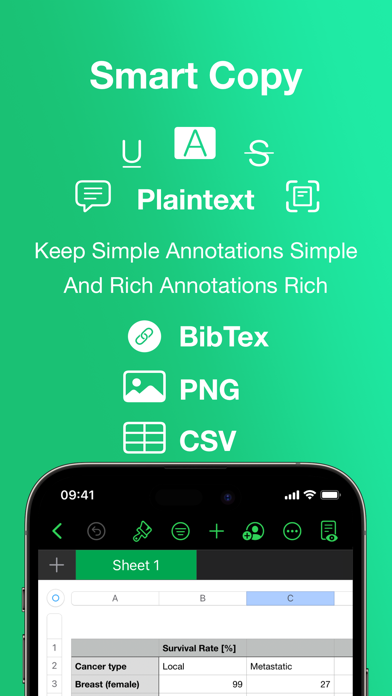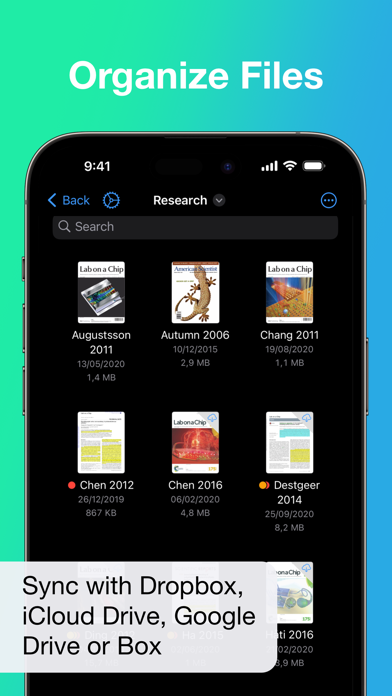Highlights: PDF Reader & Notes
| Category | Price | Seller | Device |
|---|---|---|---|
| Productivity | Free | Jonas Myren Ribe | iPhone, iPad, iPod |
"App of the Day" - App Store, US
USE HIGHLIGHTS FOR FREE
Highlights is a fast and lightweight PDF reader (under 10MB) packed with features to help with your research.
Free users have access to standard PDF reader features including document browsing, reading and annotating. There are NO ADS, time limits or tracking.
ANNOTATE FASTER
Context aware annotation popovers gives you powerful tools at your finger tips. Default annotation colors prevents you from having to repeatedly setting the color for the same type of annotation every time.
EXTRACT ANNOTATIONS
As you markup text and images the contents are extracted and sorted into notes. You can customize the formatting further and sort the annotations chronologically using your own color coding.
EXTRACT TABLE DATA AND RECOGNIZE TEXT
Convert images containing text or tables to actual text and tables using machine learning - letting you get to the underlying data with a single tap.
SMART COPY
Copy annotations to the desired format — text markup as text and image selections as images, but tables as CSV and citations as BibTex.
LOOKUP CITATIONS
Markup any reference and tap the link icon to look it up. Highlights will fetch DOI-links and even check if you have read the work already or have it in your reference manager library.
EXPORT ANYWHERE
Export your notes as files (Markdown, HTML, TextBundle or PDF files) or open them directly in your favorite shoebox application (including Ulysses, Evernote, Bear, DEVONThink, Keep It, and Apple Notes).
MUCH MORE
• Dark mode
• Multi-window support on iPadOS
• Keyboard shortcuts and navigation
• Support for system Copy and Undo gestures
• Alternative app icons
• Custom accent colors
• Apple Pencil double-tap gestures
• Power annotation tools
For a full list of features see: highlightsapp.net/features
HIGHLIGHTS PRO
The Highlights Pro subscription unlocks advanced features for extracting information including table and text recognition, customizability, citation lookups, Smart Copy and export options for other apps and easily editable formats.
Highlights Pro includes a 14-day free trial and is available for $2.99 (US) monthly or $24.99 (US) yearly (a 30% discount). You can cancel your subscription at any time. The subscription will automatically renew unless auto-renew is turned off within 24-hour prior to the end of of the current period.
Payments will be charged to your iTunes account and your account will be charged within 24-hours prior to the end of the current period. Any unused portion of a free trial period will be forfeited when you purchase a subscription.
For more information about Highlights Pro: highlightsapp.net/pro
Privacy Policy and Terms: highlightsapp.net/privacy