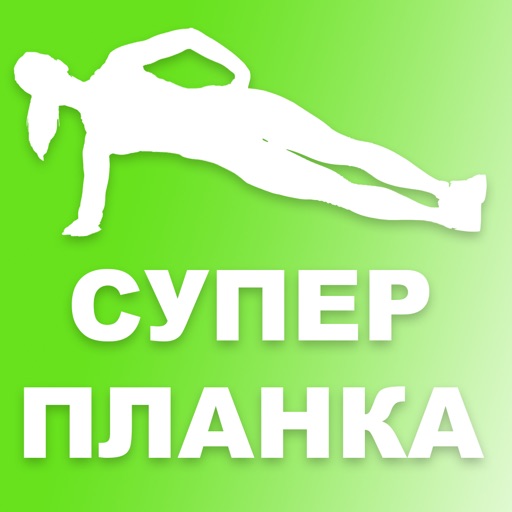HealthTrac COVID-19
| Category | Price | Seller | Device |
|---|---|---|---|
| Health & Fitness | Free | HealthPort Inc | iPhone, iPad, iPod |
Easy to Use.
HealthTrac offers a simple, easy-to-use daily screening tool to determine if the user should go to work/school or stay home.
Best Practices.
HealthTrac gives users recommended best practices for hand washing, social distancing, monitoring symptoms, disinfecting surfaces, what to look for and when to seek medical care.
Reviews
It’s mostly fine.
hdhdhhsidjdhhdisj
It’s fine for what it is. Annoyances are the inability to save password or use touch/face Id for log in and also that it doesn’t send a reminder notification to your phone home screen. Instead it sends an email reminder to your email you used to sign up. This for me results in not actually being reminded to fill out the questionnaire.
Timeout and login
Chjkim
There is no setting to increase the timeout time OR save the username/password. There’s no way that hundreds of elementary age kids will be able to login on their own before walking into school as our district is requiring.
Simple, and therefore surprisingly subpar
Kidpacific
For 37MB off download this app does almost nothing. It’s a simple input form with a script that reads the answers and decides whether you can allow your child to go to school. It doesn’t show you historical data; it doesn’t show you any data or information about your school community or any messaging from your school; it doesn’t allow you to send any messages or communicate in any way with your school medical personnel. The spacing between the survey questions is too much also... it shouldn’t need this much scrolling to complete 6 questions. Additionally, there seems to be a flaw in the app such that we see double entry cards for each child. The app simply displays things twice; once we complete the daily survey both cards show a completed status—so again, it appears there’s a simple flaw that causes things to display twice.