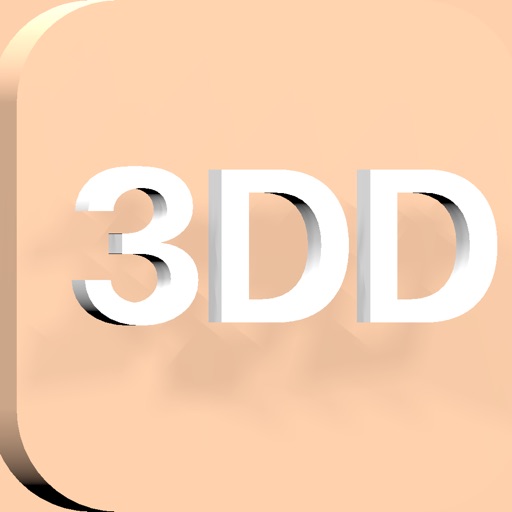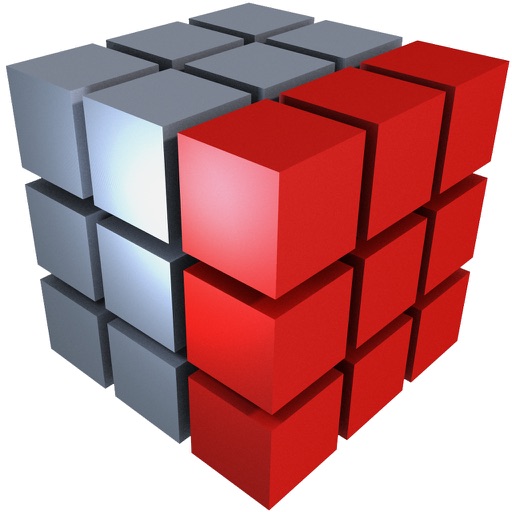Headspace
| Category | Price | Seller | Device |
|---|---|---|---|
| Productivity | $3.99 | Flat Black Films | iPhone, iPad, iPod |
http://www.flatblackfilms.com/iphone/Headspace/Instructions.html
Thank you for your patience.
Headspace is iOS's coolest mind-mapping app!
"Five stars on iPhone, completely off the scale on iPad"
"This is the app I've most wanted to run on the iPad since the day it was announced, and the app that anyone looking over your shoulder will immediately want to buy an iPad just to run.
"
"Love the program. Favorite app. Useful and looks great. "
"The implementation is beautiful! In my opinion, Headspace is becoming one of the best apps in the store."
"I bought Headspace last night on a whim - been fooling around with mindmapping apps lately. This is a little piece of brilliance, you know that, right? "
"This app could not just be a mindmapping program,
It has the capability to become a new kind of U.I. That in my opinion that improved over apples U.I."
Headspace allows you to create items and groups of items on a floating plane in three-dimensional space. The hierarchy of items and their various sub-items make for a beautiful display of information as they recede into the distance. Simple and familiar finger gestures allow you to move around the space. Use the menu button to travel between various groups. Easily create links and travel between them.
The beautiful animated interface is like something from a sci-fi movie, but it isn't just eye-candy. You can go from an "eagle-eye" view of your entire map to focusing on a single item with a simple pinch of your fingers. There's just something about being able to manipulate the scale and space that goes perfectly with the idea of outlining.
Here's a rundown on all its cool features:
● build hierarchical outlines in 3D space
● use familiar finger gestures to navigate and zoom
● connect related items with link lines - even between files!
● change item color and opacity
● change text color
● 'Flick' up or down to travel to top or bottom of lists
● special characters and foreign-language support
● universal app -- runs on both iphone and ipad
● easy travel between groups and files
● cut-and-paste items
● search in spaces, notes, and files
● item notes for supplemental information (text/photo/url)
● optional accelerometer rotate
● customizable color palette
● "to-do" style item checkboxes
● 2D orthogonal mode
● sync files between your iphone and iPad with Dropbox
● file support for Freemind, the free multi-platform desktop mind-mapping program
● stunning PDF export w/ active note links
Get some perspective on your thoughts. Try Headspace today!
Let us know what else you'd like to see added, email [email protected]!
Reviews
Does It Work With iPadOS? YES!
Stevearcher
Update: I held my breath after the flurry of iOS/iPadOS updates in recent weeks, concerned that I might lose access to favorite apps. And Headspace remains the most visually spectacular and functional (if not well-known) mindmappers ever created. Happily, it continues to deliver as a wonderful diagramming outliner/notetaker/brain storming tool! This app developer publishes frequent updates, both bug fixes and new features. Headspace remains my favorite mindmapper and, for that matter, it functions as a great visual outliner with its generous-sized popup note panels and easy-to-slide elements. Altogether, it's a pleasure to use so I use it often! PREVIOUS REVIEW: The most beautiful iPhone app is finally available for the iPad and as a universal app no less! iThoughtsHD is a fine mindmapper but Headspace is simply the most intuitive, easiest to use brainstorming application ever created for any platform. Don't believe it can be that great? Try it! You'll immediately discover that a three dimensional environment is the optimum way to display, stack and connect ideas. This developer has truly invented a "better mousetrap"! And now Headspace is a full resolution iPad for a fraction of the cost of most other mindmappers!
I use mind maps but I also use this.
My_Reviews
I find it easier to layout certain ideas in Headspace then using a standard mind map.
No sync, no print, no use
uthink
It's nice to play around with this app, but you can't sync or load it anywhere. Eventually you need to see your work on paper, or at least on a bigger screen.
Great looking
sculptingman
An intriguing and oddly interactive interface... beautifully designed... however, I found out the hard way to not try and do to much with it in a moving car...I accidentally put one link about 4000 miles away from the rest of my map...
Best app ever
TheBhikkhu
Awesome app. I bought this on whim and absolutely love it. Great for organizing projects, day to day life or just all the clutter in our brains. I use it for task/project managment at work and organizing my hobbies at home. I love how the format lets you pretty much view everything very easily all at once instead of sifting through pages.
Awesome app
JAKMAN32
This app is amazingly useful but I enjoyed the old icon better. The new icon lacks character
Inspiring and fun! No more BORING graphs for me ;-)
VJ Franz K
Like their app Voxel, this makes 3d (and in this case Getting Organized!) fun. I bought them both last night. Like Voxel, I wish for graphical export options (though the text export is good!) and also a little more stylistic control ( numbered bullet points, for example ) but the style they have is really cool! What can I say. Five well organized stars for HeadSpace! * * * * *
Agree with most
rollo999
This is an app custom made for the iPad, but only available on the iPhone. I will give this 5 stars when there is an ipad version.
Needs to be updated for OS 4
uplifted_gourmandizer
This is an awesome app but there is a glitch since OS 4 which sometimes causes the keyboard to pop up without a title dialog box when you attempt to create group children. The glitch isn't a huge deal- just restart the app and pick up where you left off. But it gets to be pretty annoying and wouldn't be worth the price of admission if I hadn't bought the full version a couple of updates ago. Use the free one until they fix it.
Not sure if still in business...
rick92996
I've had this app for a long time...still waiting for an update of some kind to take advantage of the hardware/firmware upgrades from Apple. I bought this with an IPhone 3G quite awhile ago and it was cutting edge...now seems obsolete with an iPhone 4. Not sure if they care or are still in business so I'd hold off spending money on this until they show they care or are still around...only my opinion of course!