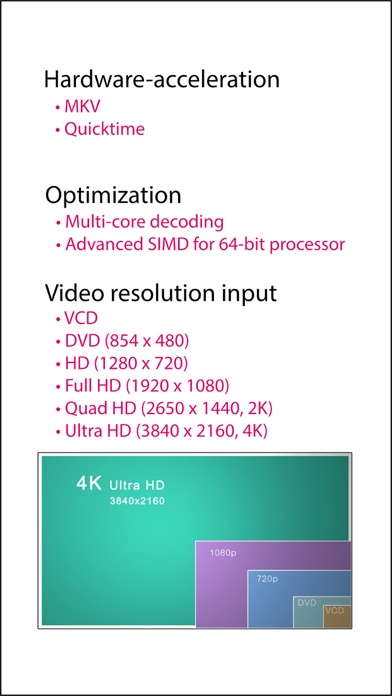HD Player Pro
| Category | Price | Seller | Device |
|---|---|---|---|
| Photo & Video | Free | Khoa Tran Anh | iPhone, iPad, iPod |
HD Player Pro provides a hardware-accelerated H264 decoder that supports MKV & FLV videos (H264 codec) up to
• Ultra HD on:
- iPhone 6s, iPhone 6s Plus, iPhone 7, iPhone 7 Plus.
- iPad Air 2, iPad Pro
• Quad HD on:
- iPhone 5s, iPhone 6, iPhone 6 Plus.
- iPad Air, iPad mini 2, iPad mini 3, iPad mini 4
• Full HD on:
- iPhone 4, iPhone 4S and iPhone 5
- iPod Touch 4th/5th gen
- iPad 1, iPad 2, The new iPad, iPad 4 and iPad mini
HD Player Pro provides a highly optimised HEVC decoder that supports MKV videos (HEVC codec) up to
• Quad HD on:
- iPhone 6s, iPhone 6s Plus, iPhone 7, iPhone 7 Plus.
- iPad Air 2, iPad Pro
• Full HD on:
- iPhone 5s, iPhone 6, iPhone 6 Plus.
- iPad Air, iPad mini 2, iPad mini 3, iPad mini 4
Features:
1. HD Player Pro supports most of video and audio codecs.
2. Hardware-accelerated H264 decoder for MKV, FLV, MP4, MOV & M4V videos.
3. Muti-core decoding.
4. TV Output.
5. iTunes & Wi-Fi file sharing.
6. Render subtitle correctly (especially SSA subtitle).
7. Retina support.
8. HD Player Pro supports many playing mode: normal mode, repeat mode and shuffle mode.
9. Manage your videos by playlist.
10. HD Player Pro can play your videos in background mode, so it can save the battery if you only want to listen to audio track.
11. Save the video exit time, so it can start playing from beginning or where left off.
12. HD Player also plays videos on the local network or on the Internet.
13. Protect your videos with passcode.
14. Play audio file with great visualization.
HD Player Pro marks the MKV, FLV videos that can be accelerated as green colour.
How to copy your videos to HD Player Pro?
- Connect your device to the computer and open iTunes.
- On iTunes, select your device and open App tab.
- Scroll down to the File Sharing view.
- Select HD Player Pro in the app list and click 'Add' button.
- Select the videos that you want and start the file transfer.
HD Player Pro is compatible with iOS 8.0 and later.
Reviews
Good but...
J12/10/2012
Generally, this app is good. It would have been great if it plays all the videos well. There are some videos that it used to play, but when i play again would have missing sound.
The best so far
Karuroso;
The best player so far that i tested, would be better if somehow the player managed to accelerate 10bit mkv and not only 8bit
super player
splityang
with the new update this has become my best player for my 4s cause I can watch my videos with my Bluetooth headset now and plays mostly all my animes but be great if it can play hi10p file that people now are using to make videos!!!! great work
Great app
Honestyman
This is probably the best mkv player i have ever seen on the app store. Subtitles are displayed perfectly. Only gave it four stars due to the AC3 audio removed. I hope the patent issues will be solved and an update with the fix would be released.
Great App If….
bigiphoneinreno
The sound does not work on MKV files. If this does not work, then just refund my money.
MKV files still no sound
Tar Heel Blues
Like other people, I don't get sound on my .mkv files. Considering this is the reason I got this app, I'd say this is a pretty glaring flaw.