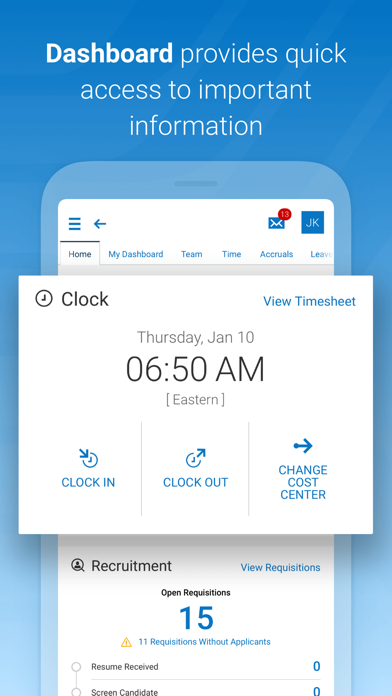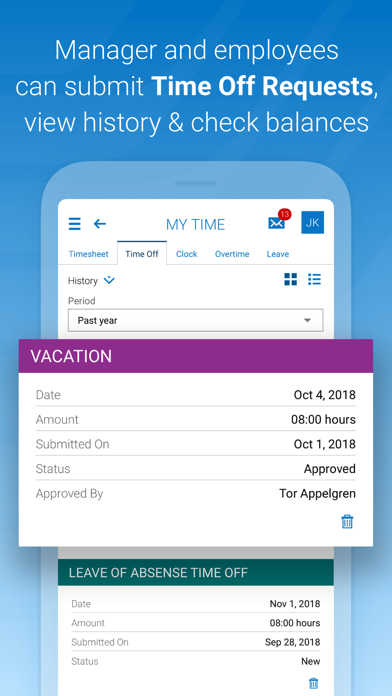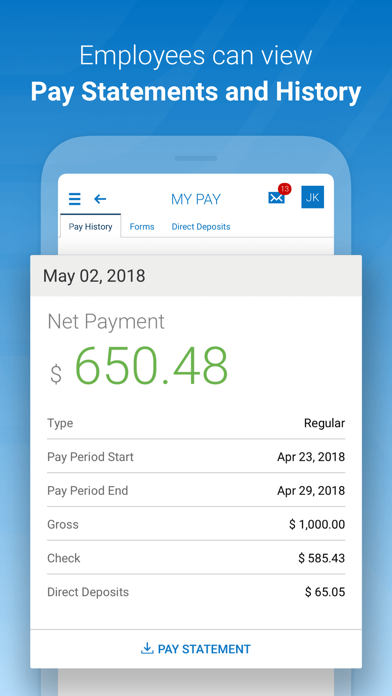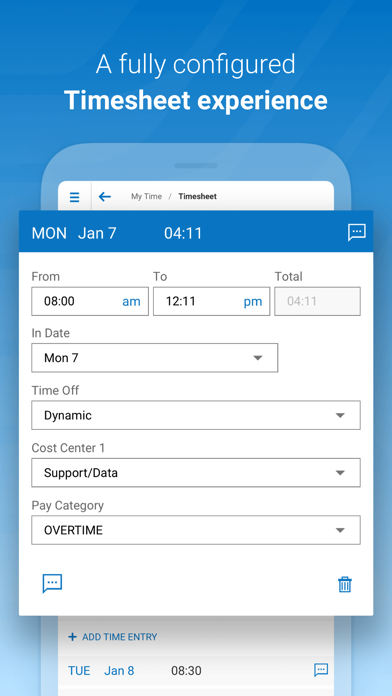HCMToGo
| Category | Price | Seller | Device |
|---|---|---|---|
| Business | Free | Webapps, Inc. | iPhone, iPad, iPod |
Tada! The new HCMtoGo mobile app is here! Before you jump in and download it be sure to take a look at the following.
*IMPORTANT MESSAGE FOR NEW HCMtoGO USERS*
BEFORE YOU LOGIN - employees and managers:
• If your administrator has not setup the new HCMtoGO app for your organization, you will NOT be able to get access. Please check with your manager or company admin to get access to the new app.
• When logging in with HCMtoGO you will need to select the region you are using as well as the Company Shortname (The unique Identification number your company administrator needs to provide to you.)
• After you enter that information you will be prompted to enter in your Company, Username, and Password. If you get stuck on this your COMPANY ADMIN can help you out.
• Companies need to be using approval workflows to process To Do Items.
• Supported Timesheet Profiles are Bulk Hours and Start/End (All Days) only.
• Administrator should provide their company’s Short Name to users for login.
Now that you are ready to join HCMtoGO here are some of the awesome things you can do within the new app to enhance your human resource needs:
• Check and/or edit your timesheets for accuracy
• Submit and view time off requests
• Check vacation/sick balances
• Enroll in benefits and view existing benefits
• Check your schedule
• View pay stubs and manage direct deposits.
• Check your schedule and, if enabled, swap shifts with peers
Your employer must have the HCMtoGO software configured for mobile use. Contact your system administrator for more details.
Key things to know as an administrator:
• Users need to have permission to access the new app via their security profile.
• Users need to be permissioned to have access via their UI Preferences widget within their security profile.
• Companies need to be using approval workflows to process To Do Items.
• Supported Timesheet Profiles are Bulk Hours and Start/End (All Days) only.
• Administrator should provide their company’s Short Name to users for login.
• Basic Authentication with SSO is not currently supported
Reviews
Clocking in should not be this irritating.
karla wick
If I tick the “Remember my login” box on the sign in page, I should not be prompted to enter my (by necessity, very lengthy) password every single time I have to clock in and out. This needs to be fixed. There’s good stuff here — I appreciate that the mobile and desktop interfaces are largely the same — but my frustration with the login bug far outweighs any positive experience of the app itself.
Worst App Ever
mic1357913579
It rarely works. It either loses all my login information, including my employer info, or it just doesn’t open. The only way to fix is to shut my phone down and restart. I know the app is the issue because it is the only app on my phone that reacts this way. I definitely do not recommend.
Last update broke my app
On rails
To whom it may concern, Since the last update. I’m having a ton of clocking in issues. I’ve been late for work because the app is not recognizing my login right away. Please fix your app so I can stop throwing my money away trying to clock in. Thanks- iPhone SE 2
Quit changing the app
coop4422
Since the latest update the “clock in” button is at the bottom of the screen on iPhone 11 and 12 so close to the “swipe up” bar that we often accidentally clock in when our intent is to background the app. Also the little “drop down” arrow to select “clock out” is too small and we often end up clocking in when we want to be clocking out. You need two separate buttons further from the bottom of the screen. Also, if I am clocked in at the moment the clock in button should be grayed out and vice versa.
Worst app
P3R3GRIN3
This app is so bad, it can’t even get clock in and out right. Poorly designed, there have been quite a few updates and UI changes but they only make it harder to deal with.
Stop bothering me
mondcontrolman3
You keep asking me to rate this app so since you won’t leave me alone and keep asking every time I use this thing to rate it, you get one star and hopefully you won’t ask again
Annoying
anon638592926
When prompted to rate this app I selected “no thanks”, not “remind me later”. I did this for a month and continued being asked. 1 star
So Frustrating
krboggs
This app is not configured for phones. And that’s fine, except it’s an “Application” for a Phone. Rarely responds to touch, other than to move around off screen. I’ve updated as many times as an update is sent…. Just an overall terrible app