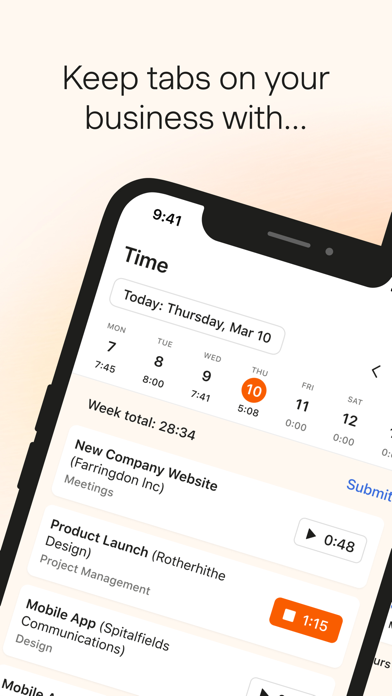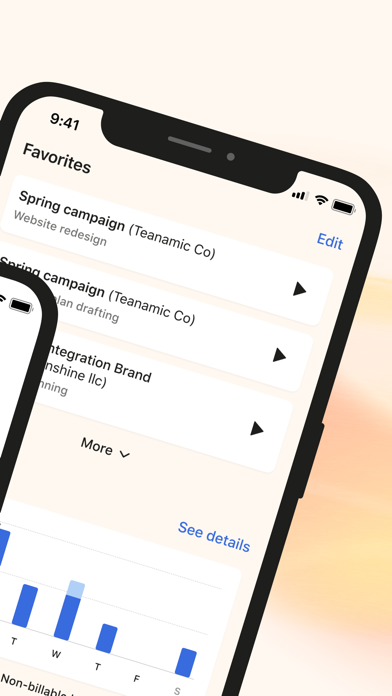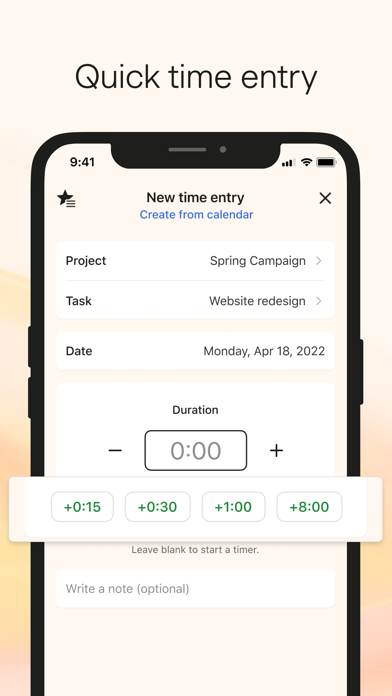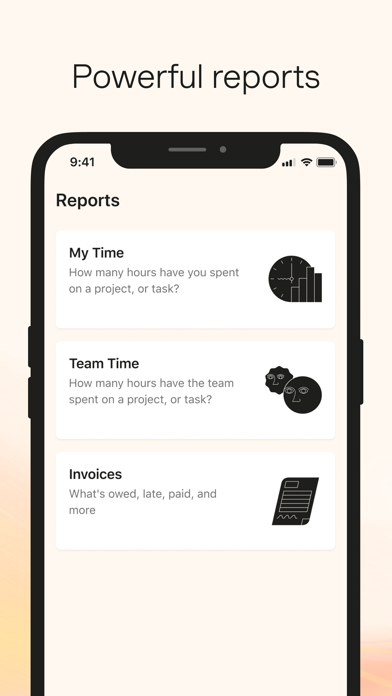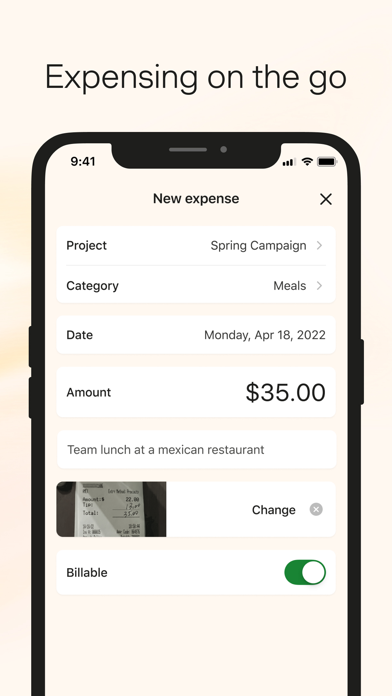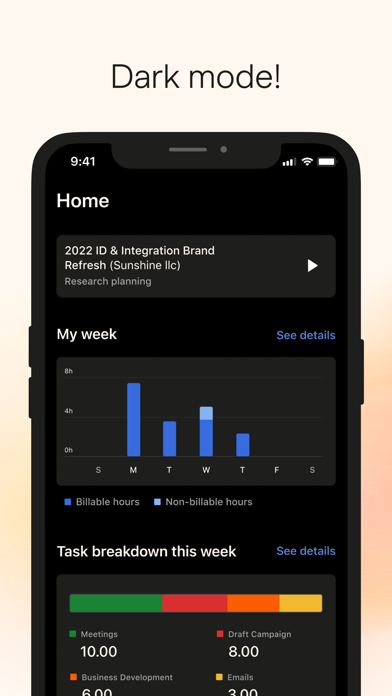Harvest: Track Time & Invoice
| Category | Price | Seller | Device |
|---|---|---|---|
| Business | Free | Iridesco, LLC | iPhone, iPad, iPod |
** Note: This app requires a free or paid Harvest account. **
SIMPLE TIME TRACKING & TIMESHEETS
• Tap to start/stop project and task timers from anywhere
• Support for manual entry of billable and nonbillable hours
• View and edit current/previous time entries
* Receive timely reminders to submit time (timesheet approval)
• Track time online or offline
SNAP RECEIPTS AND LOG EXPENSES, CONVENIENTLY
• Enter expenses quickly and easily
• Take receipt photos and upload right to Harvest
• Track mileage and more for reimbursement
• Submit expenses for client projects
MANAGE INVOICES AND GET PAYMENT NOTIFICATIONS
• Send and re-send professional invoices
* Record and remove payments
* View invoice history
* Receive push notifications for payments
STAY IN SYNC WITH TEAM STATUS
• View teammates’ timers in real-time (administrators only)
• Review detailed task notes for better project tracking
All time and expense entries, and invoices, are seamlessly synced with your Harvest account. Sign in to Harvest from the web browser for access to more features like the project budget or uninvoiced reports. With Harvest, you’ll be spending less time managing your timesheet, and more time focusing on the task at hand. Get started today!
Reviews
Wish there was an Apple watch app
NickF3044
I love the ability to start and stop the timer for different tasks on my phone but there should really be a Harvest app for the Apple Watch too. It would make it much easier to quickly start and stop the timer for each task
Great app!
LuciMoo
I’ve been using this app for 5-6 years now? It’s a great time saver and easy to use. Love it.
Good app
Tarjeta sin número
I would rate 5 stars if there was a section where I can schedule my shifts apart from the actual hours I end up working by the end of the month.
Usually good, but issues lately
Sangw1ch
I’ve been using the Harvest app for over 3 years and have been mostly pleased but lately I’ve been having an issue with the timer not stopping. My supervisor called me at home, because he knew I had finished my shift, to let me know that my timer was still running. I took the blame, my bad, I probably forgot to stop it. But then it happened again, and again, and again. Luckily I use a mileage tracking app so I can see the exact time I depart a work site and head to a different job. This way I am able to go back and fix my time. But it shouldn’t be happening in the first place.
Great tool but missing key features
HoptownMovieMan
I rely on Harvest daily and it's an outstanding time tracking and billing service, but the app is lacking. The app is rather limited to simply tracking the starts/stops on the clock and expenses. You can see limited reports/totals of time spent on projects, but you can’t create/edit invoices on your time or project data unless you head to Safari to load the full site. As someone who relies on Harvest every single day to keep a mobile operation running, it’s also frustrating that there’s not full iPad support (it only runs the iPhone version). I do 95% of my work on the iPad, essentially running my entire law practice from this one machine, and I have to pick up my phone to start a new timer and task. It’s also frustrating that I can’t use the app to create a new client or project. Again, I must load Safari and work through the process there. The lack of full featured, native app support for the iPhone and especially the iPad has more than once had me shopping for alternatives.
Nice photos -> expenses update
The Faj
The more recent Photos to Expenses extension update is fantastic. It would be good to see your development team fix the Photos Permissions bug in the main app. There is no need to request permission to see users’ entire Photo library to just import one photo. Use UIKit’s photo picker that gives users control over what photos are shared with the app.
Easy to use but lacks website functions and other features
dti2
Harvest is a good time tracking system. I have a couple of improvement requests that would make it great: 1) App needs the ability to copy the entries from the previous session. The web site has this. 2) I want to be able to enter the billing rate or a billing code for each entry. This should be straightforward in the database, and other apps have this functionality. When I work on multiple tasks in a project, I need to bill at the task rate. For example, design time vs. admin time. I spoke to Harvest about this and they stated that they do not plan to offer this. Harvest, give us item 2 and I’d gladly give you a 5th star.
Simply amazing. Small request!
Topchee
I love Harvest on the iPhone, the app is simple and easy! It’s a joy to use. Coupled with the web version’s clean invoice generation this app is just awesome! One suggestion that I would ask the developers to improve the app is the note entry for a time entry. If you have notes about a task that are more than a few lines it doesn’t expand the text view, it’s make it difficult and cumbersome to add bulleted or longer descriptions scrolling in a tiny text view. Please if you could make the text field expand in place or be like a separate view that pops up when you tap would be amazing!! Thanks!