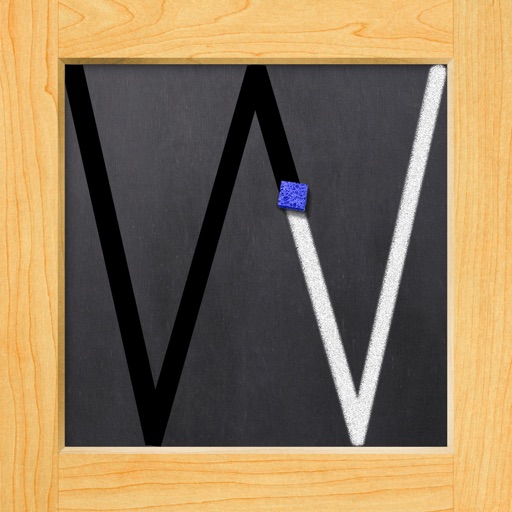Handwriting Without Tears: Wet-Dry-Try for Capitals, Numbers & Lowercase Reviews
4/5 rating based on 58 reviews. Read all reviews for Handwriting Without Tears: Wet-Dry-Try for Capitals, Numbers & Lowercase for iPhone.
Handwriting Without Tears: Wet-Dry-Try for Capitals, Numbers & Lowercase is paid iOS app published by No Tears Learning, Inc
iPad mini cuts off some letters now
aer931
This only works in wide mode, but on my iPad mini this cuts off important parts of the app. I can’t access the whole top line of letters in the choose your own letter mode. I do like the methodology, but I really hope they will update to fix bugs.
Not developmentally appropriate
Certified teacher
My five-year-old is constantly frustrated with this app. The eraser the sponge and the chalk rarely work. it's been a waste of money. I'd really like a refund.
Weak
New mom in CA
Pretty crude app, overly sensitive and not particularly engaging. There are better alternatives.
False advertisement
Nube 2000
Writing without tears as a false advertisement people still cry because of this
Does not work with iPad mini
snoopygrrl
Parts of this app get cut off on my iPad mini. Seems like it could be easily fixed with an update. Not sure why they aren’t doing it. In the meantime; this is an absolute waste of money for people iPad minis.
I am 10
CanaanVegas
I am only 10 and my handwriting is not so good when I got on this app it was is like why do I need this I mean I know my handwriting is pretty bad but this is for kindergartners but when you like proceed in the challenges of writing you learn a bit more . my letters were squiggly and you could hardly read them and this one asks you to try again and it built up the courage to try again because I give up pretty easy when it doesn’t really work out and so I think this is a great app for you or your children
Improved, but needs work
Pre-K teacher with a 5yr old
I was so excited when they added the lower case letters to this app. I love the HWT tears program and used it in my Pre-k classroom. The Wet Dry Try is a wonderful way to reinforce how to correctly write a letter. However, when my 5 yr old uses this App I quickly noticed how frustrating it is for her even though she can write well and was trying so hard. You must understand the following in order to see why this app is so frustrating to children: -The Program begins by writing the letter in white chalk. -The first step for the child is to use a "wet" sponge to "erase the chalk (creating a black letter) and this is easy for her, although if you don't do it absolutely perfect it makes you start over. - The second step for the child is to "dry" the board (creates a gray line) and this is a little more challenging because she need to see the original white letter under her black letter which is basically gone. - "Try" (you use white chalk) is nearly impossible for her because the board has not bee completely erased!!! Instead she must look at a letter mess (tiny shadow of a white letter, black shadow of a letter and the gray letter). The gray letter on the top now is misleading because if you try to go over top of it with your chalk the program will make you start over and say "whoops". The program wants your child to see the tiny shadow of the white line and go over that. Until your child does this they will not get a star and move on to the next letter. Ways to get around this problem: - Tell you child to only do "wet" and "dry" and that you get to do "try" (if it seems like they are still having the same problem). -Another thing you can do is have the program show your child how to write the letter and then have your child write it on their own chalk board, in shaving cream, sand, or with a crayon on paper. If your child gets easily frustrated by being told they did something wrong even though they came very, very, very close to doing it right then this is not the app for your child.
No lefty strokes or fine motor activities
Junk22222222
There is no option for children to learn strokes that left handed children use. Also, the letters are large so with a stylus pen children really only learn gross motor control and proper righty strokes. Wish there were some smaller letters to practice on and lefty strokes (right to left and clockwise) It is still helping our lefty first grader who has trouble with handwriting.