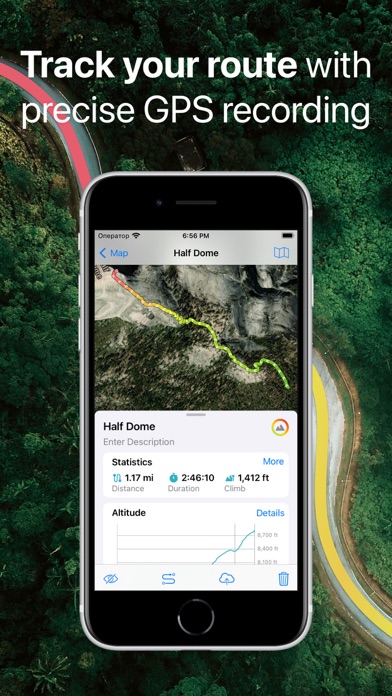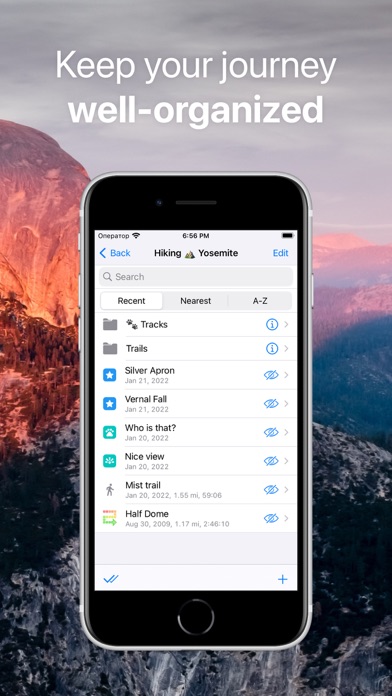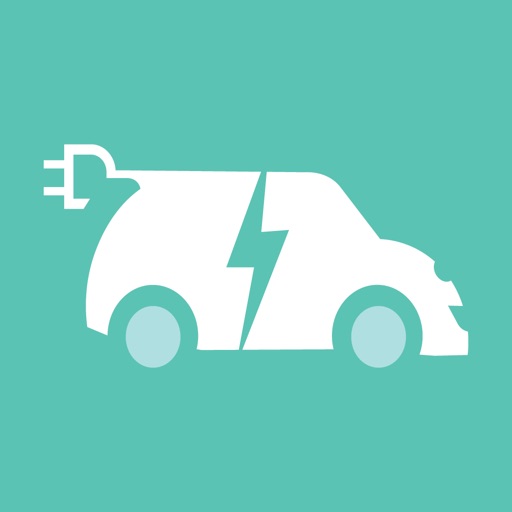Guru Maps - Navigate Offline
| Category | Price | Seller | Device |
|---|---|---|---|
| Navigation | Free | Evgen Bodunov | iPhone, iPad, iPod |
!! (Paid) features may be unlocked through in-app purchase. !!
Offline Maps:
• Totally free – there is no limit on the number of countries/regions you can download.
• Detailed and informative – because they based on OpenStreetMap.org data.
• Up-to-date and accurate – we update them monthly.
• Take up less space than others and work really fast – app uses GPUs in addition to CPUs to render vector maps.
• Changeable size of labels – large labels on maps is extremely useful while driving.
• Multiple languages support – map labels will be changed to the selected language immediately.
Offline Search:
• Incredible fast – results appear instantly as you type.
• It works in variety of ways – by object name, category or even by GPS coordinates.
• It finds objects in multiple languages – this will make your searching much easier than ever.
• No internet connection required.
Geo data syncing:
• iCloud and Dropbox sync supported.
• Any number of devices could sync simultaneously.
GPS Tracks Recording: (Paid)
• Record your trips and export them as KML/GPX files.
• Monitor your real-time speed, distance and time traveled, as well as altitude right on the map during the trip.
• Beautiful gradients to visualise altitude and speed changes.
Bookmarks on the Map: (Paid)
• Mark your favorite places on your maps and set points of interest for your next trip.
• Choose from lots of icons to assign to bookmarks.
• Store your bookmarks and GPS tracks in separate collections for a quick access.
Sharing Your Geodata:
• Share your itineraries from the app via Mail, Facebook and Twitter
• Export them in the most common formats: KML & GPX.
Backing Up Your Data:
• Back up your collections to have the copy of data that may be lost or deleted by mistake.
• Restore data to your device from the backup you created earlier in one tap.
• Transfer backuped data to another iOS device or app
Offline Maps Import: (Paid)
• Import previously created custom offline maps in .sqlitedb or .mbtiles format (use Mobile Atlas Creator, TileMill or SAS.Planet to generate offline maps).
And even more:
• Custom map sources support (including multi-layer sources)
• Different coordinate formats (including MGRS)
• Importing KML/GPX files into the app
• GPS filtering (accuracy and distance threshold)
• Bearing line to bookmark
• One finger zooming
• Online search
• Measuring distance between two points on the map
• Works on slow iOS5 devices iPad 1 and iPhone 3GS
Continued use of GPS running in the background can dramatically decrease battery life.
Reviews
Guru is great!
travel gurus
Used guru in the states, Israel and Peru so far. Best way to travel. Easy and accurate.
Worth a try
User45642
I used this a few years ago when it was Galileo. I downloaded maps for 5 US states. The UI is confusing but you get used to it, so everyone I showed this to I would explain the UI so that they’d understand what it does. The map design is not as nice as other mapping apps but this app works offline, so I used it occasionally when I was out of signal range. Since then, Galileo/Guru has changed their pricing from one time to subscription, and other apps have added offline use. HERE Maps has unlimited downloads, a simpler UI, and better map design; Google Maps has limited downloads but a nicer UI and more data on the maps. I stopped using Galileo/Guru when I had to restore my phone from backup. It lost the maps it had already downloaded and wouldn’t let me download them again without payment. I understand why they raised their prices but it made me think about why I didn’t use it much (map design, ui, features), and led me to delete it. I don’t want to be reminded every month that I’m paying for something I only use occasionally; I only subscribe to things I use often. It’s the right app for some people so *it’s worth a try* but it wasn’t worth the higher price for me so I’ve removed it and no longer show it to my colleagues.
Must have for advanced mapping
Nomadmot
This is my go-to app for anything that Google or Apple Maps can’t handle. With selectable map sources, downloadable vector maps, decent navigation, and rock solid track recording, it does everything I need. It even works offline with a little preparation.
Great for SF Bay Area hiking
Sqs12
The best app I have found for hiking directions in the SF Bay Area. The app is awesome.
Love this map program
Timmy Jon
I have used Guru maps for year. (Before they renamed it). I love the route tracking. We travel a lot and it is great documentation for where and when we have been. I also use it on bike trips that we take from time to time. So I have markers and route tracking from all over. I use it on bike t
Excellent
Drarlek
Guru Maps keeps me located when I’m far from cell service so I use it all the time, especially hiking, snowshoeing, and cycling. Easy to use out of the box, but lots of features I still need to learn.
feet unit for peaks
ash2a
Please add an option to display the mountain peaks in feet. Currently they are only in meters.
Love this Guru app
Swood friend
I use it frequently on my daily walks and trade images of my route with my daughter in CA. We also enjoy sharing flowers and nature photos we see along our route. It uses NO Cellular Data and doesn’t track us
Excellent offline maps
Swerdy
Used the app for backpacking for several days. Super easy to download offline maps and it provides excellent offline navigation both for driving and walking. It even provides excellent terrain information for walking directions, showing the expected elevation changes which was super helpful.