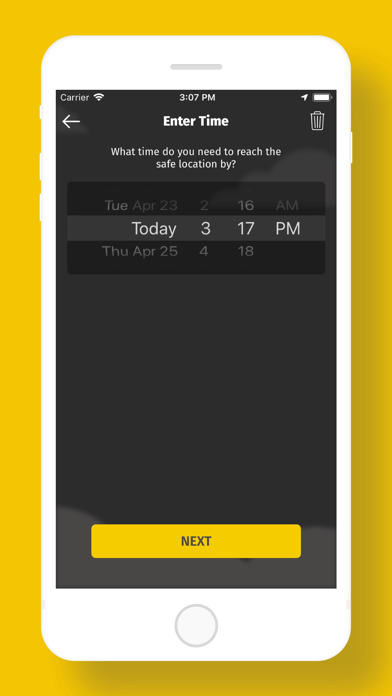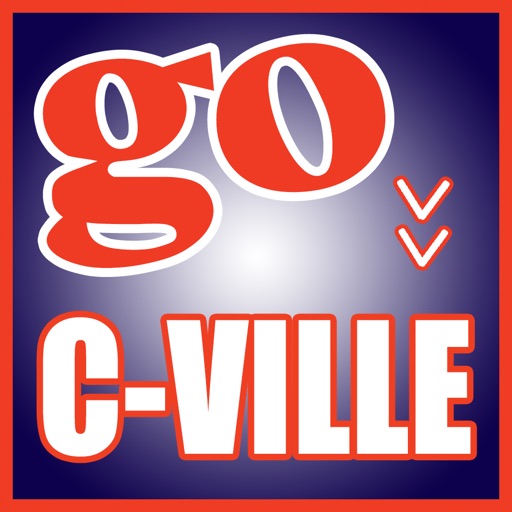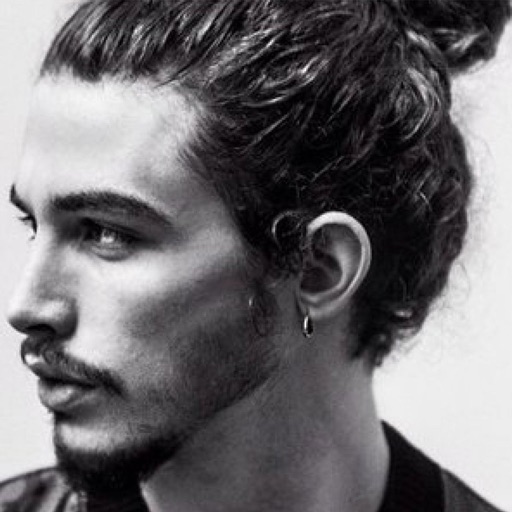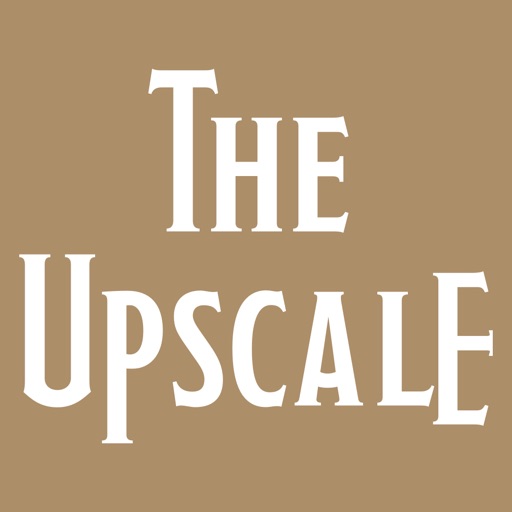GuardOwl
| Category | Price | Seller | Device |
|---|---|---|---|
| Lifestyle | Free | GuardOwl | iPhone, iPad, iPod |
The key issues with location tracking apps are:
1) They share the user's location at all times, allowing no privacy
2) At least two people are involved - one person sharing his/her location and another person monitoring it
3) The apps are used for display purposes only - they don't send location-based alerts
GuardOwl wins because it:
1) Only shares the user's location and contact info if he/she is not at the safe location on time
2) Can be used to guard yourself or your dependents, without another person monitoring you
3) Notifies safe contacts if the user is potentially in danger
GuardOwl knows if you are not within a safe zone and can act accordingly. Safe zones use GPS geo-fence technology to mark a circle on a map. If you are within the circle at the planned time, you are safe! If you are not within the circle, you are not safe.
GuardOwl ONLY sends a notification to your contacts if you are not safe! This notification contains your last known location and contact information so people know how to reach you to check in and where to look for you if something happened - protecting you and your family from the “what ifs” in life!
**Outdoor activities: you went on an undisclosed hike, ski route, bouldering, and did not tell anyone. What if you got hurt or lost and your phone died?
**Going out with friends: you told someone you’d text them when you got home. What if something happened along the way?
**Traveling abroad: you traveled abroad and wanted to explore a new city. What if something happened while you were out?
**Parents: you want to give your kids some freedom and not monitor their location 24/7, but want updates along the way. What if your kid forgets to text you when they make it to a friends house? What if you want to go to bed, instead of waiting up to make sure your kid is home by curfew?
HOW IT WORKS
1) Download GuardOwl and follow the set-up instructions. If you are a primary user, there are additional steps to link the app to your dependent’s mobile device
2) Add ‘safe locations’ and ‘safe contacts’ for each user - yourself and/or dependents
3) When ready, activate GuardOwl - simply select the date, time, and which location you (or your dependents) should be monitored against
4) GuardOwl will then monitor mobile device location. ‘Safe contacts’ will ONLY be alerted via text or email if you are NOT within the safe zone on time
USAGE AS A FAMILY
The primary user (parent) controls everything for the dependent (child) including locations, alarm times, & safe contacts. The dependent will not be able to delete the settings, but can view them on their mobile device in order to know where to be and at what time.
GUARDOWL PRICING TIERS:
- GuardYou: GuardOwl for yourself $0.99/month
- GuardYou+2: GuardOwl for yourself and two dependents $2.99/month
- GuardYou+4: GuardOwl for yourself and four dependents $3.99/month
• Prices are in U.S. dollars, may vary in countries other than the U.S. and are subject to change without notice
• Subscriptions will be charged to your credit card through your iTunes account
• Your subscription will automatically renew unless canceled at least 24 hours before the end of the current period
• Your account will be charged for renewal within 24-hours prior to the end of the current period, and identify the cost of the renewal
• You will not be able to cancel the subscription once activated
• Manage your subscriptions in Account Settings after purchase
Have questions? Contact the GuardOwl support team at [email protected].
For additional information including the privacy policy and terms https://www.guardowl.net/privacy https://www.guardowl.net/terms
Check out our website at www.guardowl.net