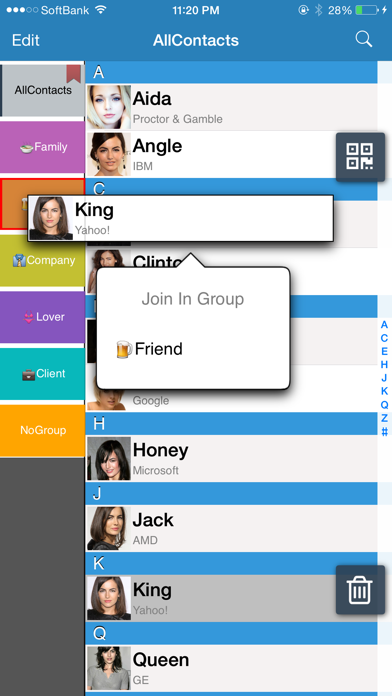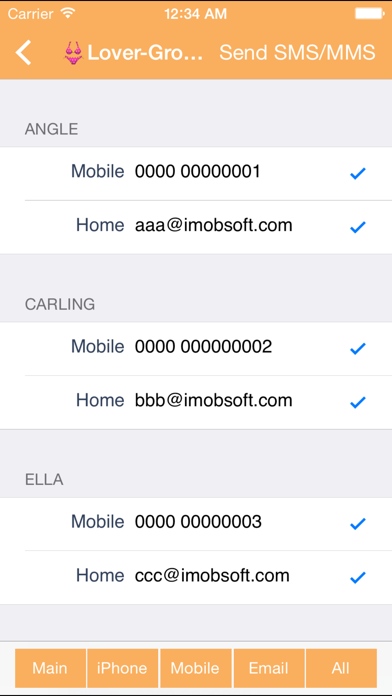Group Contact Lite
| Category | Price | Seller | Device |
|---|---|---|---|
| Business | Free | Seisei Ten | iPhone, iPad, iPod |
New Features(New!)
Add todo task feature for contacts.
Features
1.Drag & drop for the group editing
2. Contact could be gathered in the groups automatically by company names.
3. Groups could be created, edited, or deleted freely.
4. You could also create, delete, and edit a single contact.
5. It support to search for contacts
6. And send email to all group members
7. Fantastic respond speed
8. Support to send sms/mms to all group members
*The group mms just support the emoji only,picture and camera it can not be support in this version.
8.You could change the group's sort
9.You could change the group's color
10.drag & drop for the group editing
11.Contacts backup
12.Suppot GMail app to send group mail
13.Backup your contacts and shared your archive file by iTunes connect or EMail
14.Scheduler for call or mail to somebody
Mark: English,Japanese,Chinese versions are available.
Tips:
Click group bottom twice continuously, you will see the menu including “Edit Group Members” “Change Group Name/Color” “Delete Group” “Send Group Mail” “Send Group SMS/MMS" “Cancel”.
FAQ:
1. How to add contacts to groups
(1) Please have a browse of the tip mentioned above for reference.
(2) Firstly, click a contact in “No Group”, which you would like to add to a certain group. And then you will see a menu including “Contact Detail” “Join in group” “Cancel”. Once you choose and click “Join In Group”, the contact could be ready to add to your favor group.
2. How to delete the group which has been already added?
(1) Please have a browse of the tips mentioned above for reference.
(2) If you have cancelled GContact software, and plan to delete the groups remained in Apple’s Contacts, there are several ways to deal with it. One is deleting the groups by Exchange or Itune, and connecting your iphone or itouch to the computer, then doing synchronization. Another one is installing GContact again, and deleting the groups by it.
Because the function of deleting groups is not supported by Contacts, and only supported by SDK software of Apple.
3. How to change the name of groups?
Please have a browse of the tips mentioned above for reference.
4.Why some groups are added automatically, although we did not do any edition on it?
We are afraid it is not caused by GContact, but may be caused by other
familiar software or others’ computers, while doing synchronization on it.
Reviews
Contacts grouping lost
Mody4525
Unfortunately, I opened the app today but I found nothing all groups gone, any advice pls.
Works great for adding contacts to groups.
Joltarin
Feature request: add an option to switch the mode from moving dragged contacts to copying them instead.
Still falls short. Needs phone dialer, vm.
PixelRogue
Great concept, but falls short. Looking to replace Apple phone app...and it needs dialer and voicemail.
Doesn’t work
Azfun
This used to be a great app..... now ....... it just does not work. There is no connect to the contact list..... groups show up empty!!!!! Time to delete app and move on!
Just right for me
Fnoook
This app is exactly what I needed to create mailing lists and send to numerous individuals. It has worked flawlessly. Thank you
Merge like contacts
Big TLO
I wish that you GContact could merge contacts that are similar. Also wish that I could send a picture as a mass text or mass email.
Only one group per person?
TechForLife
I don't understand why it only lets you put a contact in one group. Can you please allow us to have a contact in multiple groups?