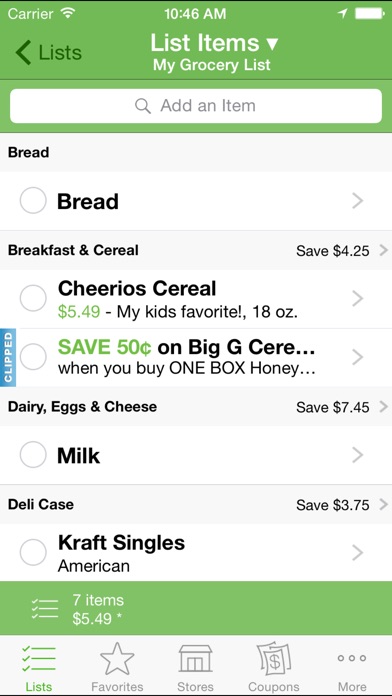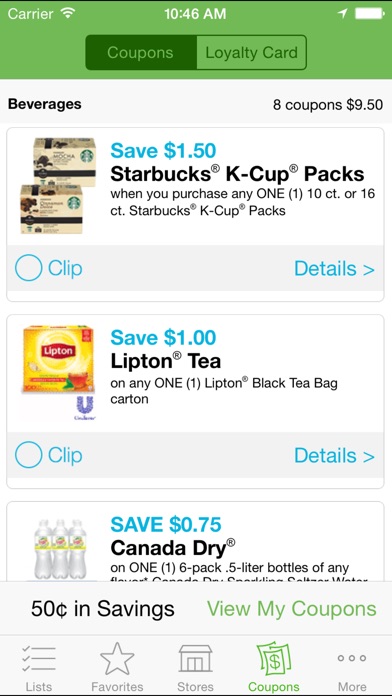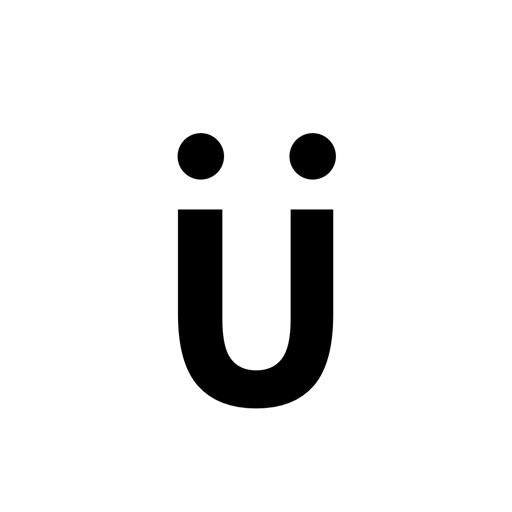Grocery iQ
| Category | Price | Seller | Device |
|---|---|---|---|
| Shopping | Free | Free State Labs, LLC | iPhone, iPad, iPod |
"Grocery iQ takes the old-fashioned grocery list to the 21st century" ∼ Forbes.com
"Helps you when you're grocery shopping…sync up with your friends or your roommates or your family's list" ∼ The Today Show
"We all want to save money, so why not use your iPhone? The king of coupons is Grocery iQ...If you regularly shop at a grocery store or other retailer, be sure to install their app" ∼ GiGaOM.com
"If your shopping list is currently the back of an envelope that you’ve scribbled some items on (mom!), then it’s time for you to check out GroceryIQ." ∼ InteriordesignHQ.com
Features:
• Lists: Build grocery lists quickly from our database of millions of items.
• Aisles: Create custom aisles and reorder aisles for any list.
• Favorites: Easily add frequently purchased items to new lists, search and filter favorites to build lists quickly.
• History: Keep track of what you've checked out and filter history by list. Easily create lists from history items.
• Multi-Barcode Scan: Add multiple items by simply pointing your camera at any product barcodes.
• Voice Search: Use advanced voice search to create your list.
• All List Items: Never forget an item again by viewing all items in "All List Items". Toggle your lists settings to view "All List Items" on any list you choose.
• Store Locator: Find nearby grocery stores and add your loyalty card.
• Sync: Sync your lists with the GroceryiQ.com website, friends and family.
• Coupons: Search free coupons, view recommended coupons, print, email or add coupons to your store loyalty card.
• Item Details: Add price and description, customize package types, weight, quantity and more.
Start simplifying your grocery shopping today!
Having trouble with the app? We're here to help!
Check out our FAQs: www.groceryiq.com/support_ios.aspx
Contact customer support: [email protected]
Reviews
Scan and go
Skihog1
As a single guy I like the idea of having a list to make sure I buy things that are needed. The scan UPC feature is great for quick addition. I do wish the coupons would be scannable rather than requiring printing.
I love Grocery iQ !!! Thanks so much!
Butterfly-Rose
Thank you SO much for making my life a little easier with this ingenious app! I am legally blind, and thankfully, found this app that makes my grocery list a whole lot easier to create and read, especially in being able to use this app with IOS Voice Over. To also have the option to print out for other family members is wonderful too . I use it every day, and as the data base grows, it will only get better. No more stress in trying to remember an item I need. Instead I now just quickly type in or scan the item to add to my grocery list. There are a few glitches in using this app with Voice Over, but hopefully future updates will correct the glitches. But overall I am very pleased and thankful. I highly recommend it. Thanks again! C. C. Missouri USA
No longer supported
Fountainguy
My wife and I have been using this app for years and loved it......however since we purchased new iPhones (iPhone 8) running iOS 11, the app no longer syncs the lists. It is still a good app if you have no need to sync a list.......but if you require syncing with another person, the app is now worthless. I have tried to delete shared lists, and send another invite but when I do that it syncs lists from years ago on my wife’s phone and not what is currently on my phone. I have deleted the app and reinstalled but it does not “cleanly” uninstall and just reloads data that was previously there (even if I don’t sign in). This would imply an issue with their servers. The last update to this app was two years ago meaning they have likely abandoned it. Sad :(
Well Designed, Versatile
NoBite
Having worked in the Foodservice industry as my career, I have organized inventory lists for several restaurants. This app is exactly what I would design for grocery shopping! My wife and I are retired and split the shopping duty. I’ve categorized all our items and assigned them to the stores of our preference. Just use All Lists to enter the items and they fall into the proper lists. Having both our phones under the same user ID, our lists update in real time and we easily switch items between lists if one store is out of an item. For me, this is a well-crafted and designed app. The only enhancement I could suggest would be when adding a new item, a quick search of existing items to see if you were adding a duplicate to an existing item. But, that’s nitpicking! This is one of our go-to apps.
TIPS for Common Problems (Below My Review)
ChuckHoffman
MY REVIEW I love this program! It has so many ways of making grocery shopping faster and easier. I've looked at other grocery shopping apps, and I don't think any of them even come close to this one. I'm surprised that the rating for this app is not higher. I think it's probably because many of the complaints in the negative reviews from other users are INVALID. There is a way to do most of the things that people have said can't be done with this app, but it isn't always obvious how to do that. The app could use some tutorials and/or videos to help with that. Here are some tips that may help you. TIPS FOR USING GROCERY IQ FINDING ITEMS To save time finding items in a long list, try this: Enter the first 2-3 letters of each word in the Add an Item box. For example, if you are looking for "Roasted Red Peppers", just enter "ro re pe", and the item you want will usually appear. If not, you can add it by just tapping the Add button. This process gets faster the more you use the app, because it remembers items you have put on previous shopping lists, and will show them when you do searches. REARRANGING AISLES Yes, you can rearrange the aisles for any of your stores or lists. Each one can be different! 1. Go back to the list of stores (tap Lists at the bottom left). 2. Tap Edit at the top left. 3. Tap on any store name. 4. Tap Change Aisles. 5. Tap on the right end of an aisle, then drag up or down to rearrange the order). * You can also rename any of the aisles in that same place. It appears that changing the aisle name will automatically apply to all stores; you won't have to do each one separately. CREATING NEW CATEGORIES You can create new categories that you want for yourself. 1. Follow the first 4 steps in the Rearranging Aisles instructions above. 2. Tap on the Add (+) button. 3. Create whatever categories you need. ADDING TO FAVORITES Yes, you can add to the Favorites list. When viewing the details for the item (quantity, store, description, etc.), tap on the star (to the left of where you change quantity). ADDING STORES Yes, you can add any store you want, whether or not GroceryIQ knows about it. Tap Lists, tap the + button, then enter whatever name you want. It will save that name, and you can add any items you want to add to that list. SHOPPING AT MULTIPLE STORES Some items I do not want to put on only one list. I might buy the item at one of several grocery stores. I have a grocery list for each store. So this is what I do: For any items that I want to show on multiple lists, I tap List Items, then All List Items. Then I add the grocery items to the list. When I go shopping, I select the store from List Items, and all of the items I want to buy are listed in order by the aisles in that store! (Just make sure you have rearranged the aisles for each store.) It's very handy. HOLDING ITEMS Yes, you can add a "holding area" for items that you want to hide from the list until you are ready to check out. 1. Create a new list (see instructions above), and name it "Hold for Checkout." 2. When you want to hide an item that is on your shopping list, tap on the arrow at the right of the item to edit the entry. 3. Tap on the list name, then select "Hold for Checkout". 4. When you are ready to check out, tap on the name of your shopping list at the top of the screen, then select "Hold for Checkout." REQUESTED ENHANCEMENTS FOR THE APP There are some improvements I'd like to see: 1. More In-App or Online Help The app could use some tutorials and/or videos to help with the features that I explained above. To the app developer: You may copy those instructions and include them in the app. 2. Coupons Having access to coupons is nice, but you cannot use them in the store, unless you print them or the store has a loyalty card. Having to print coupons just isn't worth the bother. Instead, I'd like them to appear on screen, so I can show them to the cashier, or hold in front of the barcode scanner.
Needs to be updated
sdwa
I used to love this app. The ability to scan barcodes, and share with my spouse are extremely important to me. Unfortunately, it needs some updates. My biggest request is to put item pictures in the list. I know it’s silly, but it’s so much easier to shop looking at photos than it is reading.
Favorite App - Multiple Uses
Babe253
Grocery iQ is my very favorite app because it’s so easy to use and because I also use it as my to-do list. I don’t use it’s full functionality, such as sync (no need) or coupons (maybe I should!). But I love that I can create lists for different stores - and not just grocery stores either. Grocery iQ offers brand name and generic suggestions that pop up as I’m typing but these are easily overridden if I want. About using it as a to-do list: I’ve researched and tried several apps that were created for that very purpose. I ended up deleting them because they were too complicated. Then I realized I could use Grocery iQ as a simple to-do which is all I need. ?? Thank you Grocery iQ developers! (Could you please now develop a calorie counting app that’s as good as Grocery iQ? What’s out there currently is ??.)
Used to be good
capemay_shopper
I used an old version of this for 6 years and liked it in spite of some flaws. But I got a new phone and had to download the current version. Now If there's a way to make separate lists for multiple stores I can't see it, much less a way to arrange aisles. I'll be deleting it.
Useless
Lady52714
I can’t get it to find my printer even though I know for sure they are both connected to the same wifi. I will uninstall this app if it does not work