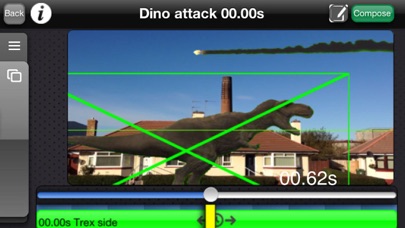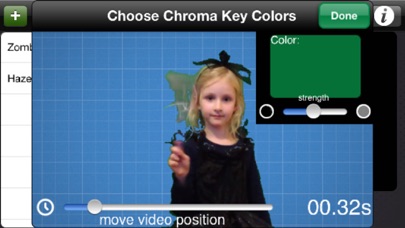Green Screen Movie FX Studio
| Category | Price | Seller | Device |
|---|---|---|---|
| Entertainment | $2.99 | EPOCFIELD LTD | iPhone, iPad, iPod |
Unlike other FX applications, Movie FX Studio puts you in control of the Directors chair.
Simply shoot your main video and then add as many special effects as you want.
FX clips can be positioned flexibly with the ability to place them in any order either in front or behind the main video.
Select from 88 FX layers and choose their exact size, rotation and position in your film.
Create your very own FX layers by importing videos & photos from iTunes, record or camera roll and add chroma key to your video FX if you want.
Create a cloak of invisibility , make your friends fly or create a shrinking spells.
Includes a powerful chroma key editor giving the option of easily removing any colour background to act as a green screen on the main video.
Amazing tweening animation support that interpolates between multiple tweening points giving smoothly animated scale, rotation and position of the FX layers and main video. (In other words, make a huge T-Rex chase you or make an F16 fly through the sky and you choose its flight path).
Render in whatever resolution you import the main video – 1080p, 720 or lower (depending on device).
-Praise for FX Studio:
“This app packs a lot of complex technology into your iPhone … Green Screen Movie FX Studio is really a clever app that does what it claims.” tuaw.com
“positively one of the best studio editing apps we have ever seen” theiphoneappreview.com
“bring you ease of recording the video and adding effects to it from the same interface is a user-friendly smartphone application called Green Screen Movie FX Studio.” makeuseof.com
“The app is an easy-to-use, feature-rich toolset that grants players plenty of options and movie-quality effects to apply to your creations.” iphoneinformer.com
-88 built in FX layers including
21 different explosions including rolling explosion, fire busts, shatter blasts, sparks and fireworks.
9 fire FX videos including billowing fires and close up fires.
13 weapons FX videos including muzzle flashes for hand guns, shot guns, sniper rife, machine guns , heavy laser and RPGs.
5 bullet impact FX including wall hits, glass hits, metal hits and impact sparks.
15 Actor and Vehicle FX videos including tanks, T-Rex dinosaurs, patrolling henchman, bats, space ship, fly swarms, f16, apache, meteors and space shuttle.
6 Weather FX videos including rain, snow, fog, lighting and hurricanes.
19 background videos including Eiffel tower, beaches, mountain top, flying through clouds, Earth in space, balloons, Niagara Falls , Bellagio Las Vegas , plane taking off.
-Features:
o Universal supports iPhone 4/5 , iPod , iPad.
o Use rear or front camera and import from the camera roll for the main video.
o Layer as many FX on top of your video or behind the main video using chroma key.
o Import your own Special FX.
o Apply chroma key to main video to allow you to place FX layers behind the main video using the powerful editor.
o Remove as many chroma colors with dynamic strength as you want to create the ultimate chroma key FX.
o Trim the imported video to choose the section you want to edit.
o Re-size, scale and rotate main video and FX layers in any way you want.
o Tweening and interpolation for all layers and main video allows for dynamic, smooth scaling , rotation and movement of layers any way you choose.
o Record videos and share them straight to Facebook, Dropbox, Email and iPhone gallery .
See an overview of the main features in the app:
http://www.youtube.com/watch?v=_JFjo9SEewU
To see some clips that the application made see this video:
http://www.youtube.com/watch?v=U5yOEVu1OkA
Universal: Works great on the iPad2/3, iPhone 5 and iPhone4/s.
Please rate the app to ensure future updates and features.
Any problems please mail support so we can help.
Reviews
Greenscreens
ASDFGHJKL; Fangirl
This app is decent. It is kind of hard to use, but overall, pretty good.
Garbage
Alex Minardo
This app doesn't really do much. It removes some of the green screen background and takes forever doing so, and then you must go back in and do it again. It takes around 10 attempts to remove 80%, and the background is one color. It also somehow removes skin colors as well, which is really annoying, especially when that color varies well enough from the background where it shouldn't have this problem. Deleted from here before I could try out the effects.
BAD CROMA KEY
The Nickster 35
This app has a RELLY bad croma key. No matter what color I use for my background it removes all of my skin. My advice is to get a computer program to edit green screen instead. And this app can't make photos. ????????
Stop motion mixed with live action
Redlizard778
It won't let me combine stop motion with live action. It also won't let me delete the project.
AWFUL
PurplePandaLover552
This app was a waste of money! If I would have gotten it at a store I would have returned it and DEMANDED a refund. Don't trust the video that it showed you at the top! It doesn't work anything like that!!!!!!!!! Why should these people rip us off for three dollars?! I got a free app that was awful, but still worked a lot better than this one! This app was also not worth the ten minutes that I spent trying to get it to work! This review, and app was 30 minutes of my time that I will never get back!?????