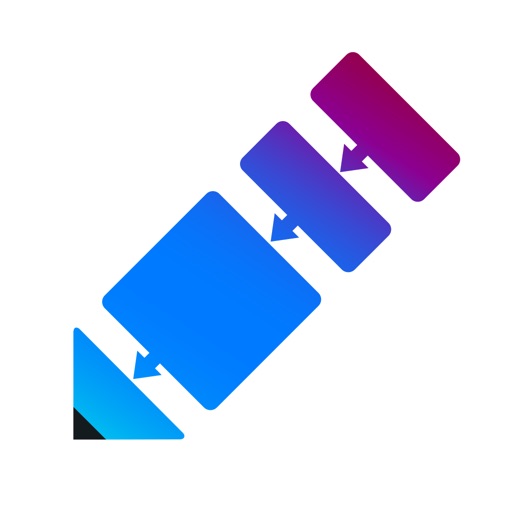Grafio Lite 3 - Diagrams & Ideas Reviews – Page 5
4/5 rating based on 50 reviews. Read all reviews for Grafio Lite 3 - Diagrams & Ideas for iPhone.
Grafio Lite 3 - Diagrams & Ideas is free iOS app published by Ten Touch Ltd.
Worthless Lite Version
Eristic
Worthless Lite Version. I couldn't even use it enough to figure out if I wanted to buy it. So I did not purchase. Moving on....
Great idea but doesn't work.
Mumblyj0e
I was going to buy the full version. It Worked great until lines stopped automatically connecting to shapes. Now I can't get any line to connect to any shape in any file. Waste of time. Wish the problem had surfaced before I started working on something I need done. Now I get to redo it in illustrator because the POS lite version doesn't allow export and I'm not spending $8 on something that's going to quit working I a day and Eave me high and dry like this.
Demo, not "lite".
TedBigham
This adds watermarks to exported images. That's not how lite apps should work, that's how demos work. I'm so tired of apps that just advertise other apps.
Great app for diagrams
Joshua0980
I needed to create some root cause diagrams and Since I couldn't get Visio on my iPad I decided to give this a try. The lite version did exactly what I needed and didn't cost me a dime. The app is extremely intuitive, allowing you to make diagrams quickly. It is very simple and the buttons you will need most are always right in front of you. To place a shape you just drag it on to the page. To copy a shape just touch it and the copy button appears next to the shape. The shape recognition wasn't all that great. But it is easy enough to just drag the icon over. It also took me a little bit to figure out how to get lines to automatically connect shapes but I eventually got it down. Although I still can't quite get them where I want them. I also tried lucid chart and find this app to be superior in ease of use. Although lucidchart appears to have more features and shapes.
It was great in till it had a glitch
EL_ wynn
I really liked this app. I was using it for a science project, it was working really well in till it froze and crashed. I was a little annoyed by this but I went back on and it wouldn't let me enter the project I was working on. I shutdown my iPad but it still wouldn't let me. It lets me go on all the other projects except the one I was working on.
So Far, So Good!
JokiGirl
I'm still fairly new to the use of this application so I'll have to update this once I'm more experienced, but the app prompted me to rate it now, so I thought I'd send in a note to say that all's going smoothly for now!
Well designed, hoping they add some more pics
peruna51
I'm needing a cat and a better symbol for playing music than bass clef. There's multiple dogs and bears etc but no cat. Flip Horizontal and flip vertical would be nice.
Lots of potential, but deal breaker
Champion.#2
First off, I appreciate the developer offering a free 'lite' version for me to evaluate. I've added a star for that reason alone. Unfortunately, during my evaluation, I came to realize the shape recognition is flawed (at least on my iPad Pro). Specifically, after trying to draw a square about 20 times, only two of them were actual squares. Every other time they were irregular trapezoids or similar. To use this professionally I need to be able to quickly create perfect squares, not 'almost squares'.
Sold!
Ryan-in-Miami
I liked this enough to buy the paid version. I'm a hard-core Omni Graffle and Visio user and I wanted something for simple diagrams on an iPad Pro. Not going to pay Omni's extortion pricing and this seems like a good compromise.
Not free
AmyB8484
You can't actually use it without buying the pro version. If you try to save it as a photo, it's covered in watermark and words. I see nothing wrong with having to pay extra for more templates, but even the free ones aren't actually free. But it looks like a cool tool if you don't mind paying the $7.99, and at least the "free" version let's you test how it works.