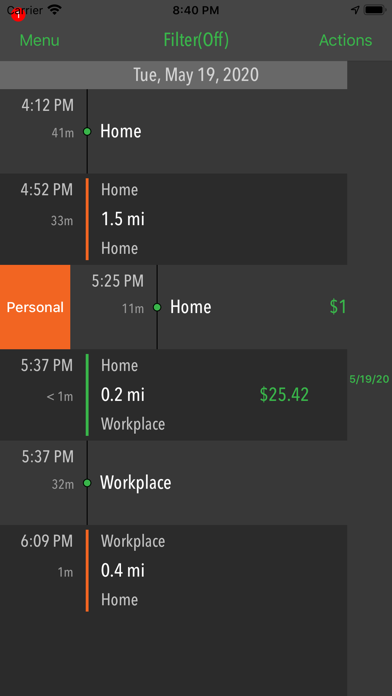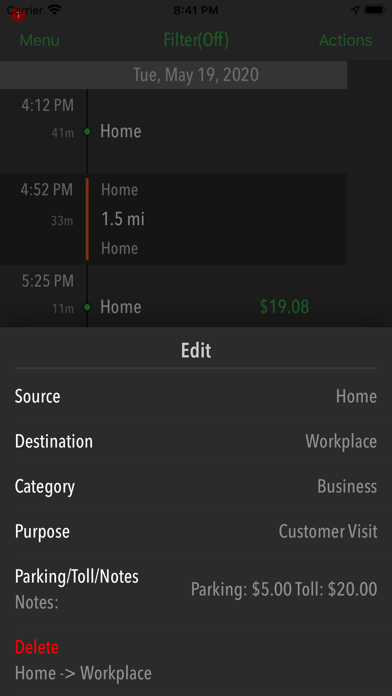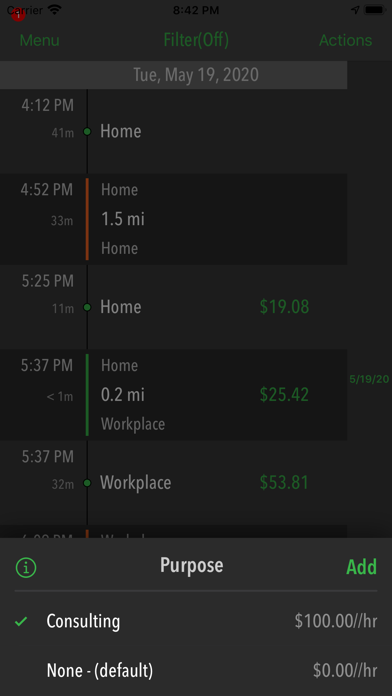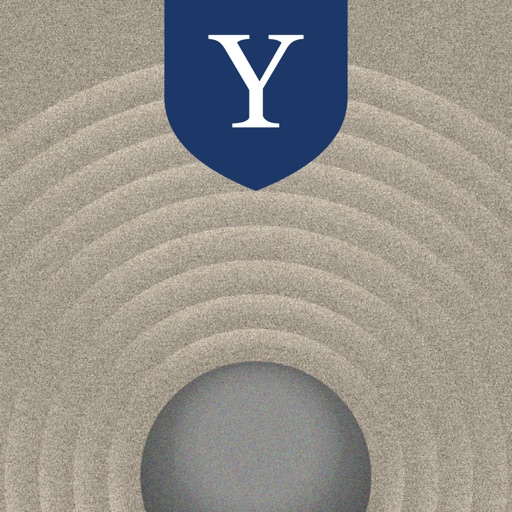GPSPlus Work hours, Mile, Time
| Category | Price | Seller | Device |
|---|---|---|---|
| Finance | Free | Mobile Apps LLC | iPhone, iPad |
- Classifies drives and visits with a swipe as Business or Personal.
- Records actual route taken along with short stops.
- Splits trip at recorded stop into two when asked.
- Calculates distance from actual route taken.
- Labels destinations automatically. Suggests names when editing location names.
- Add custom category/purpose with custom mileage rate for business expenses.
- Add custom hourly work hour rate for work locations with custom purpose.
- Add parking, toll and notes for each trip.
Subscription Features:
- Automatic export to iCloud drive.
- App maintains two calendar months of data. Please setup iCloud Drive for automatic data export to iCloud drive for all your data.
- View activities data from anywhere through iCloud drive.
- Delete personal trips. Delete past month or past week data.
- Free to record, view, classify, edit mileage data for 30 activities.
Subscribe to view and export mileage data for $2.99/month or $19.99/year. Manage the subscription by clicking Manage Subscriptions in the app. Subscription automatically renews unless it is cancelled. Auto renewal of subscriptions can be cancelled at any time. Payments will be charged to iTunes account at confirmation of purchase. No cancellation of the current subscription is allowed during active subscription period.
www.gpsplusapp.com
NOTE: Continued use of GPS running in the background can dramatically decrease battery life.
Reviews
Worked okay until Thu 9/19
Slanky66
No tracking since then. Really screwed up my billing for hours and mileage. No way to reach dev that I can figure out.
Question here
ShaneKnightowl
So will it just use gps all the time? It’d be nice to use the accelerometer to burst start and stop points.
Make settings better
Big tank, Small budget
Settings menu is missing a way to set default classification to personal Instead of business. If you only want to track miles every few days, it would be better to default to personal.
From good to bad
kkr42
App was initially one of the best with good sensitivity documenting drives and walks accurately with an easy interface and rapid updates. After some "upgrades" the app is now bordering on useless. Slow updates, poor interface and inaccurate.
Amazing app
Strasni
I always had trouble remembering writing down my work trips and hours down daily . If I miss few days writing things down I would forget what I did when I arrived, When I started and when I finished my day . This app does it all . Now I can backtrack my whole week accurately in 15 min or less . Just make sure to have the phone on u at all time and it will track and pinpoint where u went , how long you stayed there , when I left my house , when I arrived to work and when I left to a second . Great for business or personal use . AAA+++
Link to cancel faulty
AngieLege
How do I cancel this subscription? Seriously, the link in the app to cancel is faulty and I don't want to pay this much. I found an app that works better and costs less
Seeing is Believing
Gnana.R
Nice app. Data gathered over a period of time provide good indication how commute time vs time of the day mapping to alter our commute schedule and plan on the way shopping errands accordingly.
Need to Fix!
Stubain74
Worked great before last update. Now it freezes and doesn't work at all! Please fix!!!
Great app, but eats battery life.
SHS Grad
Very cool to see stop points along a trip, but when not traveling, eats battery life. No way to turn off GPS usage.