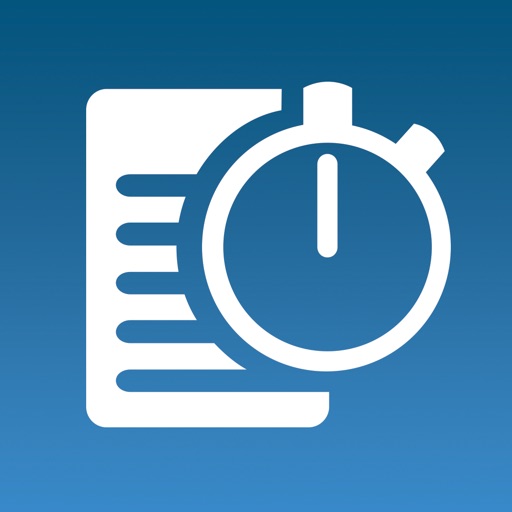GovCon Time & Expense Reviews – Page 10
2/5 rating based on 180 reviews. Read all reviews for GovCon Time & Expense for iPhone.
GovCon Time & Expense is free iOS app published by Deltek, Inc.
Update broke Approve feature
Deltek User
After the update to the app on 20Sep2016 I cannot Approve my employees timecards. The Approve feature stopped working. Please fix and post an update. Thank you.
Why no Touch ID or save password?
Prazey
A good UI improvement but still lacking a feature which was introduced by Apple 3 years back. Why the app is not having a Touch ID login? It is a pain to type the password which is 15 character length. Or at least bring a save password option.
Update broke connectivity
bobmhac
Been using this for a few months with no problems. Then the most recent app update (1.2.7) broke connectivity to the Deltek server. I tried redownloading the app, but after pasting in the address all I get is 'Unable to communicate with Server'. Shame. Guess it's back to the web portal. FYI: apparently one can access similar functionality by loading the Touch server address into a mobile browser. Safari seems to have trouble with it. I've had pretty good success using Firefox for iOS.
The Truth
JoPublic
As of the new update it say " unable to connect to server". So it's useless new for I can not use it. When it did work it before the update it worked correctly. It was far better that going to the computer. Heads up: In it's current configuration I can. Or but down 24hrs worked for the day. This means I have to log into the computer. This posses a challenge for we only have a limited qty of computers for all to share. Summery It gets the Job done and in my opinion a better interface than the desktop version. It would be nice if they through some money at there app to clean up the interface and add some new Features that there users have stated over the years. I would give it a 3 star if it worked and 5 stars if it would fill my need under my current work conditions. This has been a perspective. Cheers
Terrible, unreliable app
Paper was better
Lately, with the iOS 10 update, I've had my hours end up getting entered on the wrong day. I reenter the hours in the correct day, save it, and when I check a couple days later, they're in the wrong day again.
Just quit working
MARKHAMC
Wouldn't let me sign in on app any longer. Removed app and reloaded app on my phone and now can't get into it at all.
Solution to the refused connection via the app
Dch1981
If you, like me had a broken connection due to the iOS update do the following. Step 1: open safari and paste the URL to your time sheet server Step 2: login normally via the browser page Step 3 : once logged in use the "add to home screen" button Step 4: use the new home screen button to connect . It should prompt you for a new pin if you didn't set one before and you should be able to connect just fine like before . Enjoy