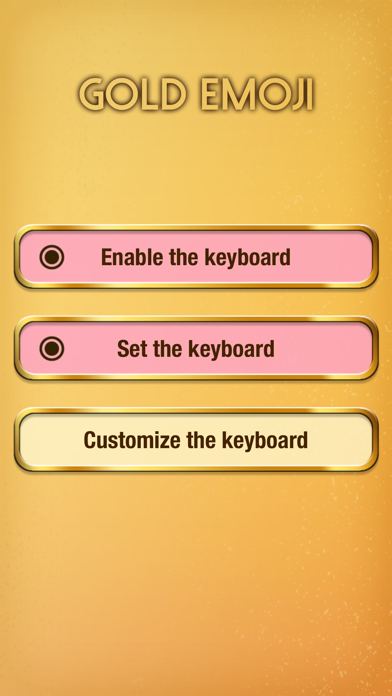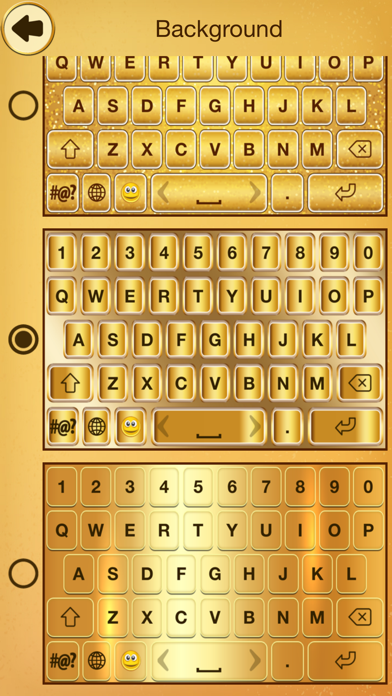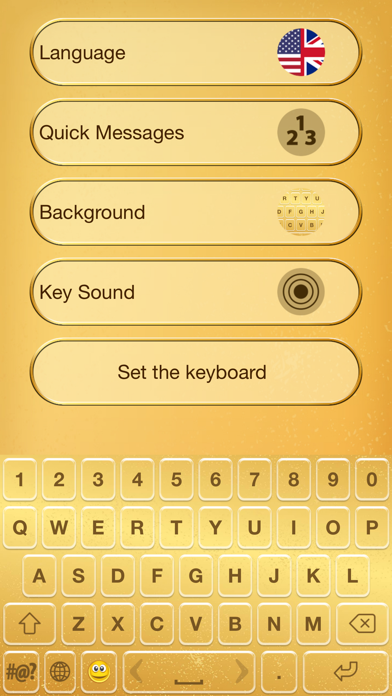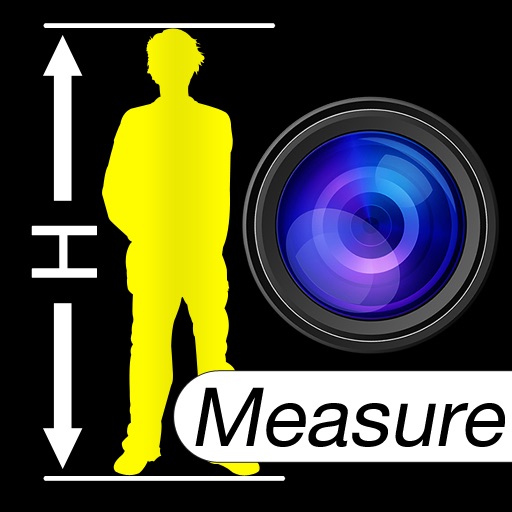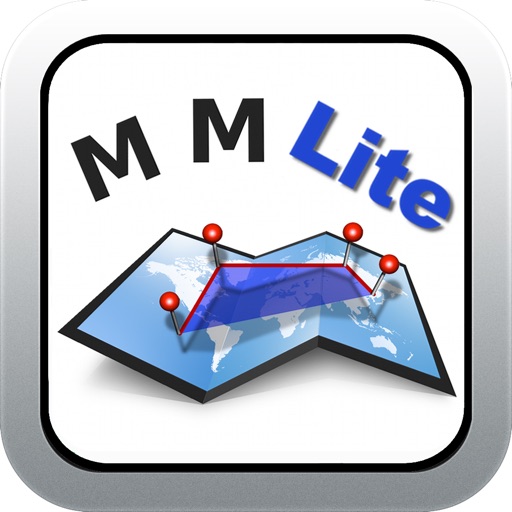Gold Emoji Keyboard Themes
| Category | Price | Seller | Device |
|---|---|---|---|
| Utilities | Free | Ana Kitanovic | iPhone, iPad, iPod |
* Several beautiful themes for your keypad
* Choose your favorite keyboard design
* Custom made keyboards
* Several gold themes to enjoy your new emoji keypad
* Lovely keypad theme and unique keypad style
* Choose a language: English, Spanish, German, Italian or French
How to install your new keyboard:
When you download the app from the App store for the first time then go to Settings > Keyboard > Keyboards > Add new keyboard > from where you will select Gold Emoji Keyboard.
In case your selected keyboard was not activated click Settings button next to Space button on your keyboard, after which you will see a list of installed keyboards along with Gold Emoji Keyboard so you can choose your new keyboard skin and enjoy.
The gorgeous keypad letters will feel differently under your fingers and typing emojis will be like in a dream. Create your own keyboard and make it look like it's made of real gold! Add a little bit of glamour to your life! The color gold means extravagance, wealth, riches and luxury and our colorful keyboard has all of that, plus it offers a special keypad with smileys that is simply a must in every keyboard changer app. Download our golden keypad for free and feel like a rich man!
Reviews
What do you expect?
Notmykeyboard
Attractive to the eye but much less practical for people with big thumbs. The gold keyboard would also revert back to my default iPhone keyboard every time I sent a message or text. Annoying and disappointing, but what do you expect?
Best I have found
Jlcinga
Needs some work. No tutorial. Has a quick note feature, but doesn't tell how to use it. No auto-correct or suggestions?